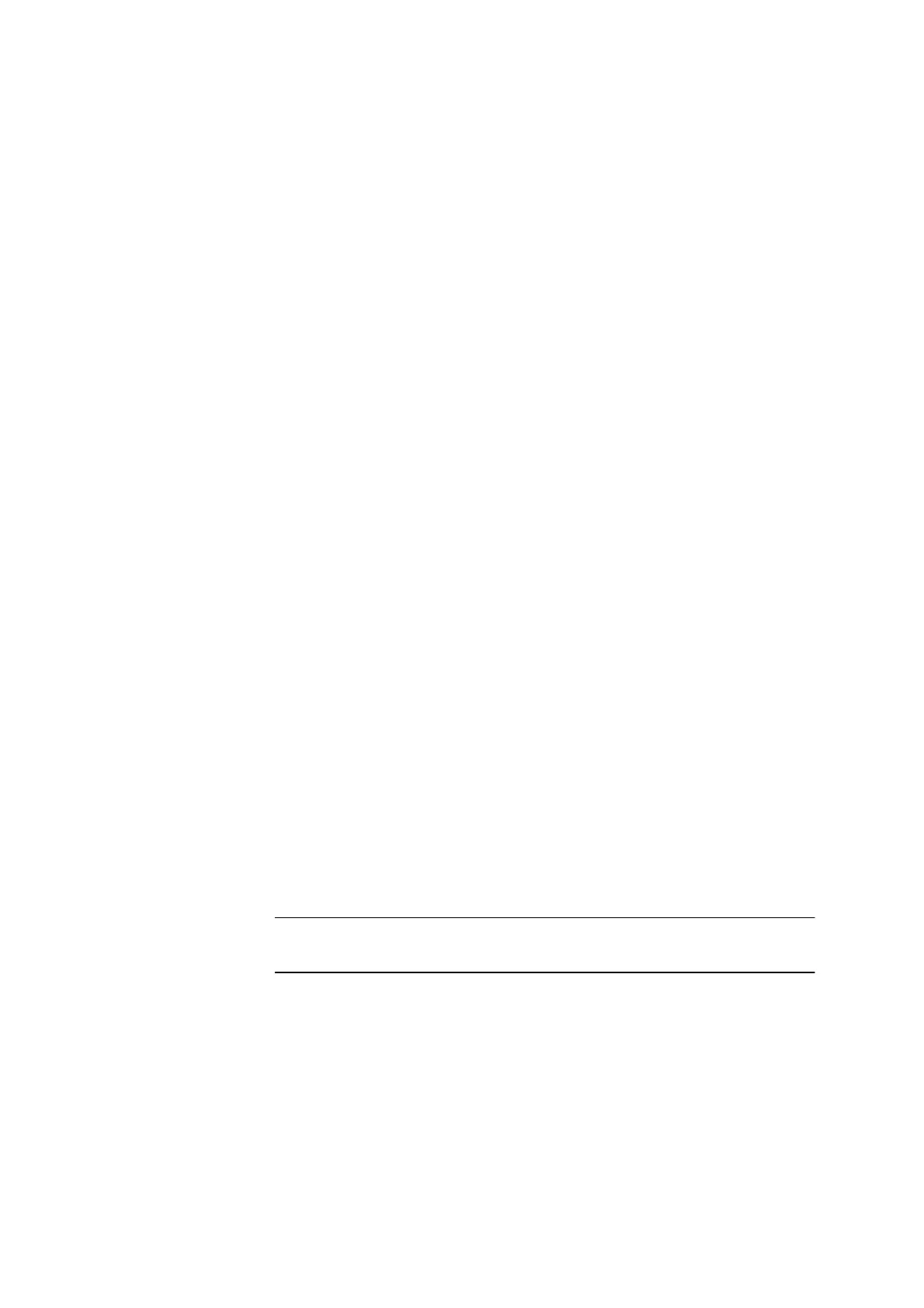SINUMERIK 802C base line
5-1
Start-Up
Software Update
5
5.1 Updating the system software using a PC/PG
General
The following reasons may require a system software update:
z
You wish to install new system software (new software version).
z
After hardware replacement, if software versions other than the supplied
are to be loaded.
Preconditions
To change the system software of the SINUMERIK 802C base line, you will
need the following:
z
Update software (Toolbox)
z
A PG/PC with V24 interface (COM1 or COM2) and an appropriate cable.
Update procedure
As far as not yet done, carry out external data saving before you update your
updating system software (see Section 4.1.4 “Data Saving”).
1. Turn the start-up switch S3 to position “2” (software update on permanent
memory).
2. Run Winpcin, make selection of binary format, 115200 of baud rate, then
choose file named ENC0.abb under the path \system in toolbox CD.
3. Power on
Æ
message “
WAIT FOR SYSTEM – SW
” appeared on the
screen.
4. Winpcin starts to transfer ENC0.abb.
5. Switch off system till “UPDATE OK“ appeared on the screen.
6. Turn the start-up switch S3 to position “1” (start-up with standard data)
Æ
switch on the control system again.
7.
Prior to the next POWER ON
Æ
start-up switch to “0“ position.
Notice
Reload the externally saved user standard data via V24.
