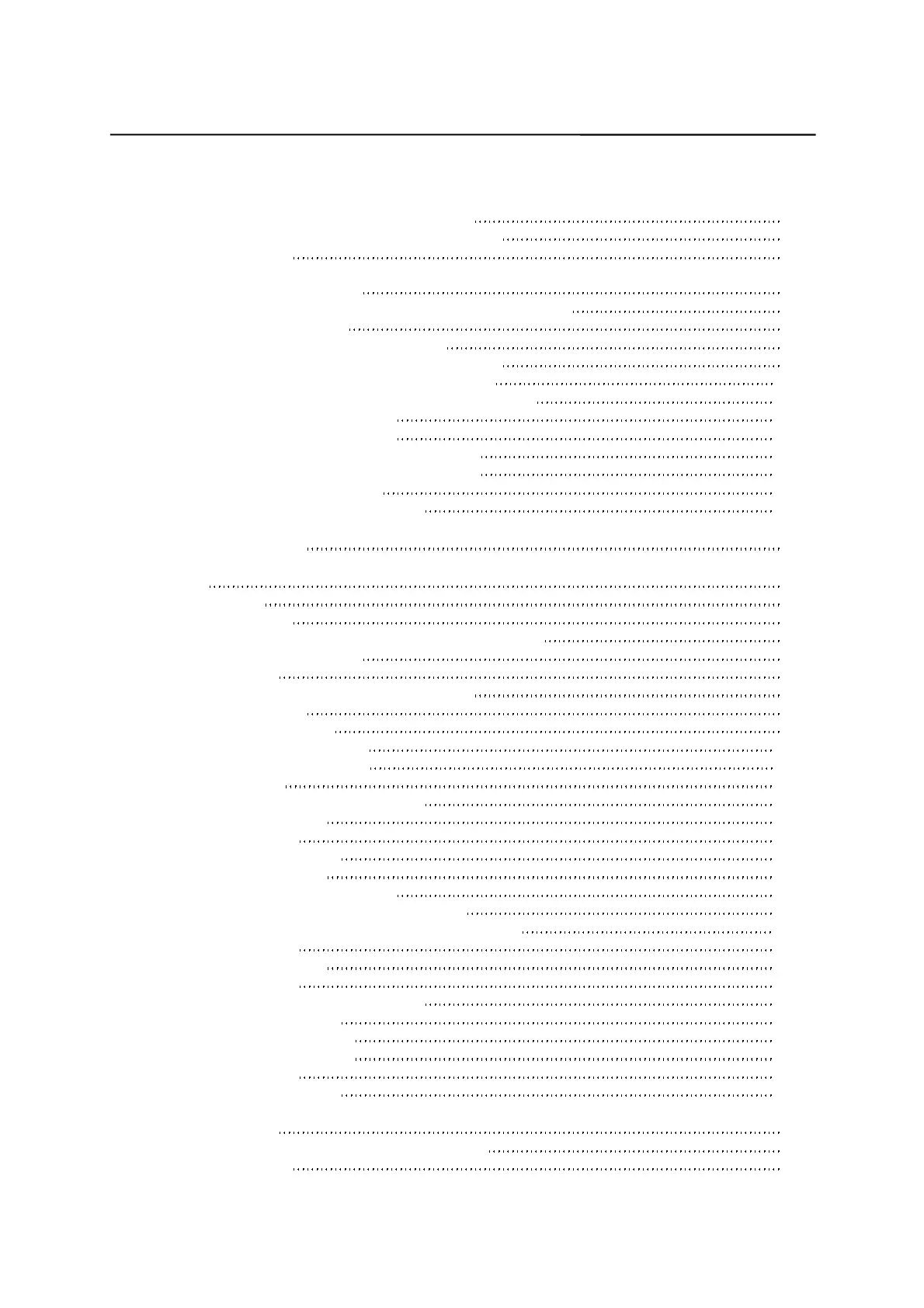Contents
SINUMERIK 802C base line
I
Start-Up
Contents
1. SINUMERIK 802C base line Control System
1-1
1.1 Components of the SINUMERIK 802C base line
1-1
1.2 Technical data
1-3
2. Installing the Control System
2-1
2.1 Installing and Dismantling the SINUMERIK 802C base line
2-1
2.2 Interfaces and cables
2-4
2.3 Connecting the individual components
2-8
2.3.1 Connecting the feed drives and the spindle (X7)
2-8
2.3.2 Connecting the measuring systems (X3 ... X6)
2-11
2.3.3 Configuration of the RS232 interface connection (X2)
2-12
2.3.4 Connecting handwheels (X10)
2-14
2.3.5 Connecting NCREADY (X20)
2-15
2.3.6 Connecting the digital inputs (X100 ... X105)
2-17
2.3.7 Connecting the digital outputs (X200 ,X201)
2-19
2.4 Power Supply for CNC (X1)
2-21
2.5 LEDs and Other Elements on CNC
2-22
3.
Installing the Drives
3-1
4. Start-Up
4-1
! 4.1 General
4-1
4.1.1 Access levels
4-2
4.1.2 Structure of machine data (MD) and setting data (SD)
4-3
4.1.3 Handling of machine data
4-4
4.1.4 Data saving
4-4
4.2 Turning on and booting the control system
4-6
4.2.1 Boot messages
4-8
4.3 Starting up the PLC
4-9
4.3.1 Commissioning of the PLC
4-10
4.3.2 Start-up modes of the PLC
4-11
4.3.3 PLC alarms
4-12
4.3.4 Machine control panel area layout
4-16
4.3.5 PLC programming
4-18
4.3.6 Instruction set
4-21
4.3.7 Program organization
4-28
4.3.8 Data organization
4-29
4.3.9 Interface to the control system
4-29
4.3.10 Testing and monitoring the user program 4-29
4.4 PLC applications “Download/Upload/Copy/Compare 4-30
4.5 User Interface
4-32
4.6 Technology Setting 4-32
4.7 Commissioning 4-33
4.7.1 Entering the general machine data
4-33
4.7.2 Starting up the axes 4-35
4.7.3 Starting up the spindle
4-44
4.7.4 Completing the Start-Up 4-46
4.7.5 Cycle start-up 4-46
4.8 Series machine start
4-47
5. Software Update
5-1
5.1 Updating the system software using a PC/PG
5-1
5.2 Update errors
5-2