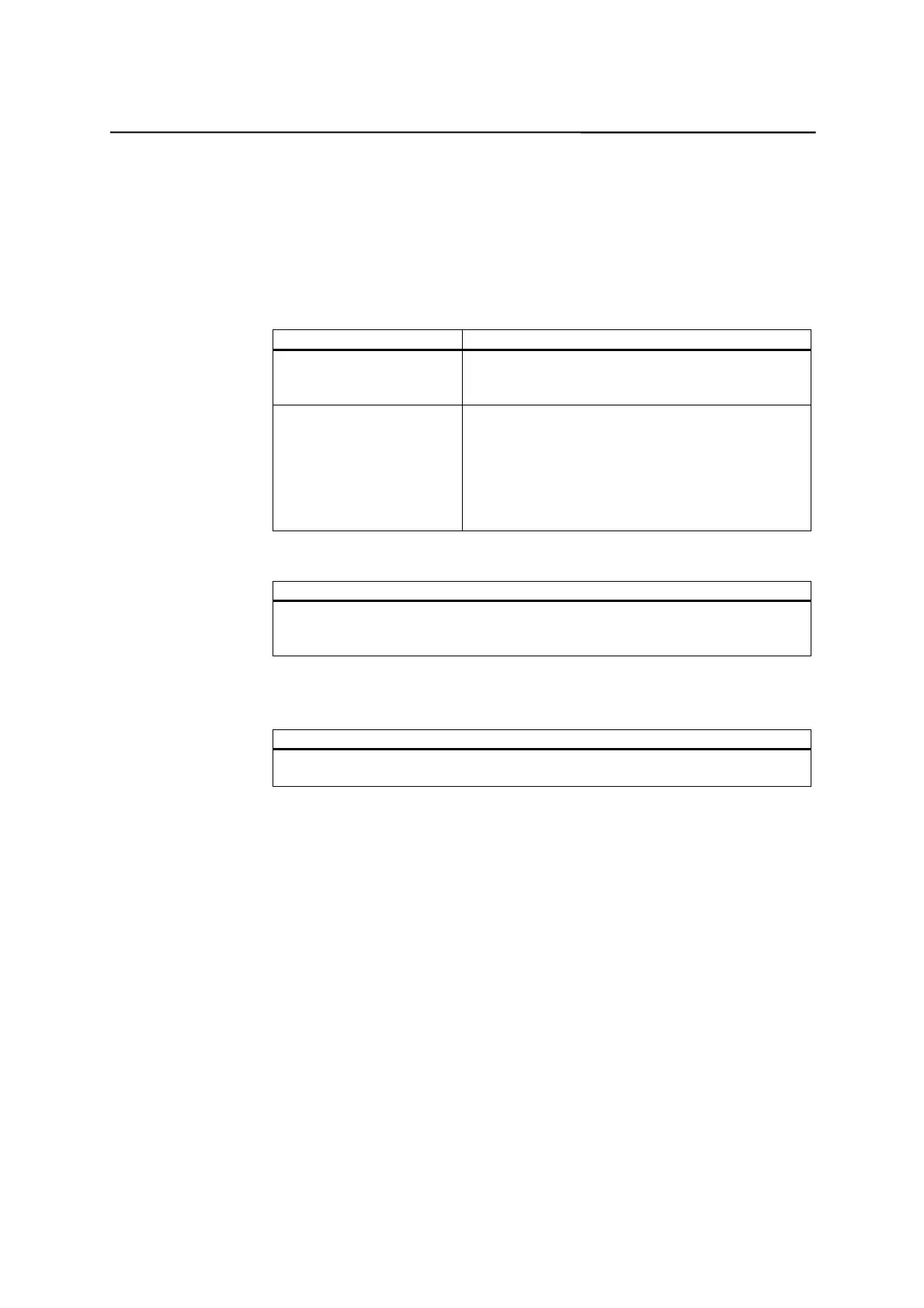Start-Up
SINUMERIK 802C base line
4-7
Start-Up
The control system changes to the JOG/Ref.point approach mode and the
yellow LED DIAG flashes (see Fig. 2–6).
This initial state is the precondition for error–free start–up of the control
system.
When the control system is already turned on, start–up is also possible in the
Diagnosis menu (see User Manual).
Normal booting (Start-up switch position 0)
Result
User data exist, no boot
error
Control system changes to
JOG/Ref.point approach mode,
yellow LED DIAG (see Fig. 4–1) flashes.
Data in user memory
faulty
Backed–up user data are loaded from the
permanent memory into the user memory (as in
start–up switch position 3). If no valid user data
are in the permanent memory, the default data
are loaded (as in start–up switch position 1).
Any deviations from normal booting are
displayed on the screen.
Booting with default machine data (Start–up switch position 1)
Result
The user memory area not loaded with default data is erased,
and the default machine data are loaded from the permanent memory into
the user memory.
Booting with saved data (Start–up switch position 3)
Result
The user data backed–up on the permanent memory are loaded into the
user memory.
Contrast control
See User’s Guide “Operation and Programming”