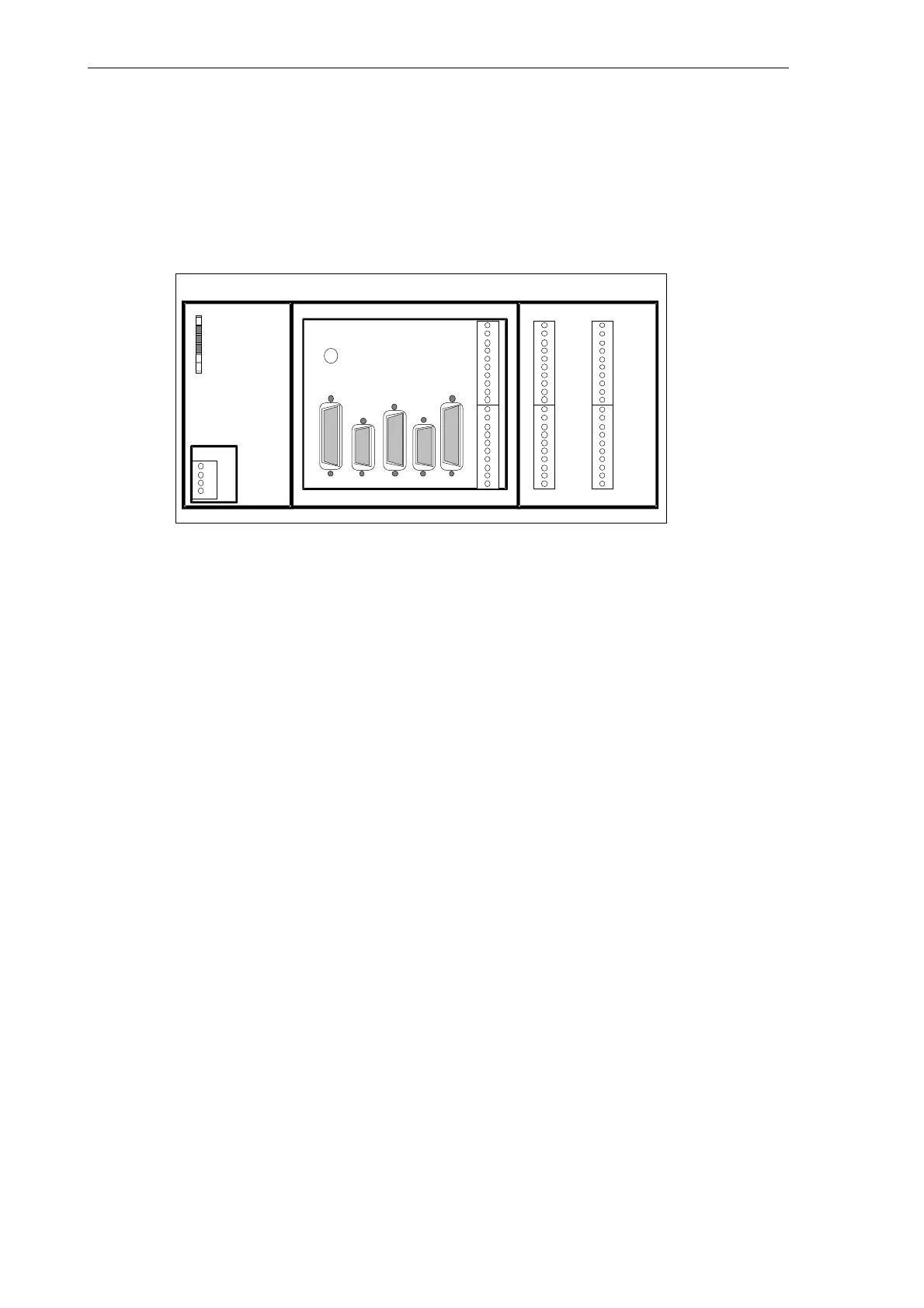Installing the Control System
2.6 LEDs and operating elements on the ENC unit
2-40
SINUMERIK 802S
6FC5 597–2AA00–0BP2 (01.02)
2.6 LEDs and operating elements on the ENC unit
Error and status LEDs
There are three LEDs on the front panel of the ENC unit.
DC24V X1
AXIS
X2
SPINDLE
X3
ENCODER
X4
OPI
X9
RS232
X8
X10
MPG
DI
X20
ERR
DIAG
POK
L+
M
L+
M
X2003 X2005
X2004 X2006
0
1
2
3
4
5
6
7
M
L+
0
1
2
3
4
5
6
7
M
8
9
10
11
12
13
14
15
M
L+
8
9
10
11
12
13
14
15
M
IN
OUT
S1
ECU DI/O16
Fig. 2-9 User interfaces
ERR (red)
Group error
This LED indicates an error condition of the ENC.
POK (green)
Power OK
The power supply is ready.
DIAG (yellow)
Diagnostics
This LED indicates various diagnosis states. Under normal operating conditions, this LED
flashes 1:1.
Start–up switch (S1)
This rotary switch is intended to assist start–up.
Position 0: Normal operation
Positions 1-4: Start–up
cf. also Section 4.2, Table 4-2