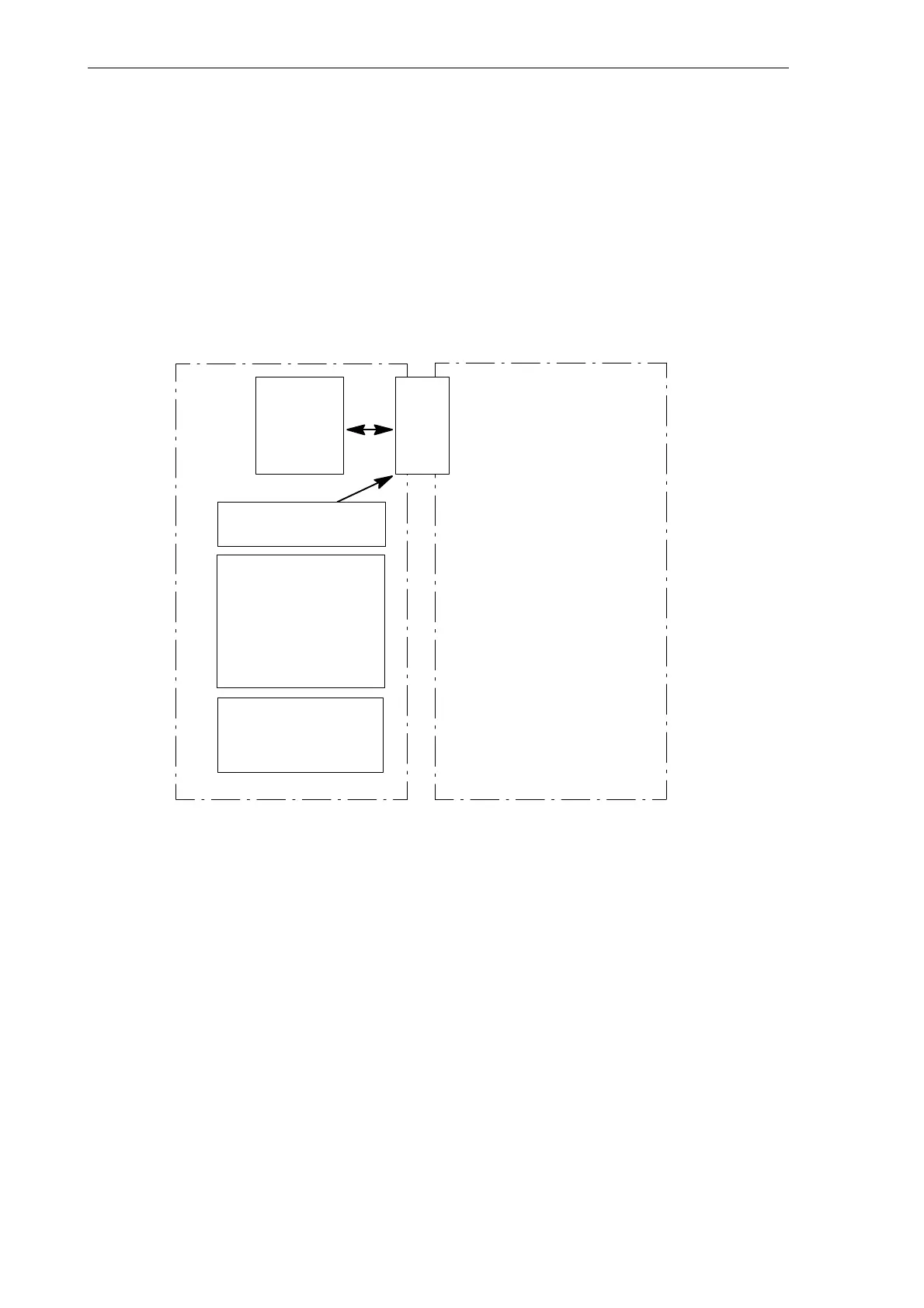Start-Up
4.3 Starting up the PLC
4-62
SINUMERIK 802S
6FC5 597–2AA00–0BP2 (01.02)
Sub–range 2 can be used to analyze the active alarm responses.
Sub–range 1 can only be read or written as a double word. Sub–range 2 can only be read.
You can delete self–clearing alarms by resetting the respective bit in the variable range
‘’1600xxxx’’ in sub–range 0 (1 –> 0 edge).
The remaining user alarms are cleared by the PLC after detecting the respective cancel condi-
tion. If the alarm is still present, the alarm occurs again.
User alarm activation
User
interface
Int.
inter–
face
Feed disable in the NCK is
active for all axes as long as the
PLC user alarm is active.
Alarm handler
Feed disable active
User program
Example:
Feed disable=0
User alarm with feed
disable
Alarm handler
Module:
Analyze user alarm
PLC cycle
Fig. 4-2 User alarm with Feed Disable alarm response
Configuring user alarms
Each alarm is assigned a configuration byte. The user alarms can be configured by the user in
machine data 14516_MN_USER_DATA_PLC_ALARM.
Default setting MD 14516: 0 => SHOW ALARM/SELF–CLEARING user alarm
Configuration byte structure:
S Bit0 – bit5 : Alarm responses
S Bit6 – bit7 : Cancel criterion