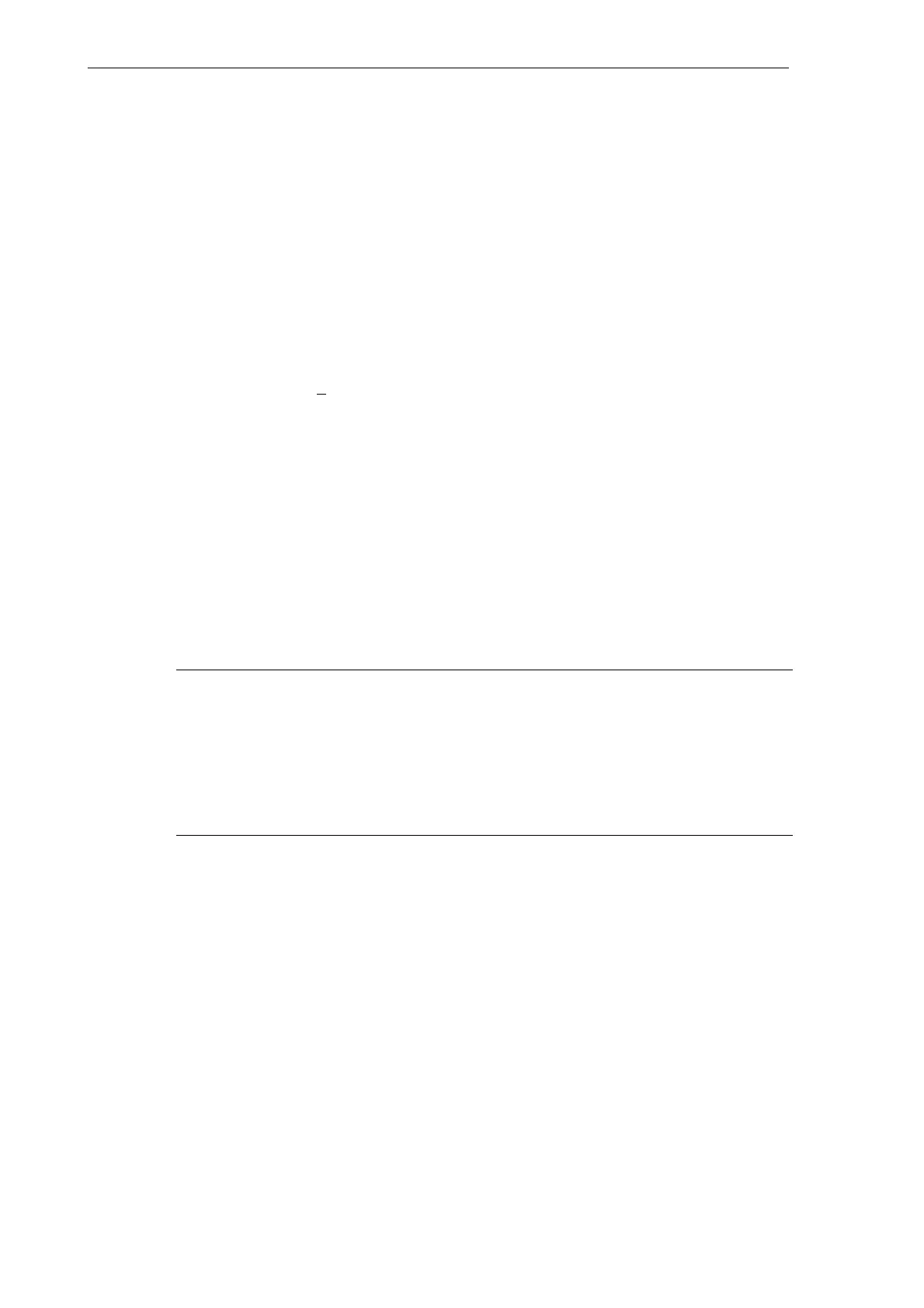Start-Up
4.7 Commissioning
4-90
SINUMERIK 802S
6FC5 597–2AA00–0BP2 (01.02)
The Trace function is selected in the Diagnosis/Service display/Servo Trace operating area
(cf. User’s Guide “Operation..”).
Axis value as an analog value
For service purposes, the axis setpoint value required for the stepper motor drive can additio-
nally be provided as an analog value. Using a storage osciiloscope, this feature can be used
to display the axis drive behavior when starting up individual axes.
To output the analog axis setpoint, with SINUMERIK 802S, the D/A converter of the spindle is
used.
Connect the storage oscilloscope to X3 (9–pin plug connector):
Pin 1 - setpoint +
10V
Pin 6 - analog ground
The axis setpoint value is switched using MD:
31500 AXIS_NUMBER_FOR_MONITORING
Example:
The axis setpoint value of the Z axis is to be output at connector X3.
To this end, enter the following value in the axis MD of the 3rd machine axis (Sp):
Turning: AXIS_NUMBER_FOR_MONITORING[AX4] = 2
(Z axis always has axis number 2)
Milling: AXIS_NUMBER_FOR_MONITORING[AX4] = 3
(Z axis always has axis number 3)
Note
With this setpoint assignment (AXIS_NUMBER_FOR_MONITORING unequal to 0), servo
enable is always 0 (X3 pin 5/9).
After the measuring process, but at least before the spindle setpoint value is connected to
X3, the MD
AXIS_NUMBER_FOR_MONITORING[AX4] = 0
must be set and the control system be switched off and back on again (POWER ON).