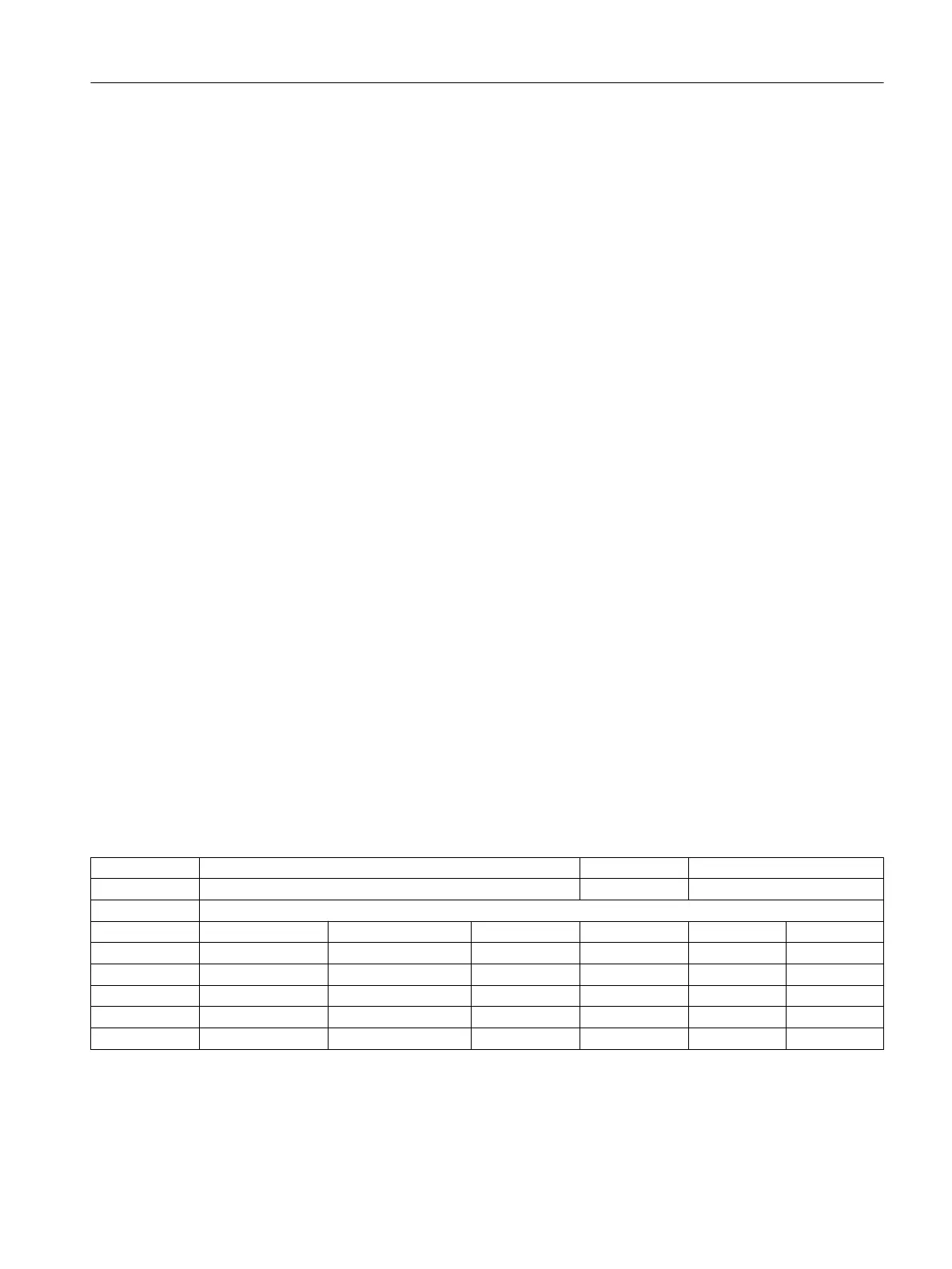Description: When defining a tool for the first time (bits 0, 1, 2) or the magazine locations (bit
3) for the first time, certain data of the tool can be set to fixed default values.
Bit 4 can couple the magazine location status 'Overlapping allowed' ('H2000') to the
value of the magazine location status 'disabled' ('H1'). This can prevent simple
applications from dealing with data which do not necessarily have to be assigned
individual values.
Bit no.: 0 Bit value: 0 Hex value: -
Meaning: Default value of tool status ($TC_TP8), bit1=0 ='not released'
Bit no.: 0 Bit value: 1 Hex value: 'H1'
Meaning: Default value of tool status ($TC_TP8), bit1=1 ='released'
Bit no.: 1 Bit value: 0 Hex value: -
Meaning: Default value of tool status ($TC_TP8), bit6=0 ='not fixed-location-coded'
Bit no.: 1 Bit value: 1 Hex value: 'H2'
Meaning: Default value of tool status ($TC_TP8), bit6=1 ='fixed-location-coded'
Bit no.: 2 Bit value: 0 Hex value: -
Meaning: The tool is only accepted in the tool group when the explicit write command
is used for the tool name. Only then can it be loaded via programming.
Bit no.: 2 Bit value: 1 Hex value: 'H4'
Meaning: The tool is automatically accepted in the tool group corresponding to the
tool name when it is defined for the first time. The tool can then be changed using
the default name ("t" = t-No.).
The term 'tool name' ($TC_TP2) can be hidden from the user. (This only makes sense if
you
do not
use replacement tools or if the tool name is not written explicitly, as this
may give rise to data consistency problems.)
Bit no.: 3 Bit value: 0 Only with TMMG: Default value of location type
($TC_TP7)=9999=not defined
Bit no.: 3 Bit value: 1 Hex value: 'H8'
Meaning: Only with TMMG: Default value of location type ($TC_TP7) = 1 and consequently
the
default value of magazine location type ($TC_MPP2)=1. This means that all magazine
locations can accept all tools.
Bit no.: 4 Bit value: 0 Hex value: -
Meaning: Only with TMMG + active consider adjacent location: With SET/RESET of the
magazine location status 'disabled', the magazine location status 'Overlapping
allowed' remains unchanged.
Bit no.: 4 Bit value: 1 Hex value: 'H10'
Meaning: Only with TMMG + active consider adjacent location: With SET/RESET of the
magazine location status 'disabled', the magazine location status 'Overlapping
allowed' is automatically SET/RESET.
17530 TOOL_DATA_CHANGE_COUNTER EXP, N01 -
- Mark tool data change for HMI DWORD PowerOn
-
808d-me42 - 0 0 0x1F 0/0
808d-me62 - 0 0 0x1F 0/0
808d-te42 - 0 0 0x1F 0/0
808d-te62 - 0 0 0x1F 0/0
808d-mte40 - 0 0 0x1F 7/2
808d-mte60 - 0 0 0x1F 7/2
Description: HMI display support. This data enables individual data to be explicitly taken into
account or not taken into account in the OPI variables (block C/S) toolCounter,
toolCounterC, toolCounterM.
Bit no. : 0 Bit value: 0 Hex value: -
Machine data
3.2 General machine data
Parameter Manual
Parameter Manual, 08/2015, 6FC5397-8EP40-0BA1 85
