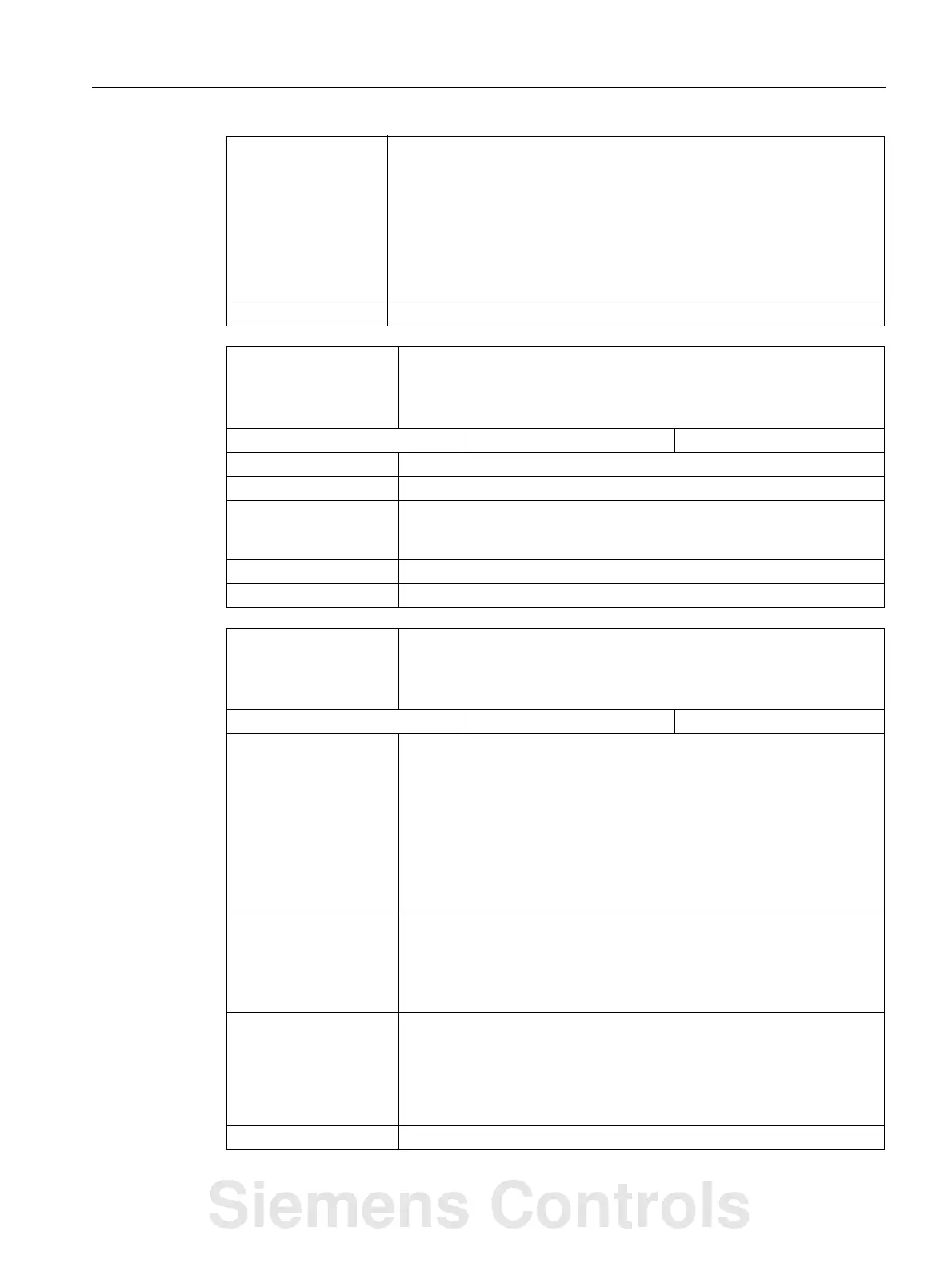Parameter Manual
Operating Instructions, 08/2013, 6FC5397-8EP40-0BA0
337
Detailed descriptions of interface signals
4.3 Signals from / to HMI
corresponding to ... IS "Machine axis" (DB1900 DBX1003.7, DB1900 DBX1004.7)
IS "Activate handwheel" 1 to 2 / geometry axes 1, 2
(DB3200 DBX1000.0 to .2, DB3200 DBX1004.0 to .2,
DB3200 DBX1008.0 to .2)
IS "Activate handwheel" 1 to 2 (DB380x DBX4.0 to .1)
MD10000 AXCONF_MACHAX_NAME_TAB [n] (machine axis name)
MD20060 AXCONF_GEOAX_NAME_TAB [n] (geometry axis name in the
channel)
Note for the reader Function Manual Basic Functions H1
DB1900
DBX1003.5
DBX1004.5
Define handwheel 1 as contour handwheel
Define handwheel 2 as contour handwheel
Signal(s) from NC (HMI → PLC)
Edge evaluation: No Signal(s) updated: Cyclic
Signal state 1 The handwheel is defined as contour handwheel via the HMI.
Signal state 0 The handwheel is not defined as contour handwheel.
Application In order that the handwheel, defined from the HMI, is effective as contour
handwheel, then the IS "Activate handwheel 1/2 as contour handwheel"
must also be set to "1".
corresponding to ... DB3200 DBX14.0/.1 (activate handwheel 1/2 as contour handwheel)
Note for the reader Function Manual Basic Functions H1
DB1900
DBX1003.6
DBX1004.6
Handwheel selected
for handwheel 1
for handwheel 2
Signal(s) from NC (HMI → PLC)
Edge evaluation: No Signal(s) updated: Cyclic
Signal state 1 The operator has selected the handwheel for the defined axis via the
operator panel front (i.e. activated). The basic PLC program provides this
information to the HMI interface.
The basic PLC program sets the interface signal "Activate handwheel" for
the defined axis to "1".
The associated axis is also displayed at the HMI interface via the IS
"Machine axis" and "Axis number for handwheel".
As soon as the handwheel is active, the axis can be traversed in JOG
mode with the handwheel: IS "Handwheel active" = 1.
Signal state 0 The operator has disabled the handwheel for the defined axis at the
operator panel front. The basic PLC program provides this information to
the HMI interface.
This means that for the specified axis, the IS "Activate handwheel" can be
set to "0" from the basic PLC program.
corresponding to ... DB1900 DBX1003.0 - .2 (axis number for handwheel 1)
DB1900 DBX1004.0 - .2 (axis number for handwheel 2)
DB1900 DBX1003.7/1004.7 (machine axis for handwheel 1/2)
DB380x DBX4.0/.1 (activate handwheel 1/2)
DB390x DBX4.0/.1 (handwheel 1/2 active)
Note for the reader Function Manual Basic Functions H1
Siemens Controls