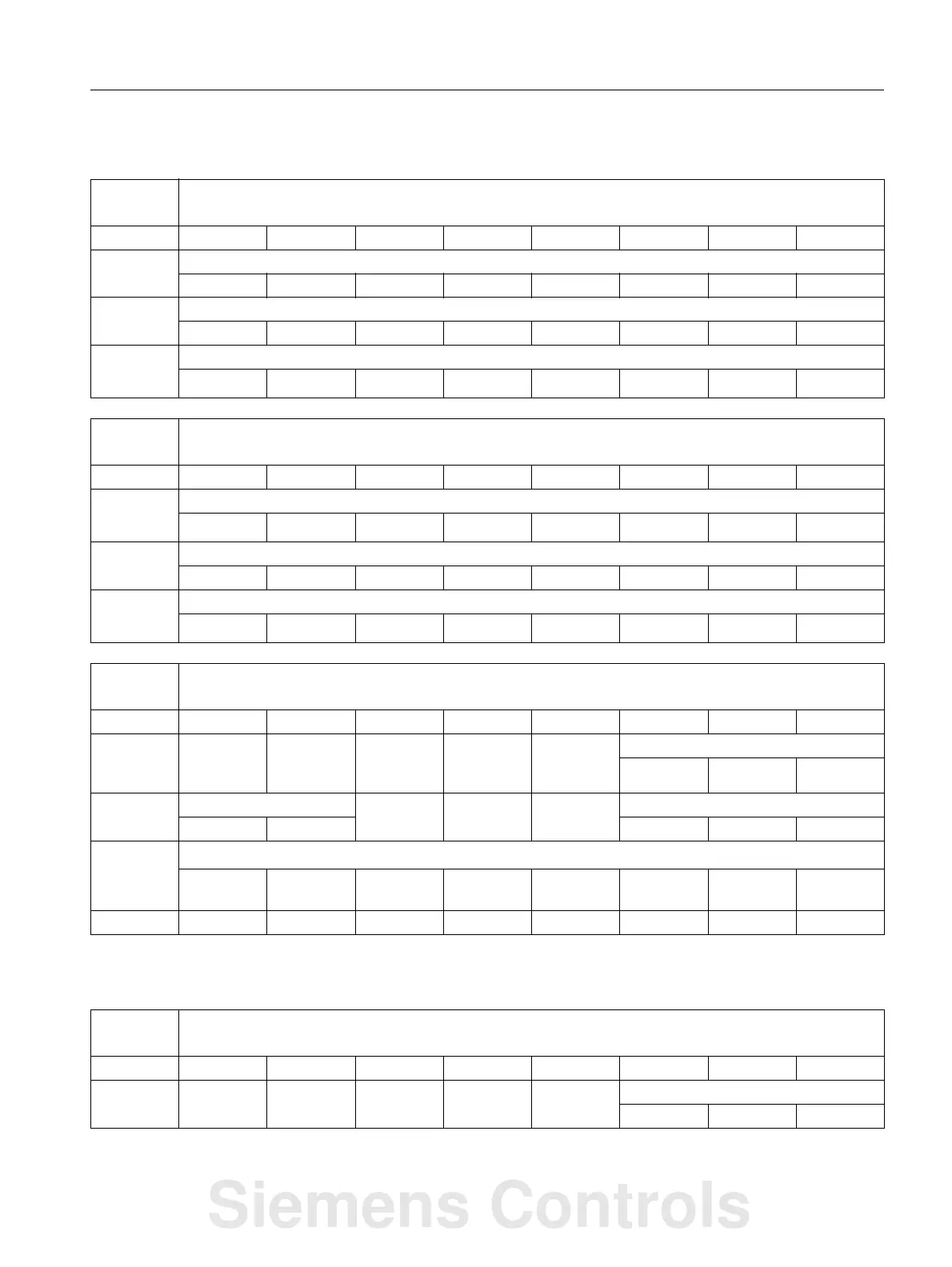Parameter Manual
Operating Instructions, 08/2013, 6FC5397-8EP40-0BA0
439
PLC User Interface
5.7 NCK signals
5.7.4 Signals from fast inputs and outputs
1)
To use the machine function signals in DB3000.DBB2, you must set the "INC inputs in the
operating-mode signal range active" signal (DB2600.DBX1.0) to "1".
DB2900 Signals from the fast inputs and outputs [r]
PLC -> NCK interface
Byte Bit 7 Bit 6 Bit 5 Bit 4 Bit 3 Bit 2 Bit 1 Bit 0
0 Actual value for digital NCK inputs
Input 3 Input 2 Input 1
4 Setpoint for digital NCK outputs
Output 1
DB2900 Signals from fast inputs and outputs [r]
NCK -> PLC interface
Byte Bit 7 Bit 6 Bit 5 Bit 4 Bit 3 Bit 2 Bit 1 Bit 0
1000 Actual value for external digital NCK inputs
Input 3 Input 2 Input 1
1004 NCK setpoint for external digital NCK outputs
Output 1
DB3000 Mode signals to NCK [r/w]
PLC -> NCK interface
Byte Bit 7 Bit 6 Bit 5 Bit 4 Bit 3 Bit 2 Bit 1 Bit 0
0 Reset Mode
change
block
Mode
JOG MDI AUTO
1 Single block Machine function
Type A Type B REF
2
Machine function
1)
Continuous
traversing
Var. INC 10000 INC 1000 INC 100 INC 10 INC 1 INC
3
DB3100 Mode signals from NCK [r]
NCK -> PLC interface
Byte Bit 7 Bit 6 Bit 5 Bit 4 Bit 3 Bit 2 Bit 1 Bit 0
0 Reset 808
READY
Mode
JOG MDI AUTO
Siemens Controls