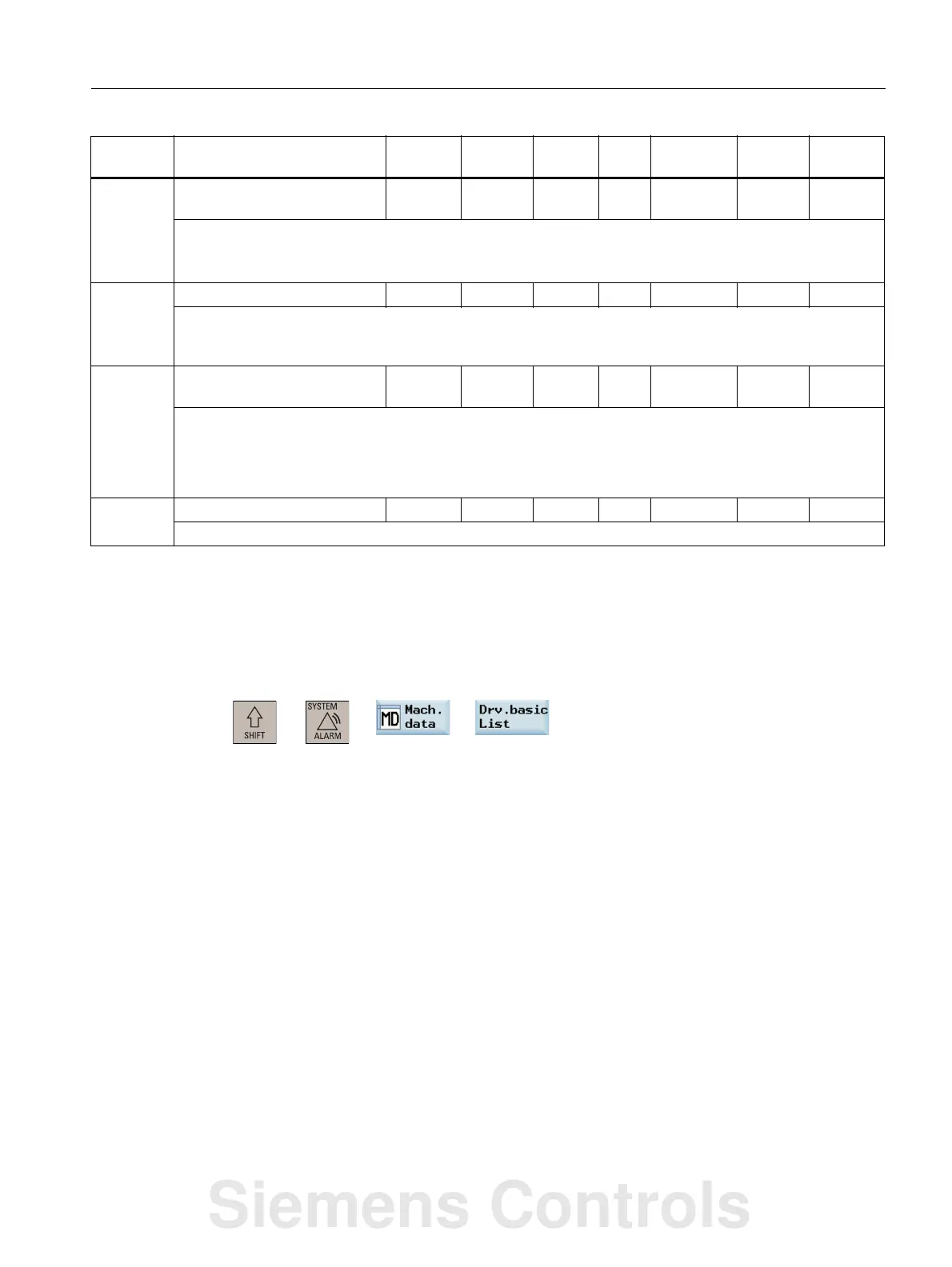Parameter Manual
Operating Instructions, 08/2013, 6FC5397-8EP40-0BA0
467
SINAMICS V70 parameters
6.3 Drive basic list on HMI
6.3 Drive basic list on HMI
The drive basic list on HMI contains the most frequently used drive parameters for
commissioning. You can view them through the following key operations:
p2153 Speed actual value filter time
constant
0 1000000 0 ms Float IM T, U
Description: Sets the time constant of the PT1 element to smooth the speed / velocity actual value.
The smoothed actual speed/velocity is compared with the threshold values and is only used for messages and
signals.
p29000 Motor type selection 0 54251 - - U16 IM T
Description: Motor type number is printed on the motor rating plate as motor ID. For a motor with an
incremental encoder, users need to manually input the parameter value, ranging from 18 to 39. For a motor
with an absolute encoder, the drive automatically reads the parameter value, ranging from 10009 to 10048.
p29002 BOP operating display
selection
0 2 0 - U16 IM T, U
Description: BOP operating display selection.
• 0: Actual speed
• 1: DC voltage
• 2: Actual torque
r29018 Firmware-Version - - - - U32 - -
Description: Firmware version.
Par. No. Name Min Max Factory
setting
Unit Data type Effective Can be
changed
+→ →
Siemens Controls