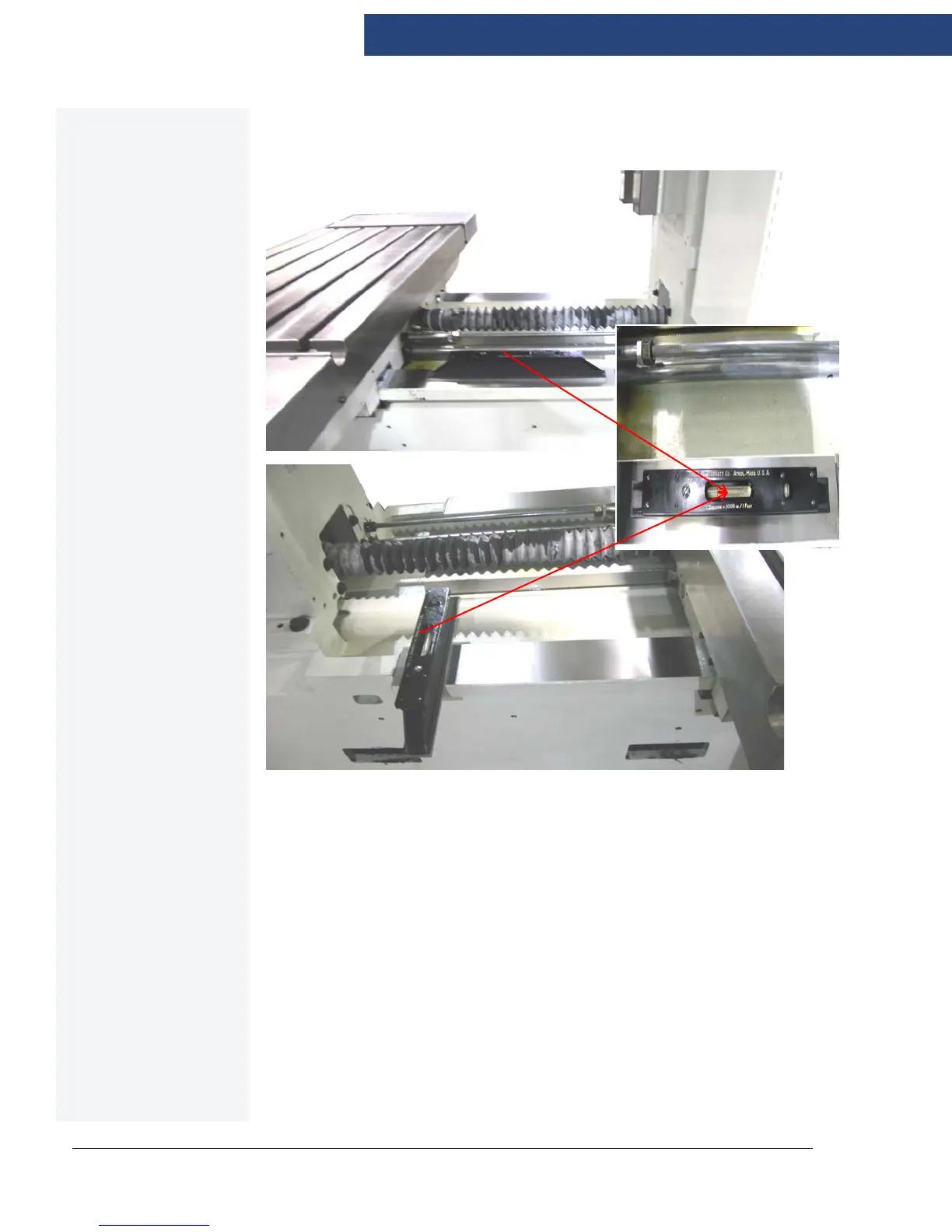FADAL MACHINING CENTERS
52 INSTALLATION PROCEDURE MAN-0126_R1
8. Place the level on the right hand way (the outer right hand way on the 6535) of the
base with the small bubble towards the column. Take an accurate reading. (See
Figure 3-8: Leveling Box Way.)
Figure 3-8: Leveling Box Way.
9. Now put the level on the left hand way (the outer left hand way on the 6535) of the
base with the level pointing in the same direction as on the right hand way.
10. Adjust the leveling screws on the machine until the left hand way and the right hand
way level are even.
11. The level will have a front to back bubble and a side to side bubble. Level the
machine from front to back first and then from side to side. When adjusting the side
to side, adjust both leveling screws of one side only.
12. If leveling larger machines, such as the 6535, 6030 or 8030 models, the center four
leveling screws must not be touching the leveling pads during the leveling
procedure. After the machine has been leveled, lower the four screws to the pad,
then check the level and tram readings to ensure they have not changed.
