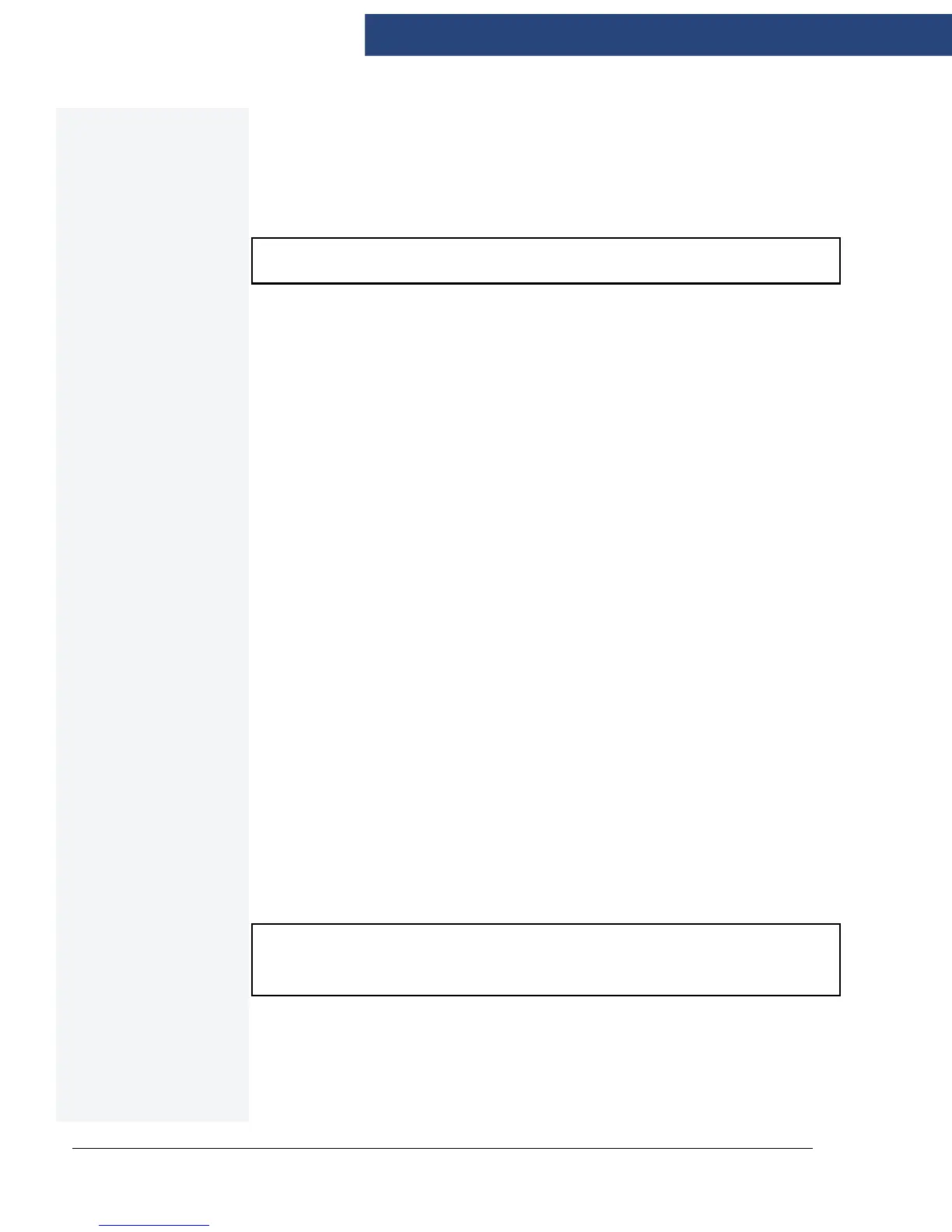FADAL MACHINING CENTERS
68 MACHINE MAINTENANCE MAN-0126_ R1
3. Remove the oil line that is between the way lube pump and the three port junction T
that is located near the pump mount.
4. Verify that the flush pump air regulator is fully counterclockwise.
5. Attach an air line to the flush pump.
WARNING!
Verify that the air regulator is closed.
6. Insert the 3/8" hose from the flush pump into a container of grade A kerosene.
7. Slowly open the air regulator clockwise to start the flush pump.
8. Increase the air pressure being careful that the output pressure does not exceed
180 psi at the gauge.
9. The pump is 4:1 ratio, 45 psi input air pressure is 180 psi output.
10. Enter a program that will exercise all axes to their limits. Start running the program.
11. The flow of kerosene through the way lube system should be steady.
12. If the kerosene is dripping slowly down the column from underneath the Z axis
head the manifold filters are probably clogged. Replace the eight-port junction
block located on the Z axis head. Start over at step D.
13. Remove the 3/8” hose from the kerosene and place the hose in a can of clean fresh
waylube.
14. Slowly open the regulator clockwise on the flush pump. Pump waylube through the
lines until the system is well lubricated.
15. Stop the machine and return it to the COLD START position.
16. Turn the flush pump air regulator fully counterclockwise and remove the air line.
17. Remove the flush pump and reattach the oil line from the Bijur pump to the 3 port
junction.
4.1.3 COOLING FANS
WARNING!
Power off the machine at the main disconnect switch and lockout/tagout the main
disconnect.
There are numerous cooling fans on the VMC that require periodic inspection. Located
in the CNC box and the junction box.
