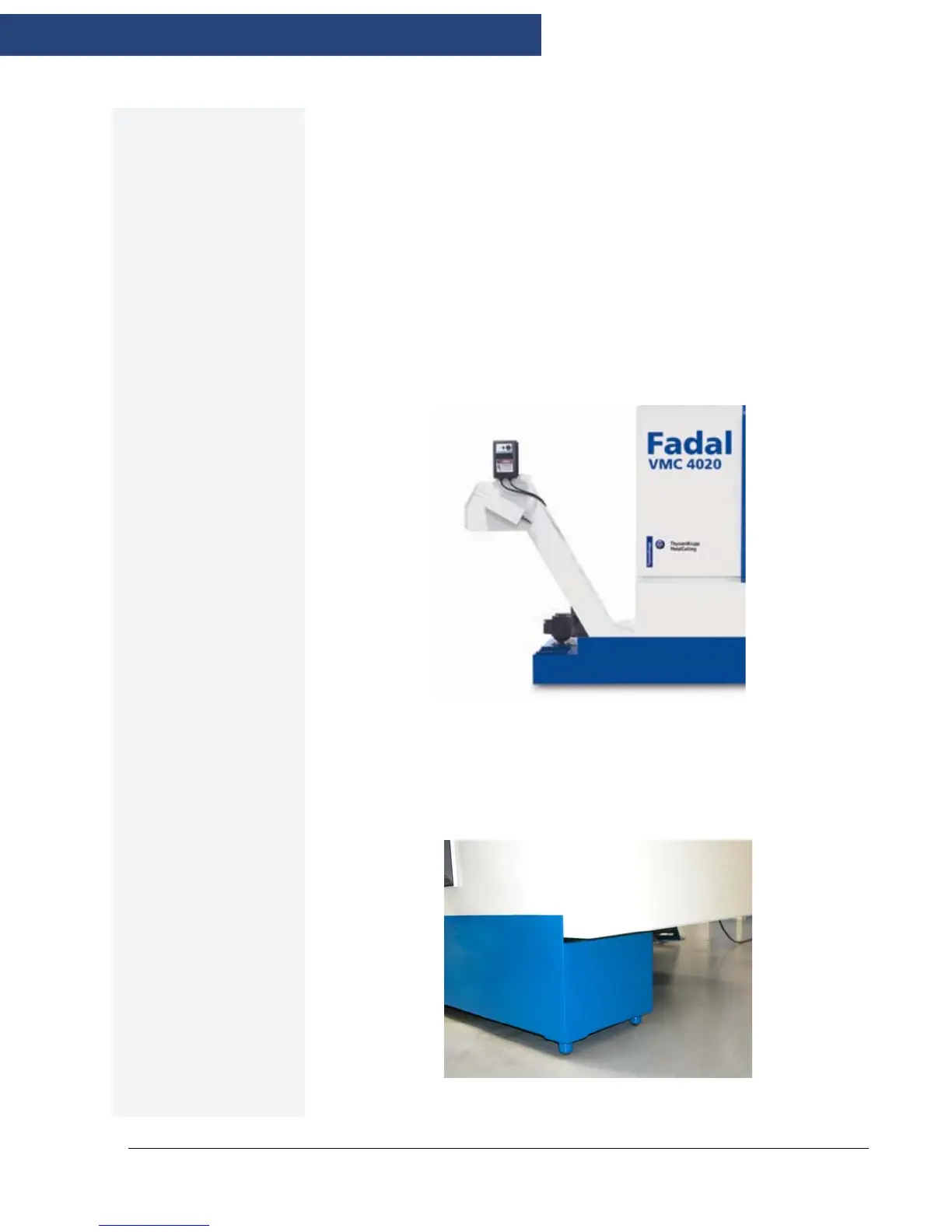OCTOBER 2005 INSTALLATION PROCEDURE 61
SIEMENS
MAINTENANCE MANUAL
3.10 CHIP CONVEYOR
3.10.1 INSTALLATION
PROCEDURE
1. Place the chip conveyor in the coolant tank.
2. Measure the height to the top of the conveyor sheet metal (should be
approximately the height of the coolant tank).
3. Set the machine height (the machine should be on the small leveling pads) to
slightly above the height established in step 2 above.
4. Slide the coolant tank/conveyor underneath the machine.
5. Slide the coolant tank/conveyor so that conveyor is against the left side of the sheet
metal (Figure 3-15: Conveyor Against Left Side of Sheet Metal).
Figure 3-15 Conveyor Against Left Side of Sheet Metal
6. Slide the coolant tank/conveyor so that the face of the sheet metal coolant tank is
slightly in front of the machine sheet metal. It should overlap the machine sheet
metal (Figure 3-16: Sheet Metal Coolant Tank Slightly in Front of Machine Sheet
Metal).
Figure 3-16: Place Sheet Metal Coolant Tank Slightly in Front of Machine Sheet Metal
