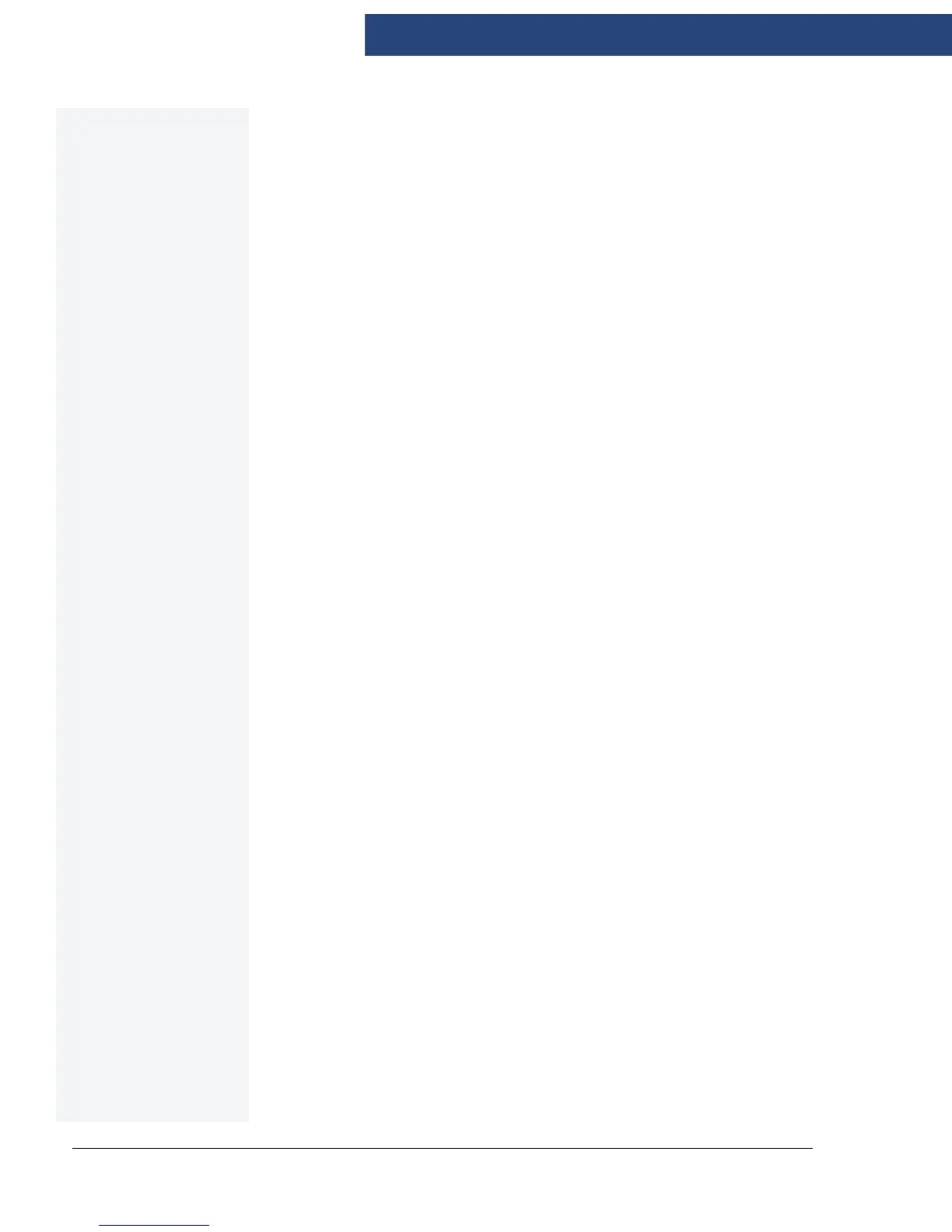FADAL MACHINING CENTERS
74 MACHINE MAINTENANCE MAN-0126_ R1
4.2 TESTS FOR CE
SAFEGUARDS ON
FADAL MACHINES
These tests should be done when machine is first installed and after servicing when
any components are replaced.
1. Power on machine but do reference.
Start spindle. (Press Shift-Spindle on)
• Spindle will not start OR
• Press Emergency Stop; spindle must stop.
• Immediately release Emergency Stop; spindle does not start.
2. Reference machine.
Start spindle.
• Press Emergency Stop; spindle must stop.
• Immediately release Emergency Stop; spindle shall not start, VMC remains in
emergency stop.
• Repeat test in Auto, MDI, and Jog modes.
3. Start spindle. (Press Shift-Spindle on)
• Open front door; spindle must stop.
• Try to restart spindle; spindle does not start with doors open.
• Check contactor for spindle; contacts should be out. (There may be a 5 to 10 sec-
ond delay between the opening of the door and the release of the contactor. This
allows a controlled stop).
4. Close doors.
• Repeat test with left side panel.
• Repeat test with right side panel.
