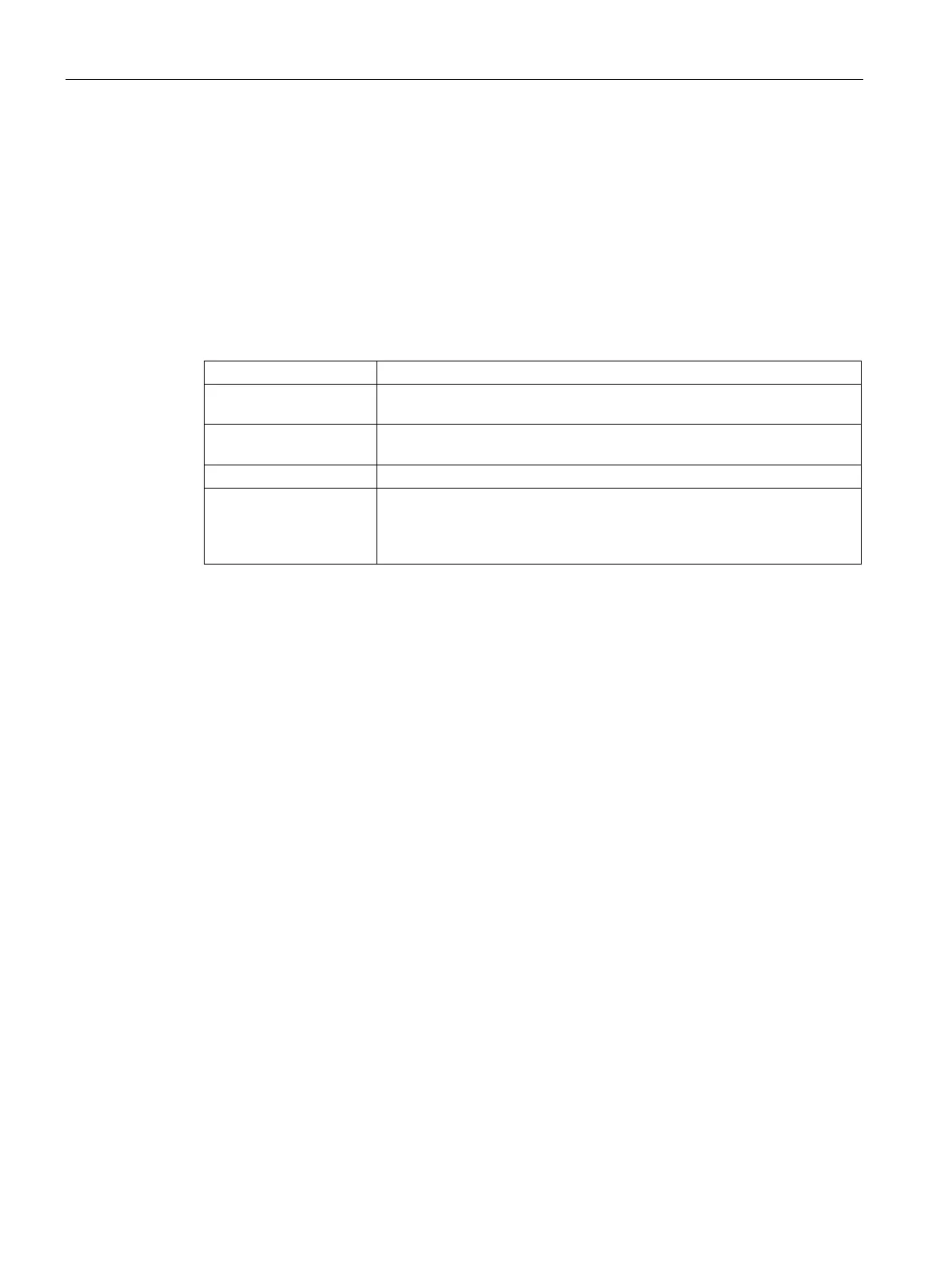Introduction
1.10 Customer and Product Support
PS2 Troubleshooting Guide
8 Service Manual, 03/2017, A5E36661550-AA
Customer and Product Support
Customer/Product Support
For support and the location of your local Siemens representative, refer to the table below for
the URL of the Process Instrumentation portion of the Siemens public Internet site. Once at
the site, click
in the right column and then
. Next select the type of
support desired: sales, technical (see the table below), documentation, or software.
http://www.siemens.com/automation/support-request
Technical Support 1-800-333-7421; 8 a.m. to 4:45 p.m. eastern standard time, Monday
through Friday (except holidays)
Customer Service &
1-800-365-8766 (warranty and non-warranty)
http://www.usa.siemens.com/pi
Technical Publications in
PDF
Click the above link to go to the Siemens Internet site and then click
. In the column to the right, click
. In
the column to the left, select the product line (e.g. Pressure or Tempera-
ture or Controllers) to open navigation and search panes.
Device Overview
How to gain access to the configuration buttons and mechanical settings
Markrolon (Gray Plastic) Housing
● Loosen the four screws on the outside cover.
