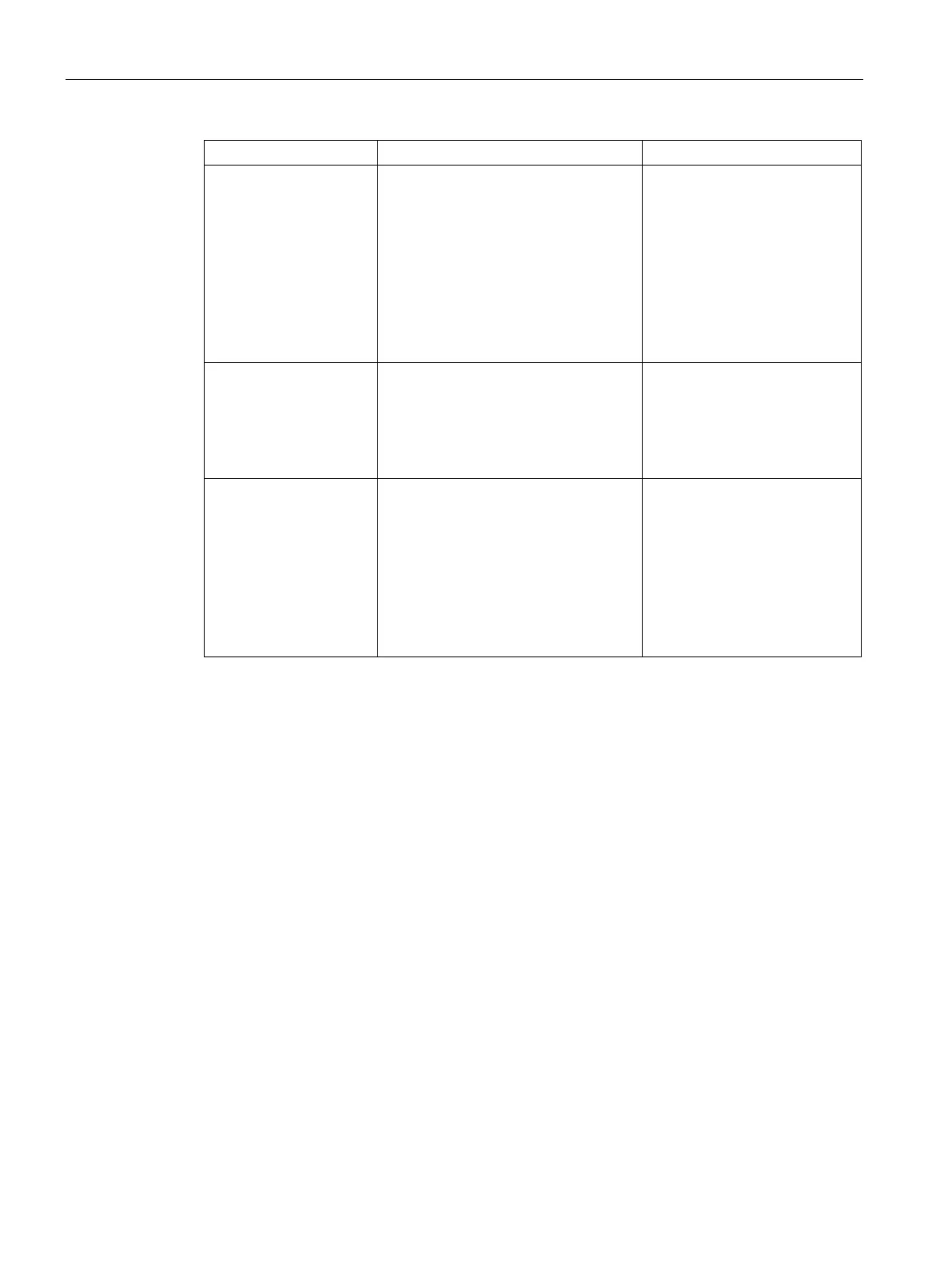Troubleshooting Procedures
3.14 Insufficient Supply Air
PS2 Troubleshooting Guide
28 Service Manual, 03/2017, A5E36661550-AA
Positioner remains in
"RUN 3"
• Actuator travel time is too high.
• Air Leak (Page 16)
• Non-active zone is in the valve
stroke*. Non-active zone is in the
valve stroke*, see Valve Block Fail-
ure (Page 38)
• Open the restrictor com-
pletely and/or set the supply
air to the highest permissible
value see Insufficient Supply
Air (Page 28)
• See Air Leak (Page 16)
• See star notation below.
• Use a booster if faster stroke
times are desired.
Positioner remains in
"RUN 4"
• Air Leak (Page 16)
• Booster(s) Not Properly Tuned
(Page 18)
• Loose or Worn Linkage (Page 29)
• See Air Leak (Page 16)
• See Booster(s) Not Properly
Tuned (Page 18)
• See Loose or Worn Linkage
(Page 29)
Positioner remains in
"RUN5", does not go up
to "FINISH" (waiting
time> 7 min).
• Loose or Worn Linkage (Page 29)
• Booster(s) Not Properly Tuned
(Page 18)
• Air Leak (Page 16)
• Part-turn actuator: verify
coupling set screw is secure.
• Linear actuator: verify lever
arm is secure to input shaft.
• Correct any slack between
the actuator and valve.
• Loose or Worn Linkage
(Page 29)
* Non-active zone is in the valve stroke, see NOINI (P-Manual Mode) Troubleshooting
(Page 58)
Maximum air pressure ratings are displayed on the actuator’s name plate/stamp. Using too
little air pressure will slow down the stroke times of the valve assembly. The PS2 positioner
can handle up to 100 psi as long as the recommended actuator pressure is not exceeded.
● Adjust supply pressure according to the application.
● If pressure adjustments are made, run initialization. See Initialization Procedure
(Page 50).
