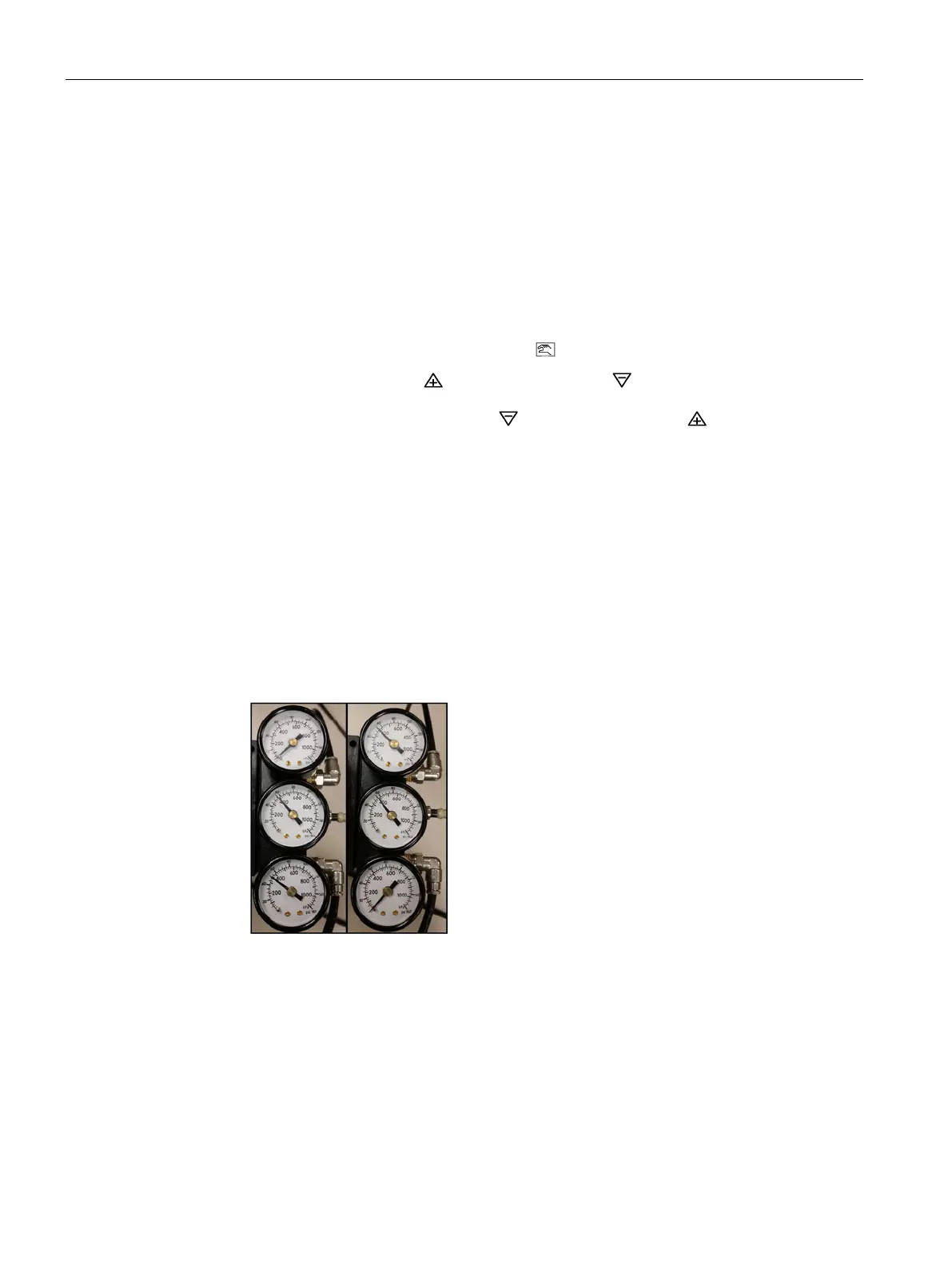Troubleshooting Procedures
3.6 Change in Valve Stroke
PS2 Troubleshooting Guide
20 Service Manual, 03/2017, A5E36661550-AA
Change in Valve Stroke
Process Build Up
Process materials can build-up on valves and valve seats. This can prevent a valve from
fully closing, and cause the process to leak through the valve. Additionally process build-up
can prevent the valve from fully opening.
● Put PS2 in Manual mode- from Auto, press button once.
● While pressing and holding
button, press and hold button. This will move the valve
to an end-stop position. To move valve in opposite direction, reverse push button
sequence; while pressing and holding
button, press and hold .
● Use this two-push button method to drive valve fully open and fully closed.
● Utilize pressure gauges to determine if PS2 is outputting full supply pressure and
exhausting all output pressure.
–
For single-acting (one airline to actuator)
One end-stop position should show full supply pressure. The other end-stop position
will show zero pressure.
–
For double-acting (two airlines to actuator)
One end-stop position should show full supply pressure, while the other gauge should
show zero pressure. Output pressures will be reversed when driving valve to other
end-stop position, see following example of double-acting pressure gauges at each
end-stop position.
● If PS2 can output full supply and exhaust in both directions, then something else is
preventing actuator from fully closing or opening.
● Verify supply pressure is properly set, see Insufficient Supply Air.
● If valve is still not able to fully close or open, then check actuator/valve for:
– Mechanical binding
– Valve seat wear
