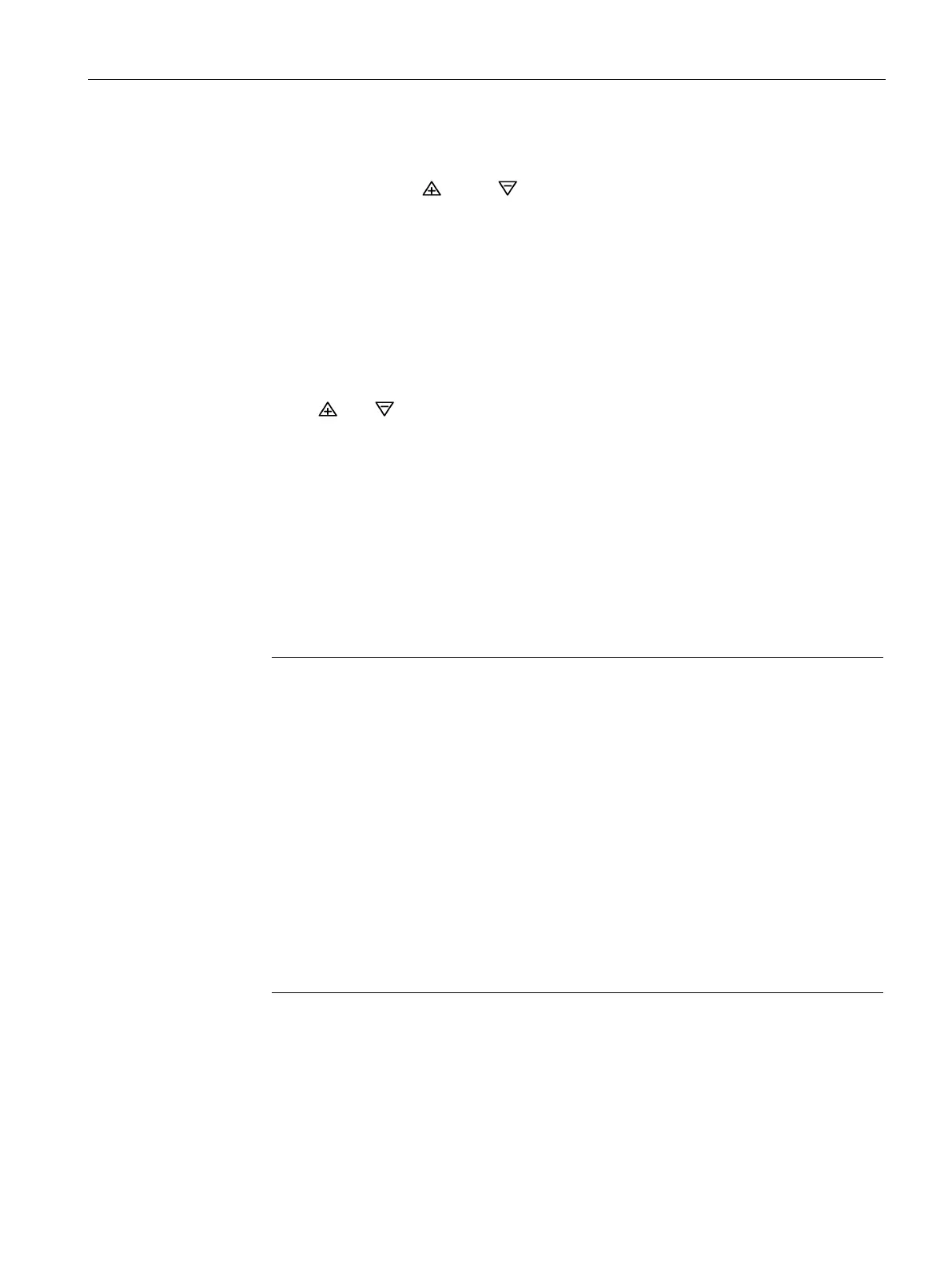Troubleshooting Procedures
3.5 Booster(s) Not Properly Tuned
PS2 Troubleshooting Guide
Service Manual, 03/2017, A5E36661550-AA
19
● Once all pneumatic connections are made, and the appropriate supply pressure is
applied, moving the valve assembly throughout the entire valve stroke can be
accomplished using the
and/or button/s.
– Pressing one button delivers air slowly to the actuator.
– Pressing and holding one button and then pressing and holding the other button will
deliver air quickly to the actuator.
– To move valve assembly in the opposite direction, reverse the two push button
sequence.
● If the valve assembly does not move, it may be possible that the valve assembly is at the
actuator end-stop position. Therefore, alternate push button sequence to deliver air in the
opposite direction.
– Using
and buttons, move valve assembly to each end-stop position.
Since numerical value on display is an un-calibrated value, use a mechanical indicator
on valve assembly to determine actual valve position.
– Move valve assembly to a mid-travel position and release pushbuttons.
Once push buttons are released valve assembly should immediately stop.
If valve assembly continues to move, adjust needle valve/s a quarter turn counter-
clockwise.
– Repeat above procedure until valve assembly stops when push buttons are released
at any travel position.
If this cannot be accomplished, check for air leaks and/or replace volume boosters.
is at rest, neither loading nor exhausting pressure, actuator
pressure should be isolated from supply and exhaust sources. If volume booster
cannot accomplish this, valve will continue to drift after it reaches target setpoint
position. The following proc
edure can help identify this issue:
While in NOINI mode move valve assembly to mid-travel position and release
pushbuttons.
If valve continues to drift, check PS2’s pressure gauges for an:
– Increase of pressure - this indicates a leak from supply to actuator
– Decrease of pressure - this indicates a leak from actuator to exhaust
To check for both leak possibilities move valve to mid-travel position from both
directions- from fully closed and from fully open.
To eliminate PS2 as a possible source, use the built-
in flow restrictors to isolate the
PS2 from the rest of the pneumatic circuit while valve continues to drift, see
location of flow restrictors below.
– Volume booster tuning is complete once valve assembly stops at any travel position
when push buttons are released.
– Perform PS2 initialization; see Initialization Procedure (Page 50)(see Appendix A).
