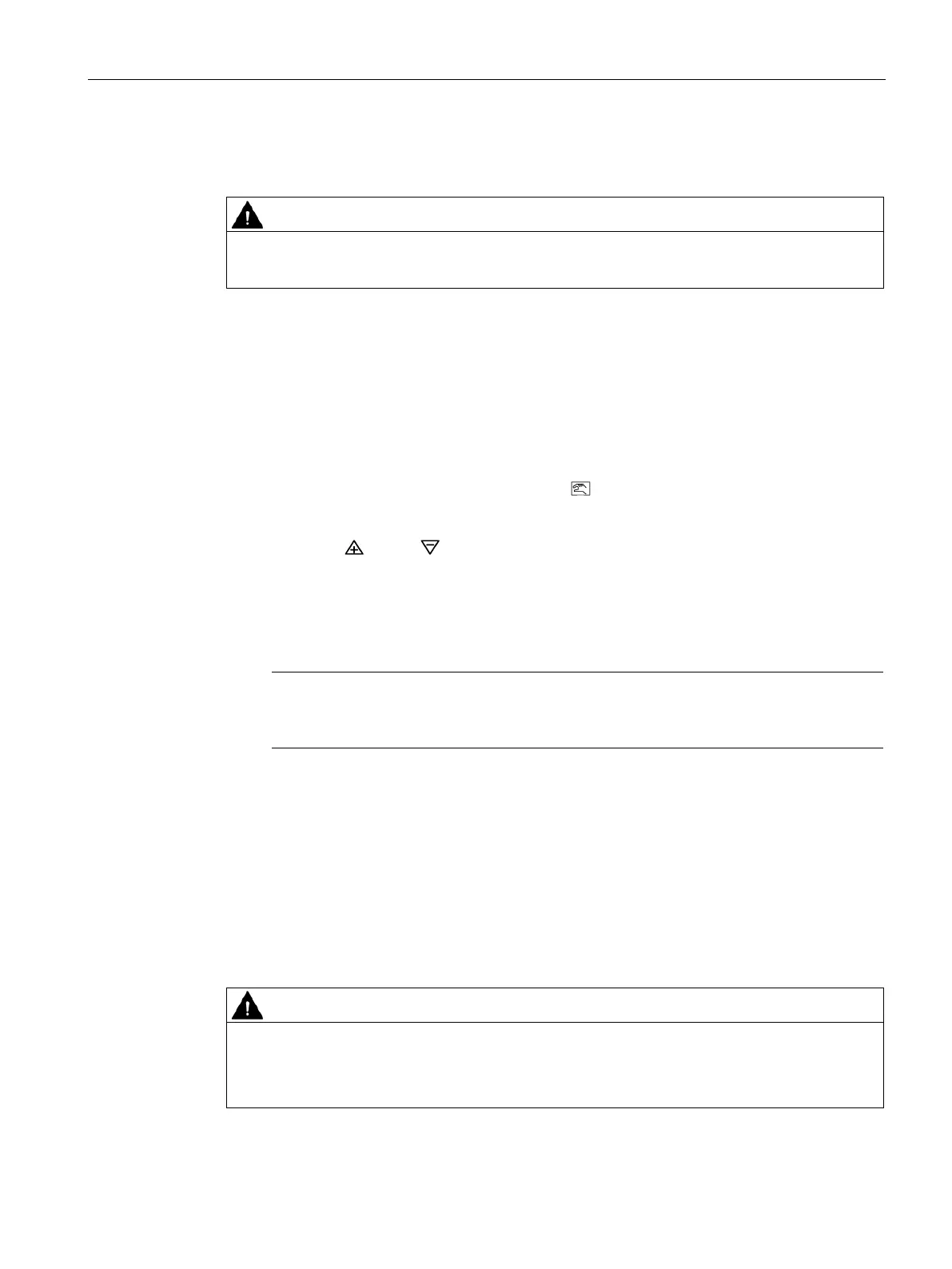Troubleshooting Procedures
3.15 Loose or Worn Linkage
PS2 Troubleshooting Guide
Service Manual, 03/2017, A5E36661550-AA
29
Use caution when inspecting linkage during operation.
A valve positioner’s performance is directly dependent upon its mechanical connection to the
actuator. For example, if the mechanical coupling is loose or worn on the positioner’s input
shaft, valve performance will suffer.
● Identify loose or worn linkage as follows:
– A loose input shaft can quickly be determined by moving the PS2’s slip clutch. See
item #6 of Transmission Ratio/Slide Bar (Page 49). The slip clutch should not rotate
without clicking. The flameproof enclosure should rotate easily.
– Put PS2 in Manual mode from Auto press
button.
○ Note: NOINI mode can also be used.
– Using the
and/or buttons, move the valve back and forth in both directions.
– While the valve is moving back and forth inspect the movements of:
○ For Rotary: Actuator shaft, Positioner coupling and Positioner input shaft.
○ For Linear: Actuator shaft, Actuator stem coupling, Feedback pin, Feedback arm
and Positioner input shaft.
Note
Inspect all parts, especially the feedback arm, for wear. Lesser quality feedback arms
have been seen with w
orn pin slots.
– All of these components must move in unison- all together.
○ Several back and forth movements will be necessary to identify the loose
component.
● If a mechanical component does not move together with the other components, secure
component with the supplied hardware, i.e. set-screw for rotary couplers.
– Re-initialize PS2 if any adjustments are made; see Initialization Procedure (Page 50).
● For Flameproof units only (Ex d area classification), further steps may be required to
identify loose linkage.
Removal of Positioner Enclosure Cap
The following procedure requires the removal of the positioner’s enclosure cap.
Before continuing, follow your area’s purging safety procedures.
