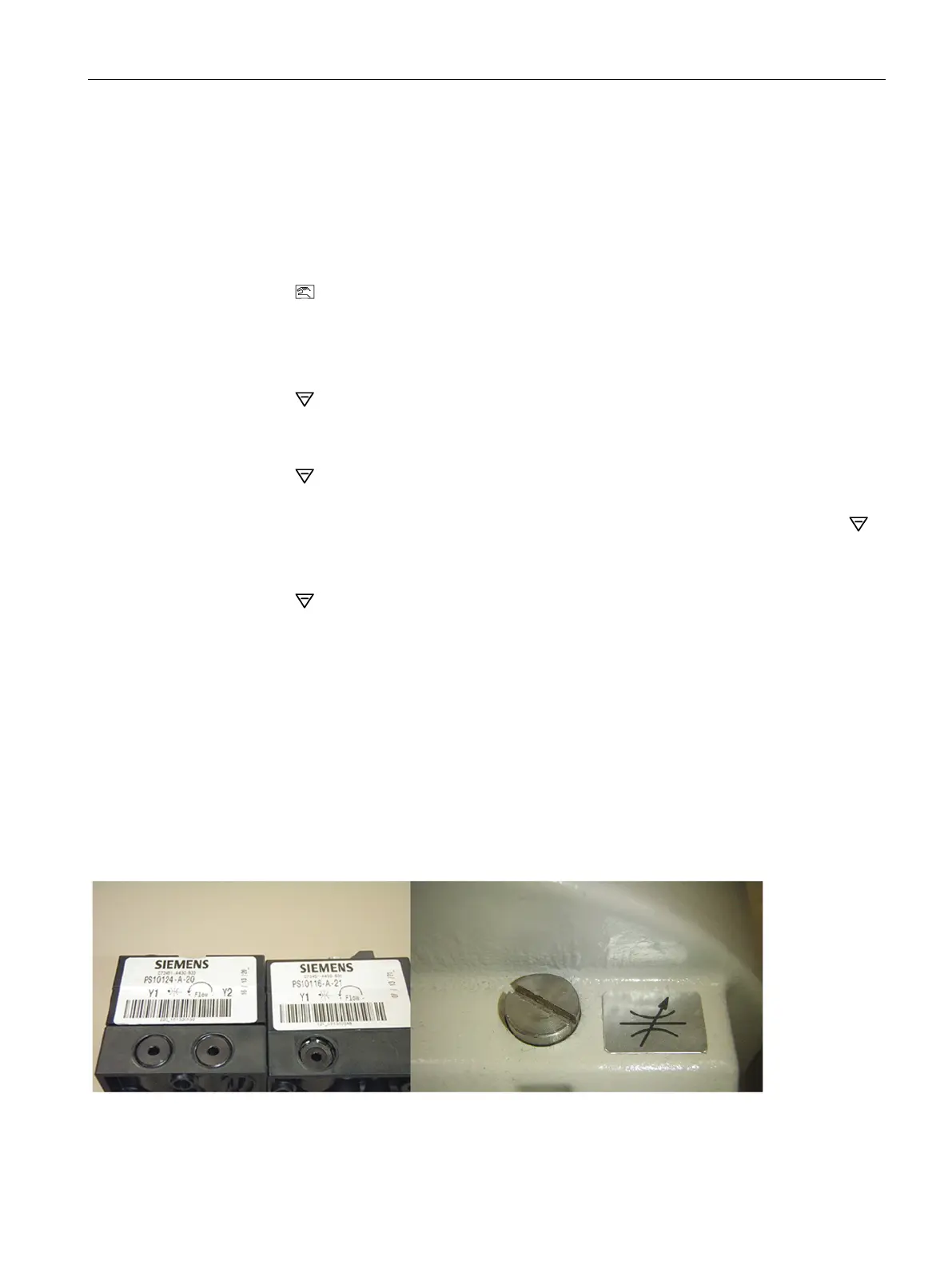Troubleshooting Procedures
3.26 Too Much Restriction
PS2 Troubleshooting Guide
Service Manual, 03/2017, A5E36661550-AA
37
High supply pressure can cause quick valve responses, and lead to overshoots, oscillations,
and incomplete initialization. If high supply pressure is required for application, the minimum
travel time may not be met. The PS2 requires at least 1.0 second of travel time for each
valve direction. If PS2 has been initialized, travel times can be found in Diagnostic menu:
● From Auto or Manual modes, press all three buttons down for 5 seconds.
● Diagnostic name will be shown in lower right of display.
● Press
button until "TUP" and TDOWN" are shown.
If travel times are faster than 1 second, reduce valve travel speed with built-in flow
restrictor/s see Device Identification section 1.4, items 6, 7 and 8:
● During RUN 3 of initialization process, the display will flash with valve travel times.
● Press
button while times are flashing on display.
● Display will show "NOZZL". Adjust built-in flow restrictor/s in clockwise direction with
appropriate Allen key.
● Press
button again and PS2 will fully stroke the valve and update the display with the
current travel times.
● If minimum travel times are not met, at least 1 second for both directions, then press
button again while display is flashing travel times.
● Adjust built-in flow restrictor/s clockwise to restrict more flow to and from actuator.
● Press
button and repeat as necessary. If desired travel times are met, do not push
any buttons and PS2 will complete initialization process.
To achieve the fastest possible stroke times, verify the restrictor screws are in their factory
position which is all the way open. See photo for actual position.
● If there are any issues with response/stroke times, then open the restrictor(s) by turning
counter-clockwise until factory position is reached.
– If restrictor screws were adjusted, a new initialization needs to be performed, see
Initialization Procedure (Page 50).
