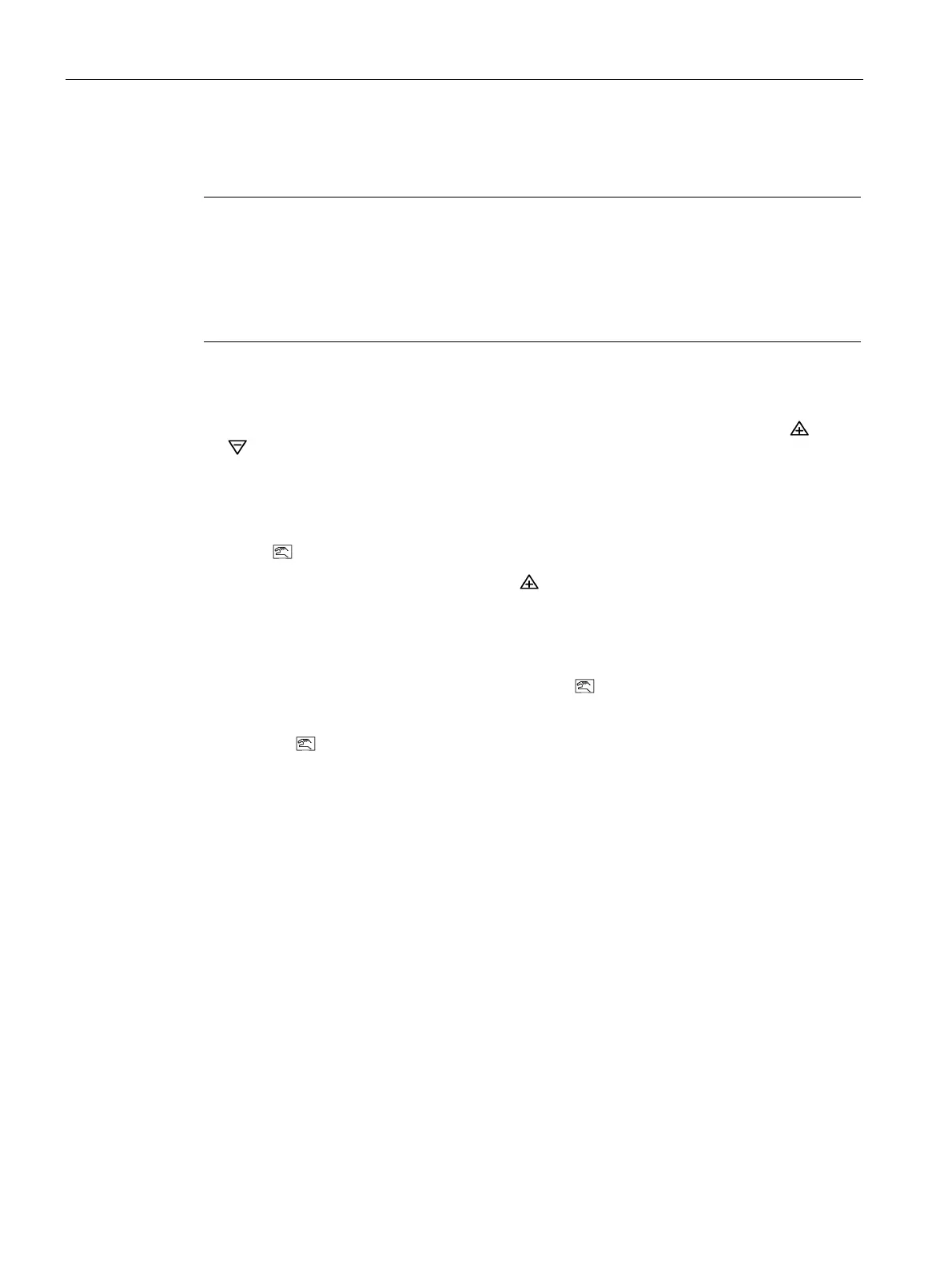Troubleshooting Procedures
3.3 Air Leak
PS2 Troubleshooting Guide
16 Service Manual, 03/2017, A5E36661550-AA
Note
For firmware 5.00.00 or greater only:
Verify parameter "PNEUM" is set correct
ly:
"Std" = Standard Valve Block or
"FIP" = Fail In Place Valve Block ("F10" at the end of the model code indicates FIP
option.)
Perform a leak test. Any number greater than 1.0 % will need to be corrected to prevent
premature wear of pneumatic valve block.
● From Manual or "noini" mode, drive the valve to a mid-stroke position using the
and/or
buttons.
● Press and hold all three buttons down for at least 2 seconds.
– PS2 will now be in Diagnostic mode, with diagnostic number in lower left hand corner
of display.
● Press
button to advance through the diagnostic menu.
● Go to diagnostic: "LEAK".Press and hold
button for at least 5 seconds.
– Display will flash between "test" and actual position.
– After one minute, the screen will display the leak rate in percent of travel from original
positon.
● To return to Automatic mode, press and hold the
button for 5 seconds.
– The unit will now be in Manual mode.
Press
button one time to return to Automatic mode.
● If leak is detected, check pneumatic fittings, air lines and actuator.
– Use some form of leak detection or soap and water around the pneumatic connections
taking care not to wet the internals of the unit.
– Identify leak and use appropriate method(s) for leak correction.
