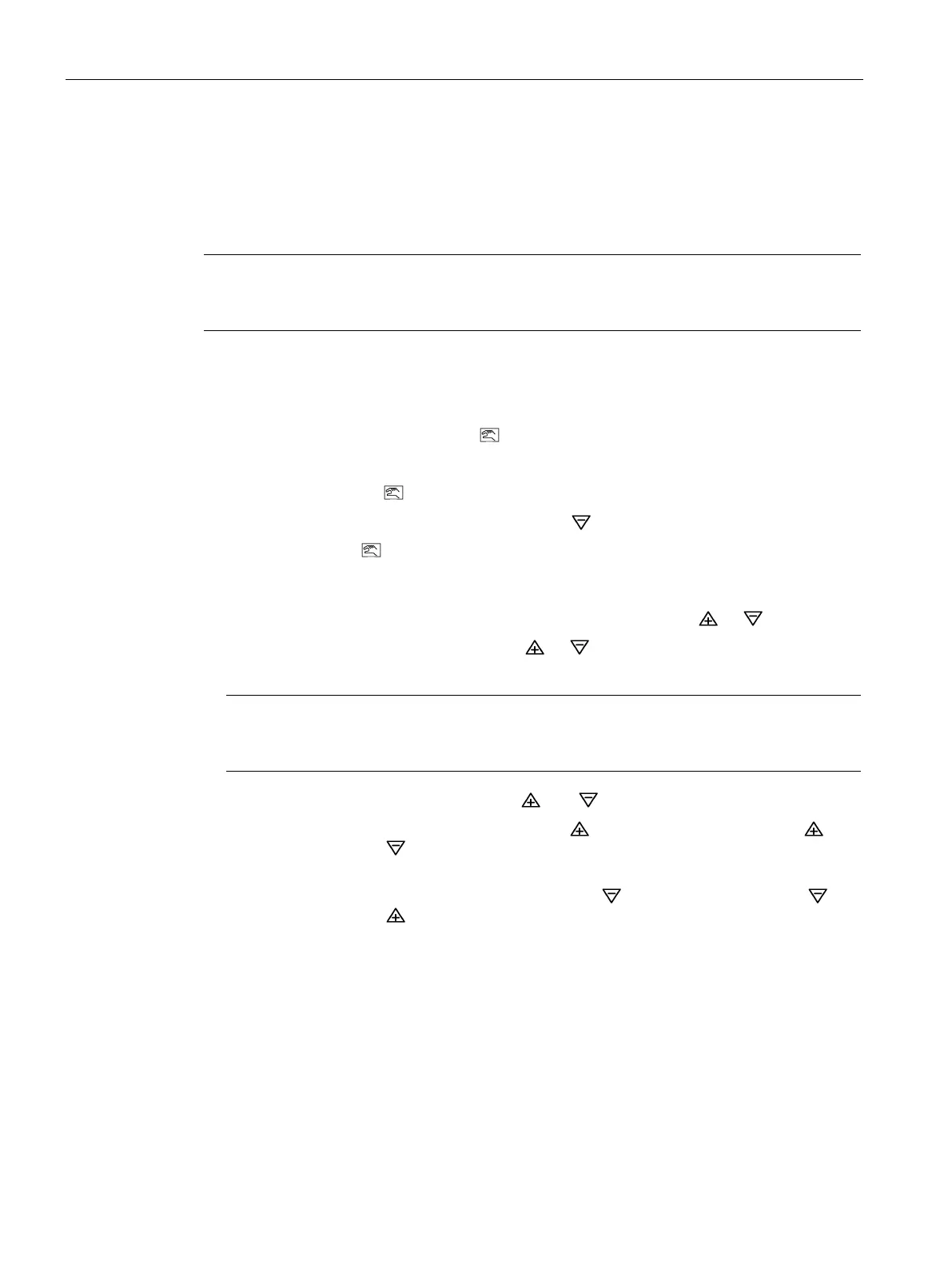Appendix A
A.3 NOINI (P-Manual Mode) Troubleshooting
PS2 Troubleshooting Guide
58 Service Manual, 03/2017, A5E36661550-AA
NOINI (P-Manual Mode) Troubleshooting
This document can be considered as a ‘catch-all’ procedure that can uncover all issues that
will prevent successful PS2 initialization. For mechanical installation of positioner to actuator,
refer to the specific mounting kit instructions.
Note
This procedure will move the valve throughout the entire valve stroke. Therefore, valve
should be bypa
ssed so movements do not adversely affect process.
Activate NOINI Mode (if not active already):
● Enter configuration mode and go to parameter: "4.INITA"
– From AUT or MAN mode, press
button for 5 seconds.
– Parameter number will be displayed in lower left hand corner.
– Press and release
button until parameter "4.INITA" is reached.
– Once at parameter "4.INITA", press and hold
button until display changes to: "no".
– Press and hold
button to exit configuration mode.
While the display is flashing "NOINI" the valve can be moved with the or buttons.
● To move the valve slowly press either the
or button. The longer the button is
pressed the more air gets delivered.
Note
If the valve is currently at one of the end
-stops the valve will not move, so press the other
● To move the valve quickly press both the and buttons:
– To move in one direction, press and hold the
button, and while holding the
press and hold the
button. If the valve does not move it may be at an end-stop,
see following step.
– To move in the other direction press and hold the
button. While holding the
press and hold the
button.
● If valve does not move, verify supply pressure is adequate for application.
Verify a Secure Input Shaft Connection:
Any movement of the valve should be seen by a change with the large number on the
display.
● Move the valve back and forth using the single button method.
● Look for a consistent change with the number in relation to valve movement.
