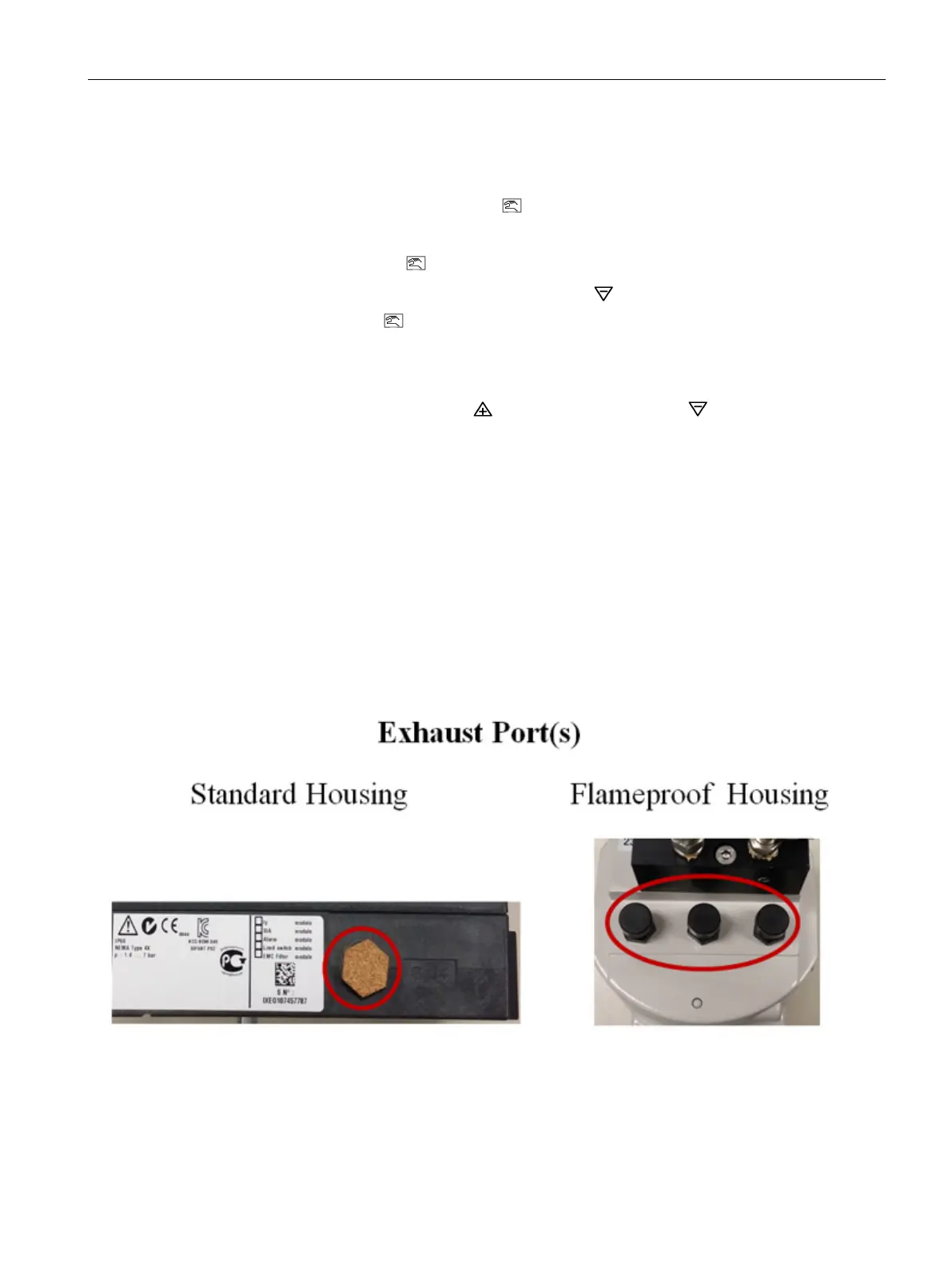Troubleshooting Procedures
3.29 Valve Block Failure
PS2 Troubleshooting Guide
Service Manual, 03/2017, A5E36661550-AA
39
Activate NOINI Mode (if not already activated)
● Enter configuration mode and go to parameter: "4.INITA".
– From AUT or MAN mode, press
button for 5 seconds.
– Parameter number will be displayed in lower left hand corner.
– Press and release
button and go to parameter "4.INITA".
– Once at parameter "4.INITA", press and hold
button until display changes to: "no".
– Press and hold
button for 5 seconds to exit configuration mode.
– Display should flash "noini" in the lower right.
Use Two-Button Method to Simulate Movement
● While pressing and holding the
button, press and hold the button.
● To move valve assembly in the opposite direction, reverse the two push-button sequence.
Use the two-button method and observe pressure changes on each output gauge.
●
In one direction the output gauge should reach full supply pressure and
hold when the buttons are released. When going in the opposite direction, the output
gauge should go to zero psi. While it is going to zero, air pressure should be blowing out
of the exhaust port.
●
The two output gauges will indicate opposite pressures from each other,
when at each end-stop position. While the top gauge is pressurizing the bottom gauge
should be exhausting. The gauge that is pressurizing should reach full supply and hold
when the buttons are released. Device should only exhaust while the unit is moving. At
rest, no air should be blowing out of the exhaust port.
Makrolon Enclosure & Flameproof Enclosure
Figure 3-4 Exhaust ports photo
