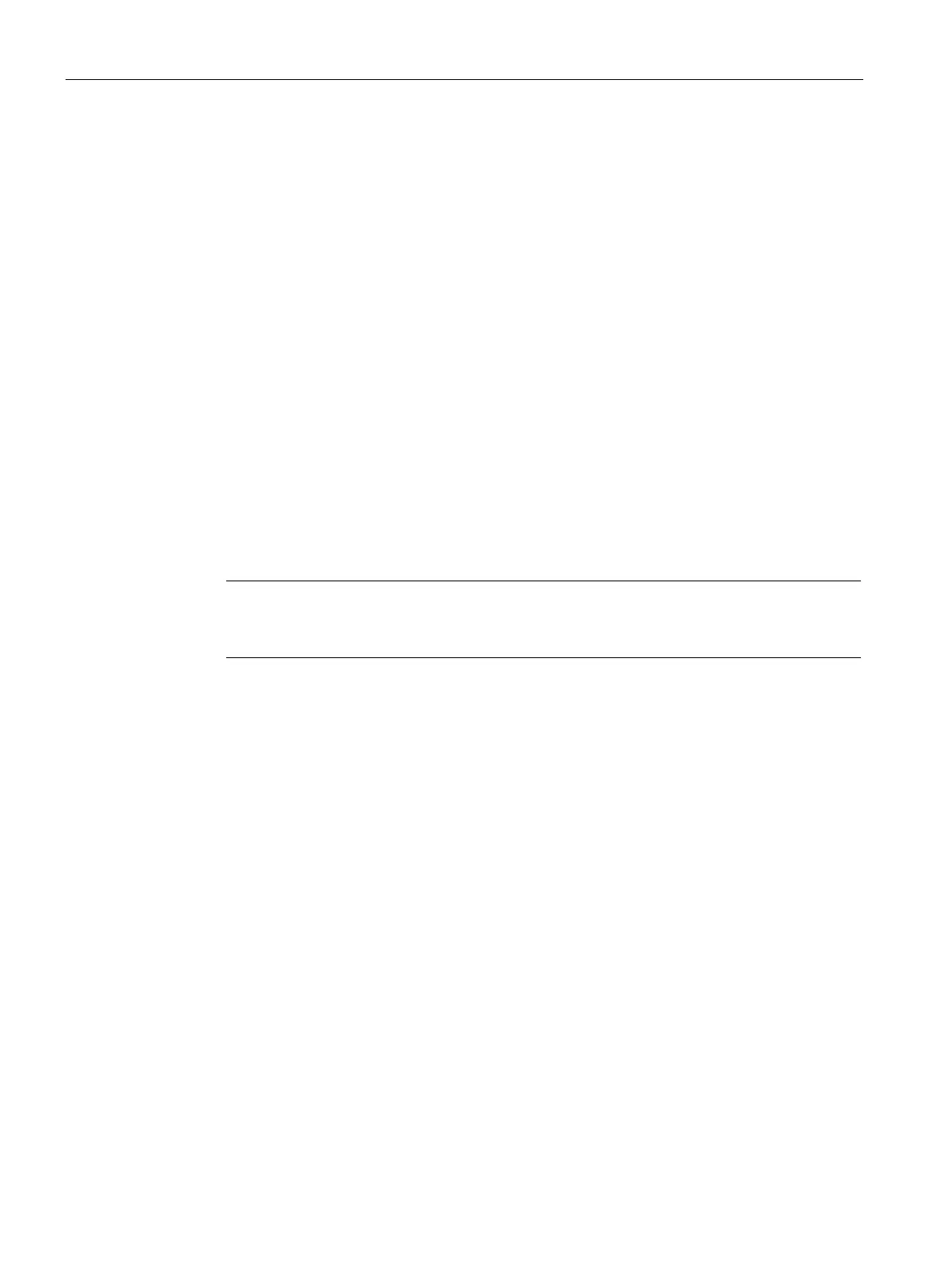Appendix A
A.3 NOINI (P-Manual Mode) Troubleshooting
PS2 Troubleshooting Guide
60 Service Manual, 03/2017, A5E36661550-AA
● The large number should be repeatable at each end-stop.
– To check for loose linkage, move valve to fully closed position.
○ Take note of the numerical value on display.
● Move valve to fully open position.
– Take note of the numerical value on display.
● Move valve back to fully closed position. Is the numerical value within 0.5 of previous
value?
– If no; check for loose mechanical feedback linkage, see Loose or Worn Linkage
(Page 29) section.
– If yes; move valve to fully open position. Is the numerical value the same?
– If no; check for loose mechanical feedback linkage, see Loose or Worn Linkage
(Page 29) section.
– If yes; linkage is most likely secure. Run the last few steps again just to be sure.
● Using the above push button procedure to move the valve, move valve to the mid-travel
position.
Note
Do not use the large number on the display to determine mid
-travel position, use the
ator on the actuator.
● Once at the mid-travel position, release push-buttons.
– The valve should stay at that position, if not:
○ Check for air leaks. If equipped, use pressure gauges to determine which port is
losing air pressure.
○ Check pneumatic fittings, air lines and actuator.
○ Use some form of leak detection or soap and water around the pneumatic
connections, taking care not to wet the internals of the unit.
○ Identify leak and use appropriate method(s) for leak correction.
○ Repeat leak check to confirm corrective action was successful.
○ If valve assembly is equipped with volume boosters, be sure they are properly tuned
before initialization. See Booster(s) Not Properly Tuned (Page 18)
Determine Proper Slide Bar Setting:
● Using the above push button procedure to move valve, move valve to the mid-travel
position.
