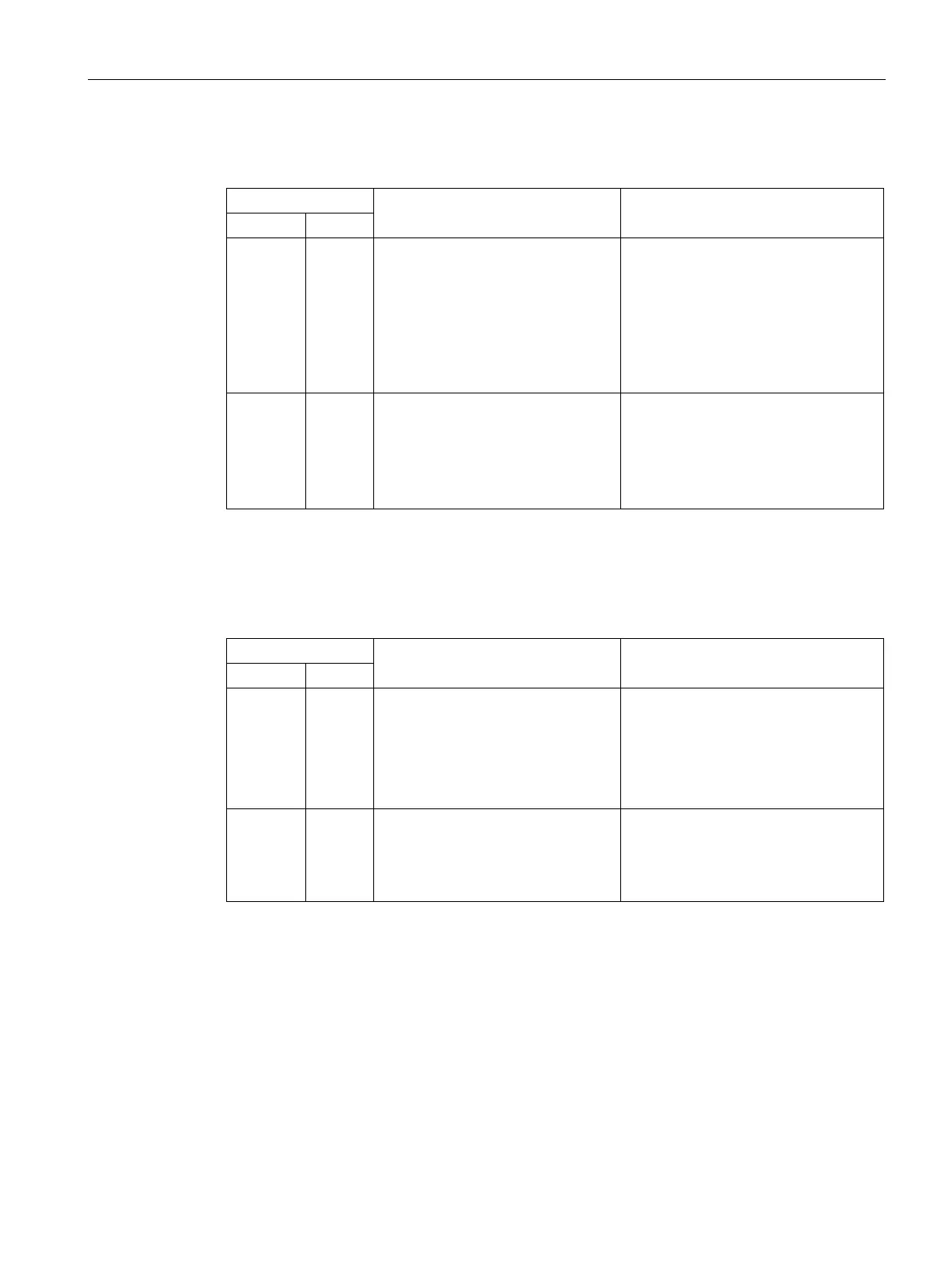Combination operation
4.4 Plug & Measure: Permissible activities
Quick Start
Compact Operating Instructions, 05/2018, A5E31805656-06
29
Table 4- 7 Plug & Measure installation of a PM into an existing (configured) device / replacement of
a PM in an existing (configured) device
Data synchronization/Action
New Unchan
ged
The PM electronics is replaced. "-" is
displayed instead of the serial num-
ber. At least one AM remains in the
device.
Automatic data synchronization
1)
, no
action required by user.
When there are two AMs in the device,
the new PM always synchronizes with
AM1.
The PM receives the data of the previ-
ously used PM, including its serial
2)
New Unchan
ged
PM electronics with new serial num-
ber is installed.
Automatic data synchronization
1)
, no
action required by user.
In this scenario, the replacement of the
PM electronics results in a loss of data
of the previously installed PM.
In addi-
tion, the serial number is overwritten.
Data synchronization: PM parameters are transferred to the AMx (x=1 or 2), parameters of the
AMx are transferred to the PM
2)
Serial number stored in the PM is also the serial number of the device
Table 4- 8 Plug & Measure - Replacement of a PM/Installation of a used AM
Data synchronization/Action
Replaced Re-
placed
Assembly from inventory: Each
module has a serial number and has
been connected to another module
before. AM of the same type is re-
placed.
User action. Confirm with <ENTER> or
reject with <ESC>.
When the process is confirmed, stored
AM data is transmitted to the replaced
AM.
Replaced Re-
placed
Assembly from inventory: Each
module has a serial number and has
been connected to another module
before.
AM of a different type is
Automatic data synchronization
1)
, no
action required by user. Each module
retains its data.
Data synchronization: PM parameters are transferred to the AMx (x=1 or 2), parameters of the
AMx are transferred to the PM
