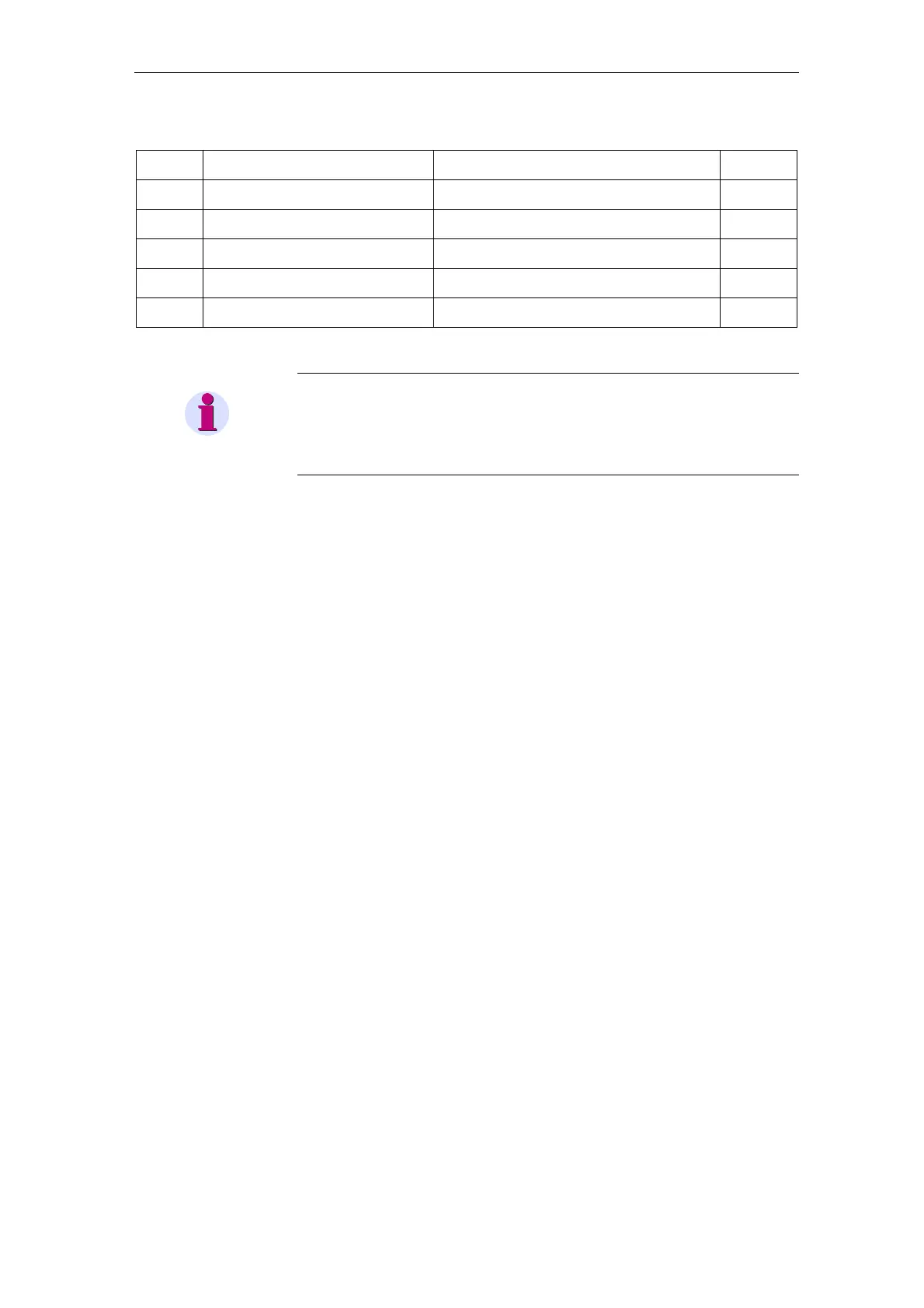Modbus register map
7SJ61/62/63 6MD63 - Modbus
C53000-L1840-C001-01
6-7
Register
address
Designation of the
SIPROTEC objects
Comments
Internal
object no.
00092 CFC-Incoming annunciation 12
(UsCfcSpI12)
Tagging ON/OFF,
released as CFC input
–
00093 CFC-Incoming annunciation 13
(UsCfcSpI13)
Tagging ON/OFF,
released as CFC input
–
00094 CFC-Incoming annunciation 14
(UsCfcSpI14)
Tagging ON/OFF,
released as CFC input
–
00095 CFC-Incoming annunciation 15
(UsCfcSpI15)
Tagging ON/OFF,
released as CFC input
–
00096 CFC-Incoming annunciation 16
(UsCfcSpI16)
Tagging ON/OFF,
released as CFC input
–
Note
The CFC-Incoming annunciations allow routing of further protection
annunciations on Modbus registers, which are not contained in the
standard mapping (e.g. ">BLK 50/51", internal object number = 1704 or
">BLK 50N/51N", internal object number = 1714).
Example
Control of object ">BLK 50/51" using "CFC-Incoming annunciation 1
(UsCfcSpI1)" via Modbus:
• In the DIGSI configuration matrix set the source for ">BLK 50/51" to
CFC output.
• All CFC-Incoming annunciations are released as CFC input by
default, therefore no further actions in the DIGSI configuration matrix
are nessesary.
• Open a CFC working page and insert a CONNECT module.
• Connect the input („BO X“) of the CONNECT module with the
operand "UsCfcSpI1“ (group „Protocol“).
• Connect the output („Y BO“) of the CONNECT module with the
operand ">BLK 50/51" (Gruppe: "50/51 Overcur.“).
• Save and translate the CFC working page.
The object ">BLK 50/51" (and with that the associated protective
function) can be influenced by changing the value of the "CFC-Incoming
annunciation 1" via Modbus now.
