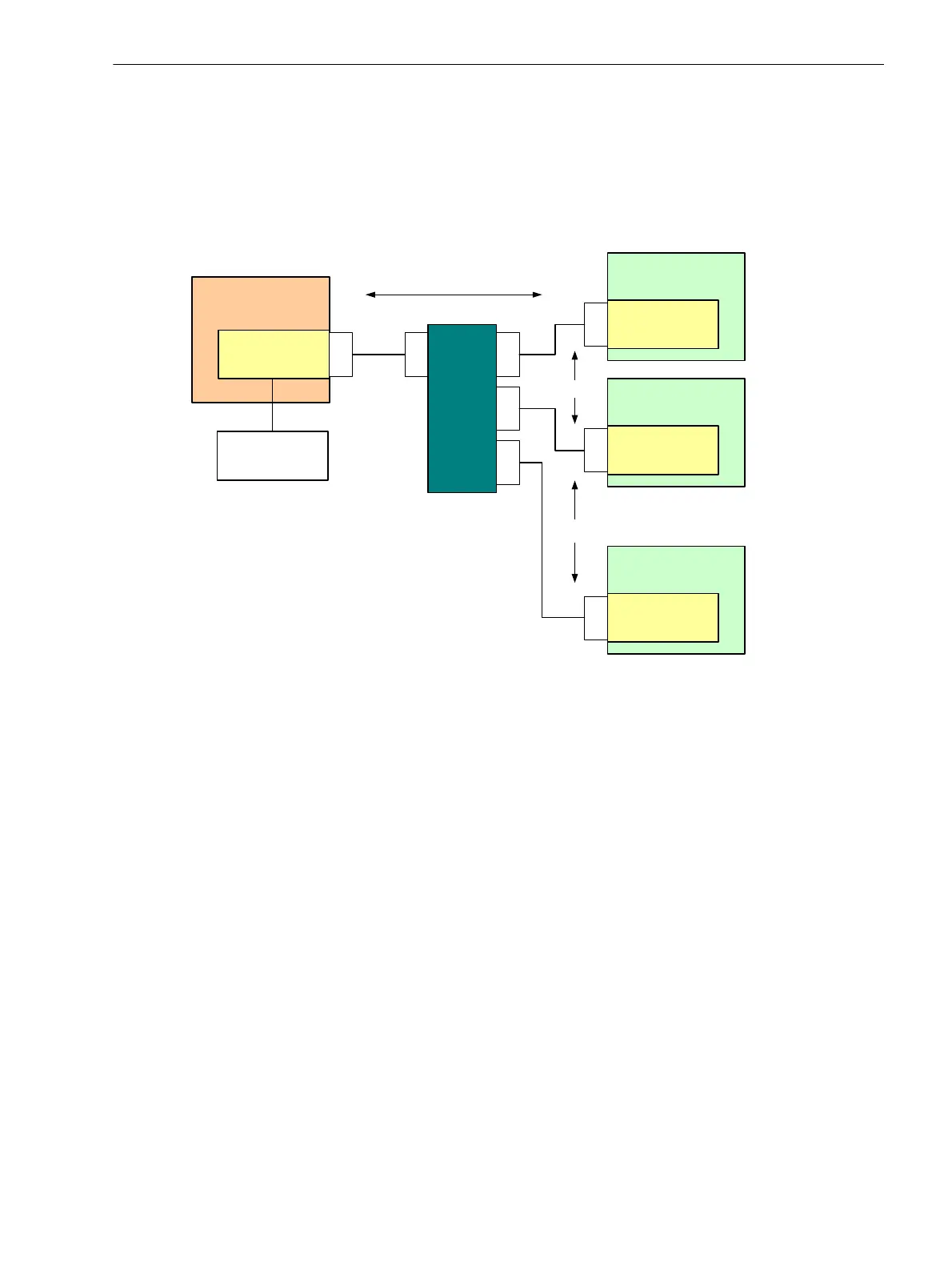1 Using PROFINET IO
1.3 Application Example
13SIPROTEC 4, Communication Module PROFINET IO, Communication Profile
C53000-L1840-C360-1, Edition 08.2012
1.3 Application Example
Figure 1-1 shows an application example for SIPROTEC devices with PROFINET IO protocol and GOOSE.
Here, data is exchanged between the substation/IO controller and SIPROTEC/IO device via PROFINET IO
protocol. Each IO device is identified by a name and an IP address. The SIPROTEC devices can exchange
data with each other via GOOSE. The bus nodes can be connected to the Ethernet as the communication
medium via one or multiple Ethernet switches.
Figure 1-1 Application Example Communication
SIPROTEC 4 device 1
EN100 module
(IO device)
RJ45
SIPROTEC 4 device 2
RJ45
Ethernet
switch
RJ45RJ45
RJ45
Substation controller
IO controller
RJ45
PROFINET IO
GOOSE
RJ45
...
SIPROTEC 4 device n
RJ45
GOOSE
EN100 module
(IO device)
EN100 module
(IO device)
Engineering station
com_profinet-io_profile_us.book Page 13 Friday, August 17, 2012 1:40 PM
