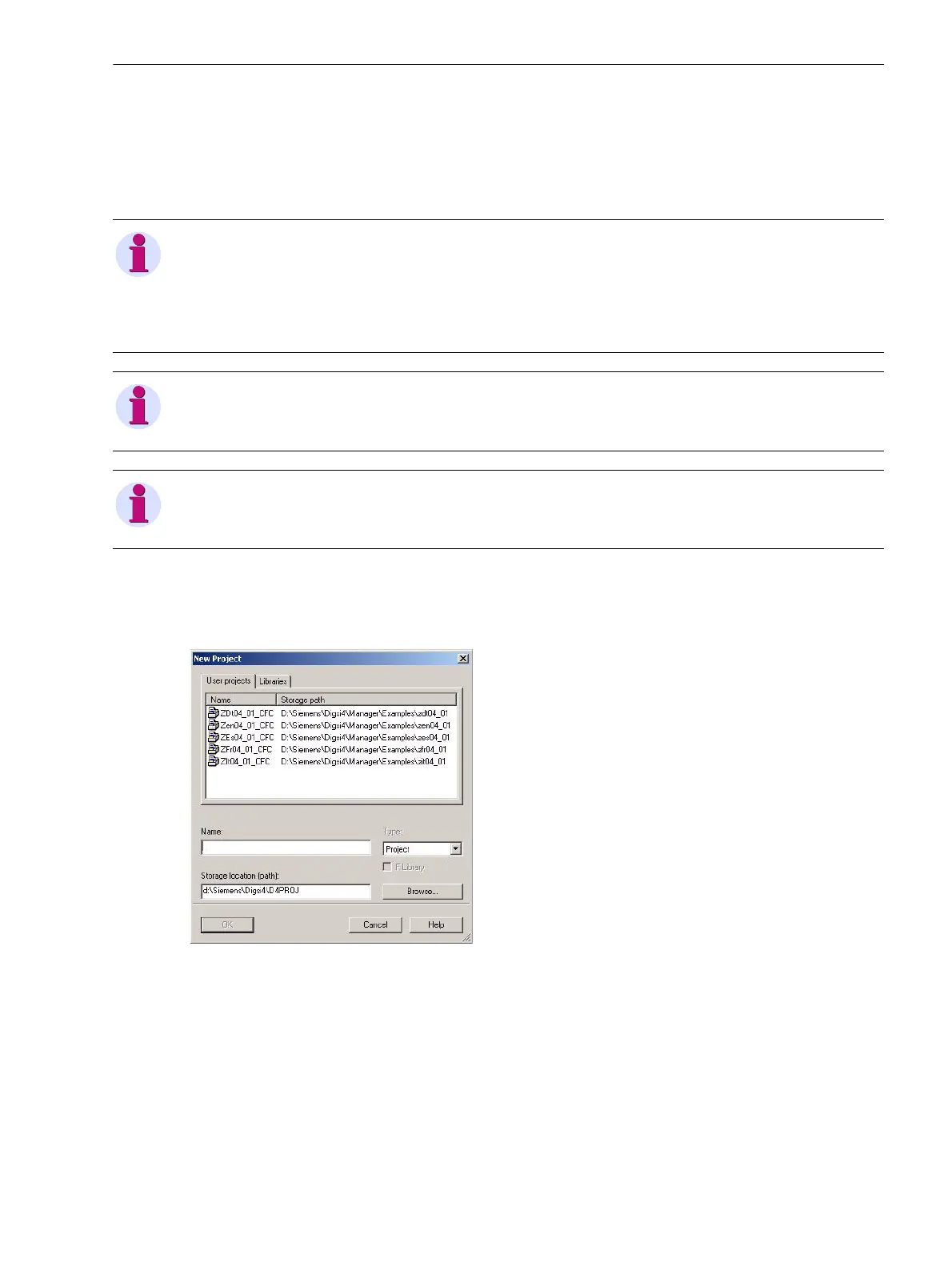3 Parameterization
3.2 Parameterization with DIGSI
57SIPROTEC 4, Communication Module PROFINET IO, Communication Profile
C53000-L1840-C360-1, Edition 08.2012
3.2 Parameterization with DIGSI
3.2.1 Inserting and Configuring a New Project
✧ Open DIGSI Manager.
✧ Click the menu File → New...
The New Project dialog opens.
Figure 3-1 New Project Dialog
✧ Enter a new project name (7SJ80_PNIO in the example) in the Name: field and select the Storage
location (path). Next click OK.
NOTE
In order to parameterize the PROFINET IO protocol, the device functions must have been parameterized
correctly. Enter the required protocol settings using the DIGSI parameterization software, version 4.86 or
higher.
Refer to the DIGSI 4 manual for detailed information in this context.
NOTE
The following parameterization is shown for the 7SJ80. Other relays, must be set in the same way.
NOTE
To set the PROFINET IO protocol, DIGSI must contain the IEC 61850 station configurator.
com_profinet-io_profile_us.book Page 57 Friday, August 17, 2012 1:40 PM
