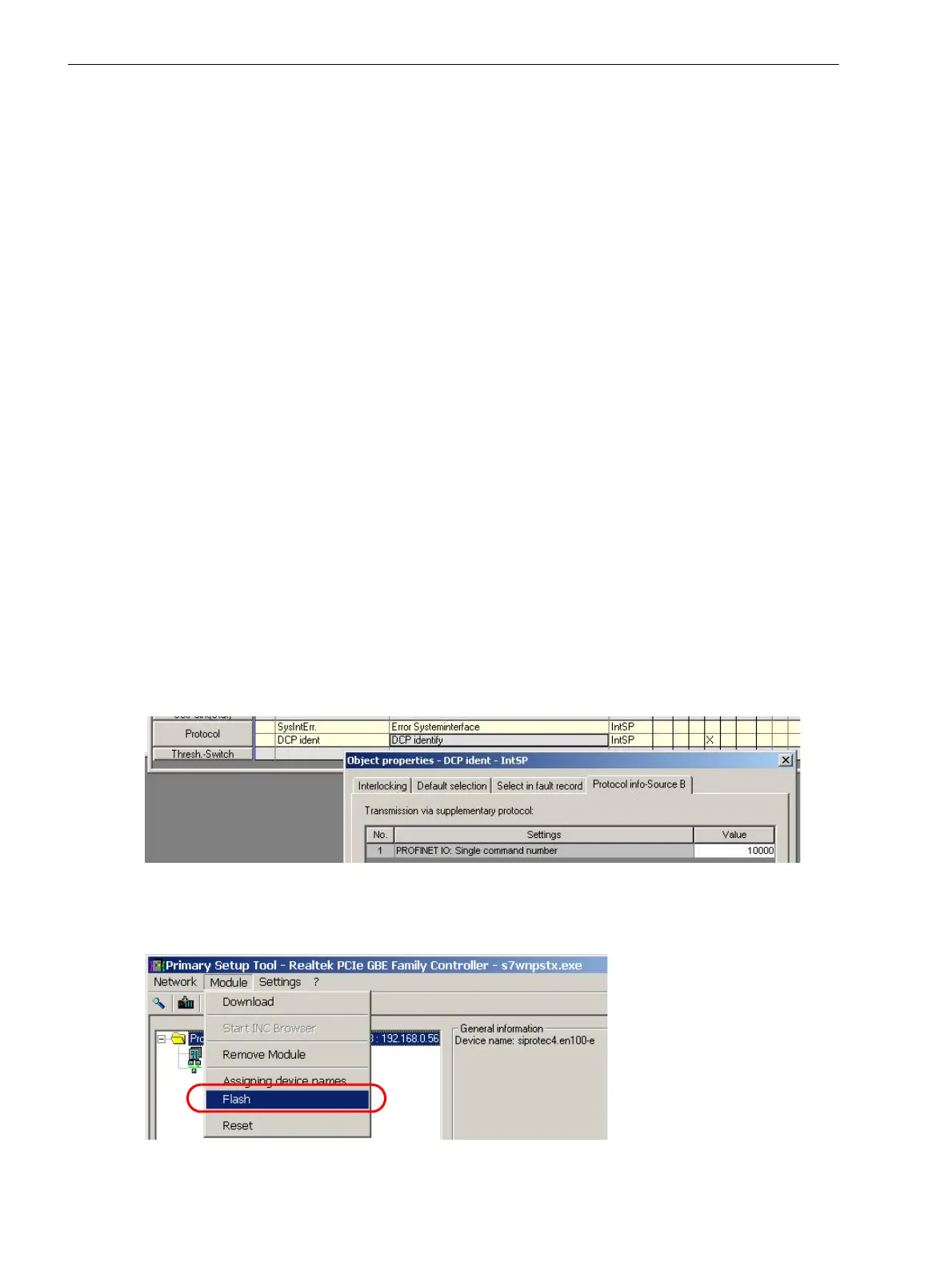3 Parameterization
3.4 DCP - Discovery and Basic Configuration Protocol
82 SIPROTEC 4, Communication Module PROFINET IO, Communication Profile
C53000-L1840-C360-1, Edition 08.2012
3.4.2 Reset to Default Settings
After having restored the factory settings, the EN100 performs a RESET and a restart with the following
settings:
• IP address and subnet mask: 0.0.0.0
• Default gateway: 0.0.0.0
• No device name is assigned (empty device name).
IP-based applications (e.g. HTTP server and IEC 61650 server) are only launched when a valid network setting
has been assigned via DCP.
The EN100 restart causes the following message to be entered in the error log (error file) of the device and the
module reset to be identified as output of a DCP reset request:
Err = 65, Task = DPR1, Code = DPR1, Pos = 97H, AddInformation = 42000000 800004444
3.4.3 Device Identification
To identify a device in a system (even without a name or IP address assigned), the DCP protocol provides a
flashing LED (or alternative solution) as signaling feature. The flashing lasts 3 s at a flashing frequency of 1 Hz
(0.5 s switched on, 0.5 s switched off).
To use this feature, the device must contain an associated indication (e.g. "DCP Ident") of the internal single-
point indication (IntSP) type and must be configured as source PROFINET IO and as destination LED.
If PROFINET IO was selected as system interface, this indication is available and preconfigured by
default in the SIPROTEC device.
If the routing for this indication has been changed, then reconfigure the indication as:
• "source system interface PROFINET IO" with single command number 10000 (see Figure 3-31)
• destination to an LED of your choice
Remove any existing routing of this indication in the operational indication log of the device.
Figure 3-31 "Source system interface PROFINET IO" with Single Command Number 10000
After having activated the device identification function (e.g. using the Primary Setup Tool, see Figure 3-32),
the DCP Ident indication is controlled via the PROFINET IO firmware according to the flashing intervals.
Figure 3-32 Primary Setup Tool: Service Selection
com_profinet-io_profile_us.book Page 82 Friday, August 17, 2012 1:40 PM
