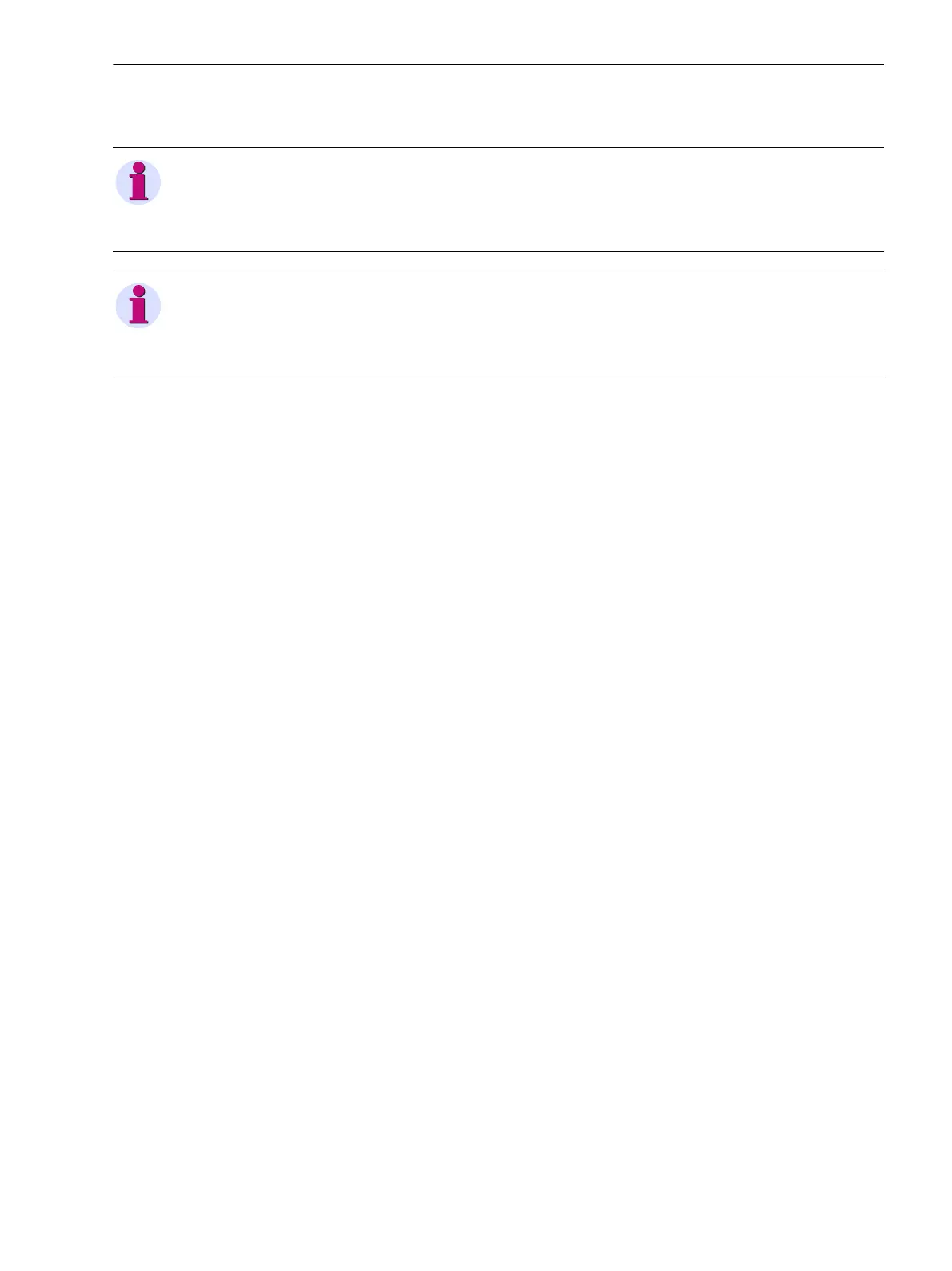3 Parameterization
3.4 DCP - Discovery and Basic Configuration Protocol
83SIPROTEC 4, Communication Module PROFINET IO, Communication Profile
C53000-L1840-C360-1, Edition 08.2012
NOTE
The Primary Setup Tool repeatedly sends the DCP command for device identification after expiration of the 3 s
until canceled via a dialog. This is why the associated LED at the device flashes permanently until the process
is canceled in the Primary Setup Tool.
NOTE
A valid PROFINET IO parameterization must have been carried out in DIGSI in order to identify the device with
the "DCP Identify" indication, and the switching authority of the device must be set to "remote". All other DCP
services are also available without PROFINET IO parameterization in DIGSI.
com_profinet-io_profile_us.book Page 83 Friday, August 17, 2012 1:40 PM
