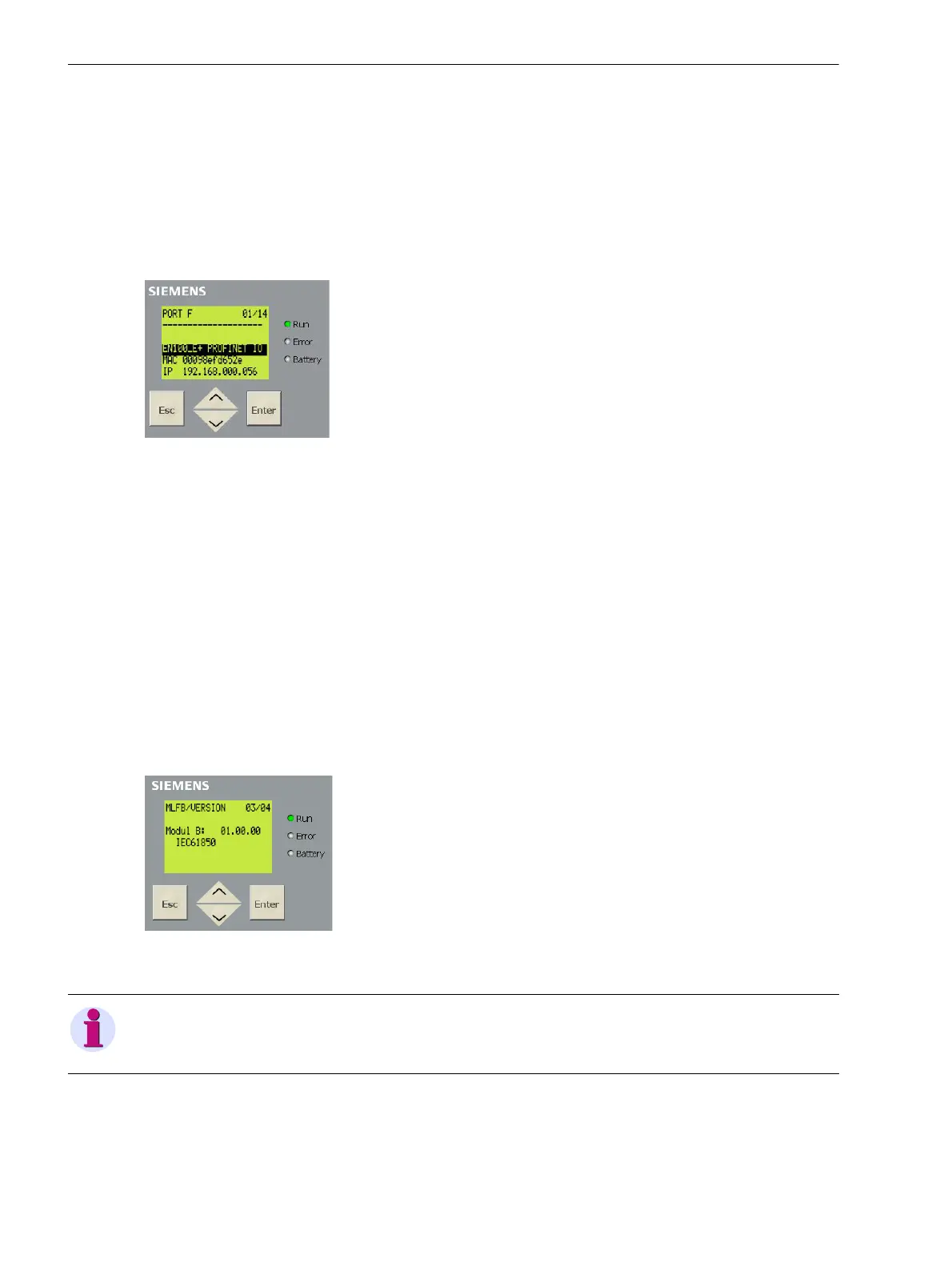2 PROFINET IO in SIPROTEC
2.1 Identification of Module and Firmware
18 SIPROTEC 4, Communication Module PROFINET IO, Communication Profile
C53000-L1840-C360-1, Edition 08.2012
2.1 Identification of Module and Firmware
Module Information Menu
Available on HMI display or via Web monitor:
✧ Select Enter → Test/Diagnosis → Module info → Port F (in 7SC80) or Port B (depending on the
device).
The following information is shown, for example: module type, communication protocol, network settings
Figure 2-1 Module Information
Module type:
• EN100-E+ - EN100 with electrical Ethernet interface
• EN100-O+ - EN100 with optical fiber Ethernet interface
Communication protocol:
• IEC 61850 - IEC 61850/GOOSE
• PROFINET IO - PROFINET IO with IEC 61850/GOOSE option
MLFB/Version Menu
Available on HMI display or via Web monitor:
✧ Select Enter → Settings → Setup/Extras → MLFB/Version, then scroll down twice
to show the version number of the firmware on EN100
Figure 2-2 MLFB/Version (Note: Module F in 7SC80)
HTML Page of the EN100 Module (refer to Chapter 4.1)
• If PROFINET IO firmware is loaded, the DNP IP menu is available in the navigation window.
• The firmware version is shown on the homepage of EN100.
NOTE
The firmware identification IEC 61850 is always displayed here, also when PROFINET IO firmware is loaded.
com_profinet-io_profile_us.book Page 18 Friday, August 17, 2012 1:40 PM
