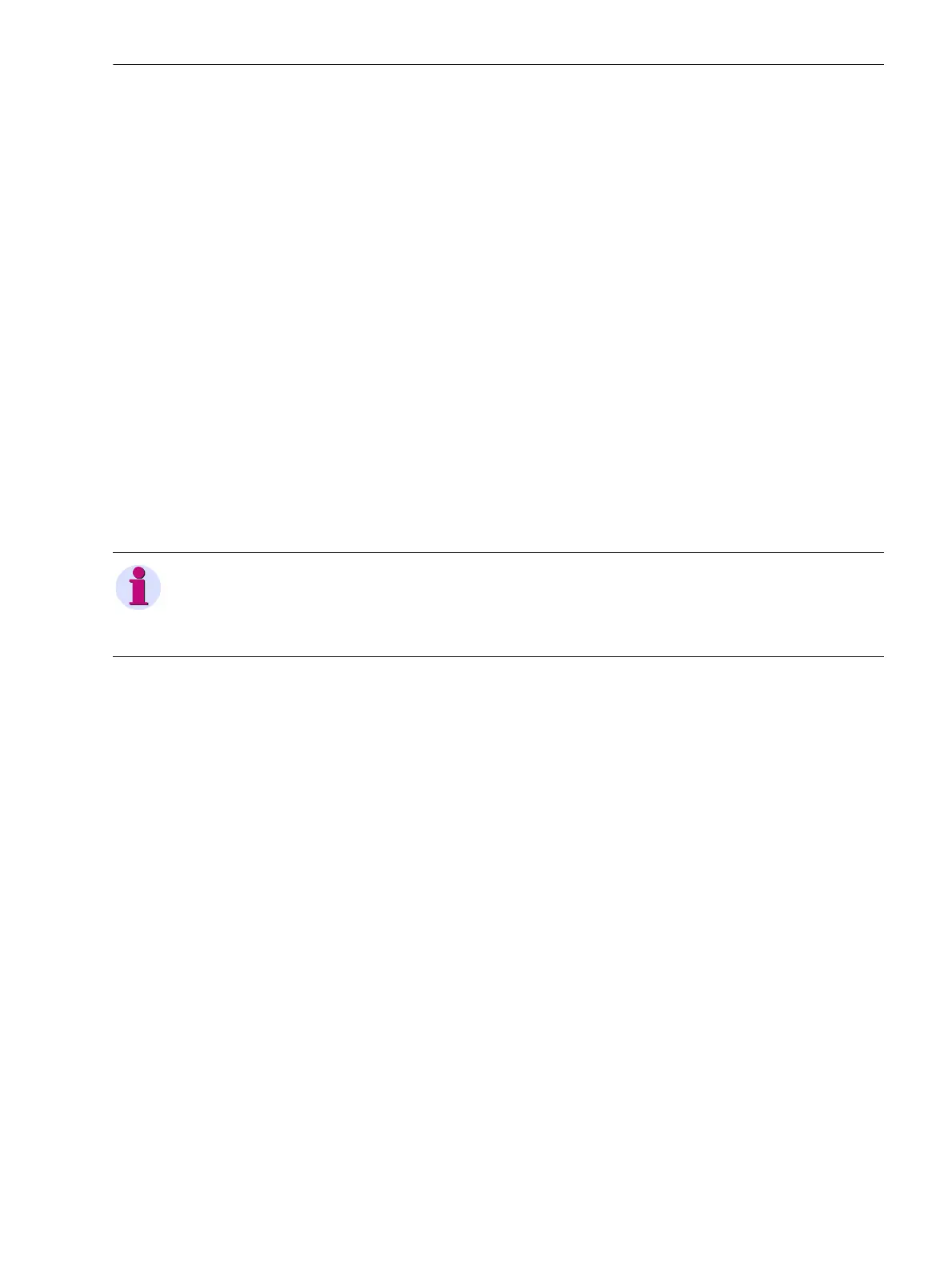1 Using PROFINET IO
1.5 Firmware Update
15SIPROTEC 4, Communication Module PROFINET IO, Communication Profile
C53000-L1840-C360-1, Edition 08.2012
1.5 Firmware Update
The SIPROTEC devices or the single EN100 modules for retrofitting of SIPROTEC devices already contain the
PROFINET IO firmware on delivery.
Check before installation of the SIPROTEC device or EN100 module that the latest version of the
PROFINET IO module firmware is loaded (ref. to Chapter 2.1).
The Ethernet interface is used for updating the firmware of the PROFINET IO module.
Observe the notes and procedures described in the following documents:
• Firmware/FPGA Update via the Ethernet interface of the EN100 module:
http://siemens.siprotec.de/download_neu/devices/1_General/Protocols/IEC_61850/
EN100%20FW%204.20/EN100_FW_Update_V2.12_en.pdf
• Manual Ethernet Module EN100, Order no. C53000-G1140-C167-x:
http://siemens.siprotec.de/download_neu/devices/1_General/Doku_Protokolle/Englisch/IEC_61850/
COM_IEC61850_MODUL_A10_US.pdf
The PROFINET IO firmware file has the name PROFINET-IO_VXX.YY.ZZ.pck (XX.YY.ZZ = version number).
If a PROFINET IO firmware update is available then the self-extracting file PROFINET-IO_XX.YY.ZZ.exe can
be downloaded from the Internet address:
http://siemens.siprotec.de/download_neu/index_e.htm
NOTE
A valid network configuration (IP address, subnet mask) is required on the EN100 module for the firmware
update. Setting the network configuration can be done with a device configuration in DIGSI or using DCP, e.g.
with the Primary Setup Tool (ref. to Chapter 3.4).
com_profinet-io_profile_us.book Page 15 Friday, August 17, 2012 1:40 PM
