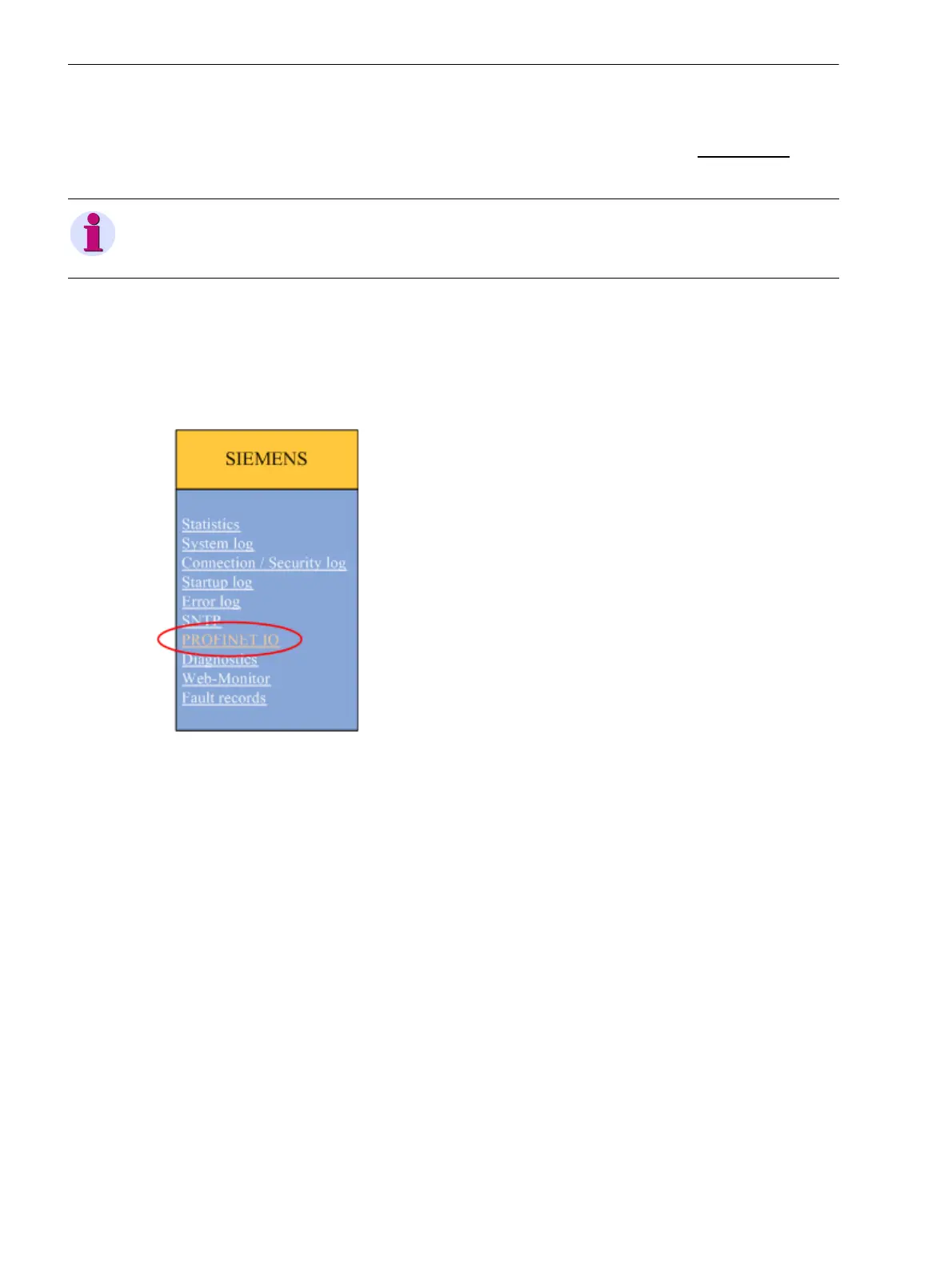4 PROFINET IO Diagnosis
4.1 Diagnosis HTML Page of EN100
86 SIPROTEC 4, Communication Module PROFINET IO, Communication Profile
C53000-L1840-C360-1, Edition 08.2012
4.1 Diagnosis HTML Page of EN100
For the PROFINET IO diagnosis, the web server of the EN100 contains the menu item PROFINET IO (see
Figure 4-1), which takes the user to an HTML page for diagnosis purposes.
Open the HTML page as follows:
✧ Enter the IP address of the device in the browser according to the following rule:
http://IP address/home
for example: http://192.168.0.56/home
The EN100 homepage opens.
Figure 4-1 Menu of the EN100 Homepage
✧ Click the PROFINET IO entry in the navigation window.
The PROFINET IO diagnosis page opens.
NOTE
The diagnosis page is displayed in English language only.
com_profinet-io_profile_us.book Page 86 Friday, August 17, 2012 1:40 PM
