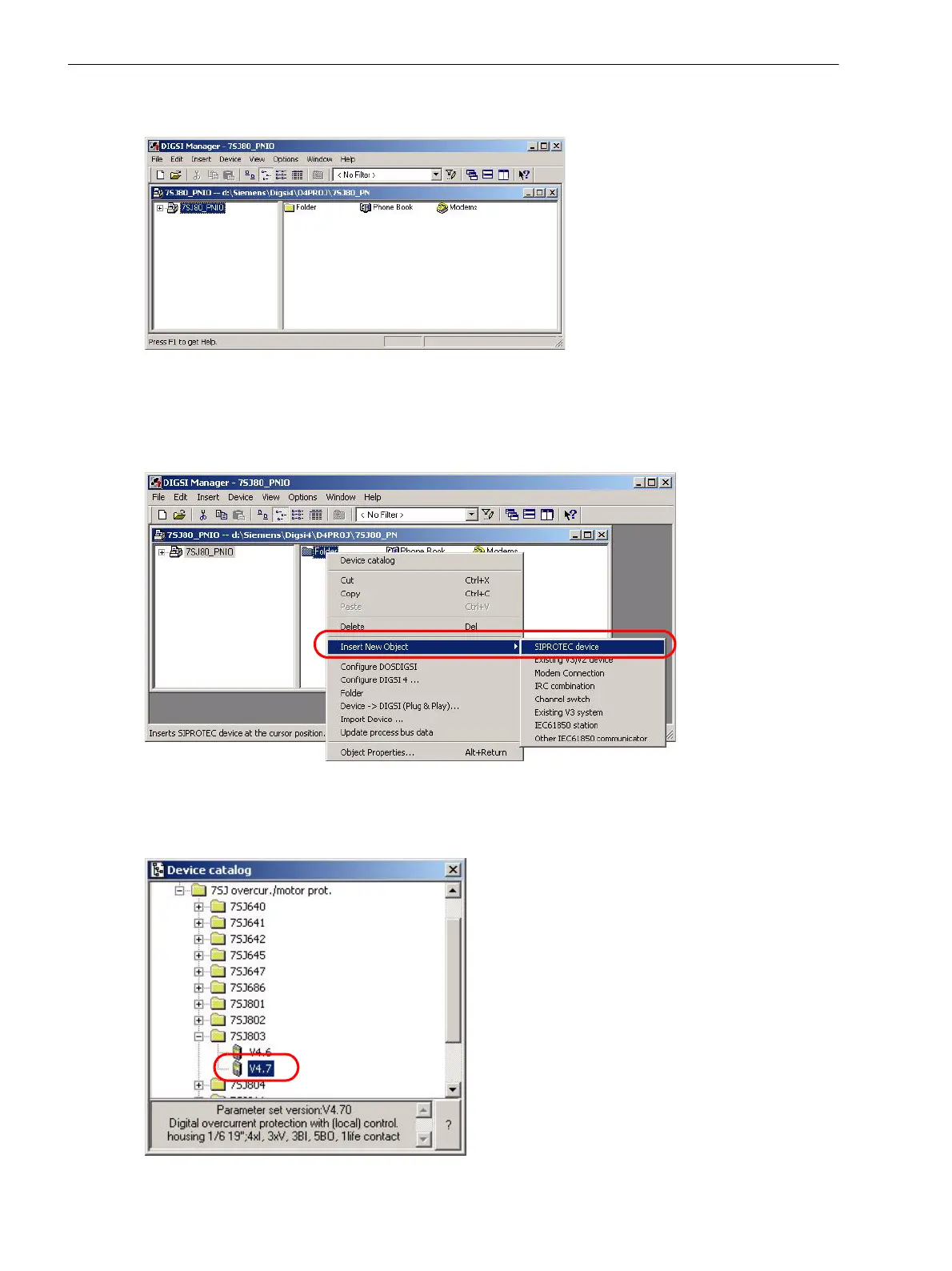3 Parameterization
3.2 Parameterization with DIGSI
58 SIPROTEC 4, Communication Module PROFINET IO, Communication Profile
C53000-L1840-C360-1, Edition 08.2012
The following window of DIGSI Manager opens:
Figure 3-2 DIGSI Manager with a new project
✧ Right-click Folder in DIGSI Manager and open the Device Catalog via Insert new object → SIPROTEC
device.
Figure 3-3 DIGSI Manager with an Object Selected
✧ Select the desired SIPROTEC device (Digital Time Overcurrent Protection SJ803/V4.7 in the example) in
the Device Catalog and move the object into the folder in DIGSI Manager using drag and drop.
Figure 3-4 Device Catalog
com_profinet-io_profile_us.book Page 58 Friday, August 17, 2012 1:40 PM
