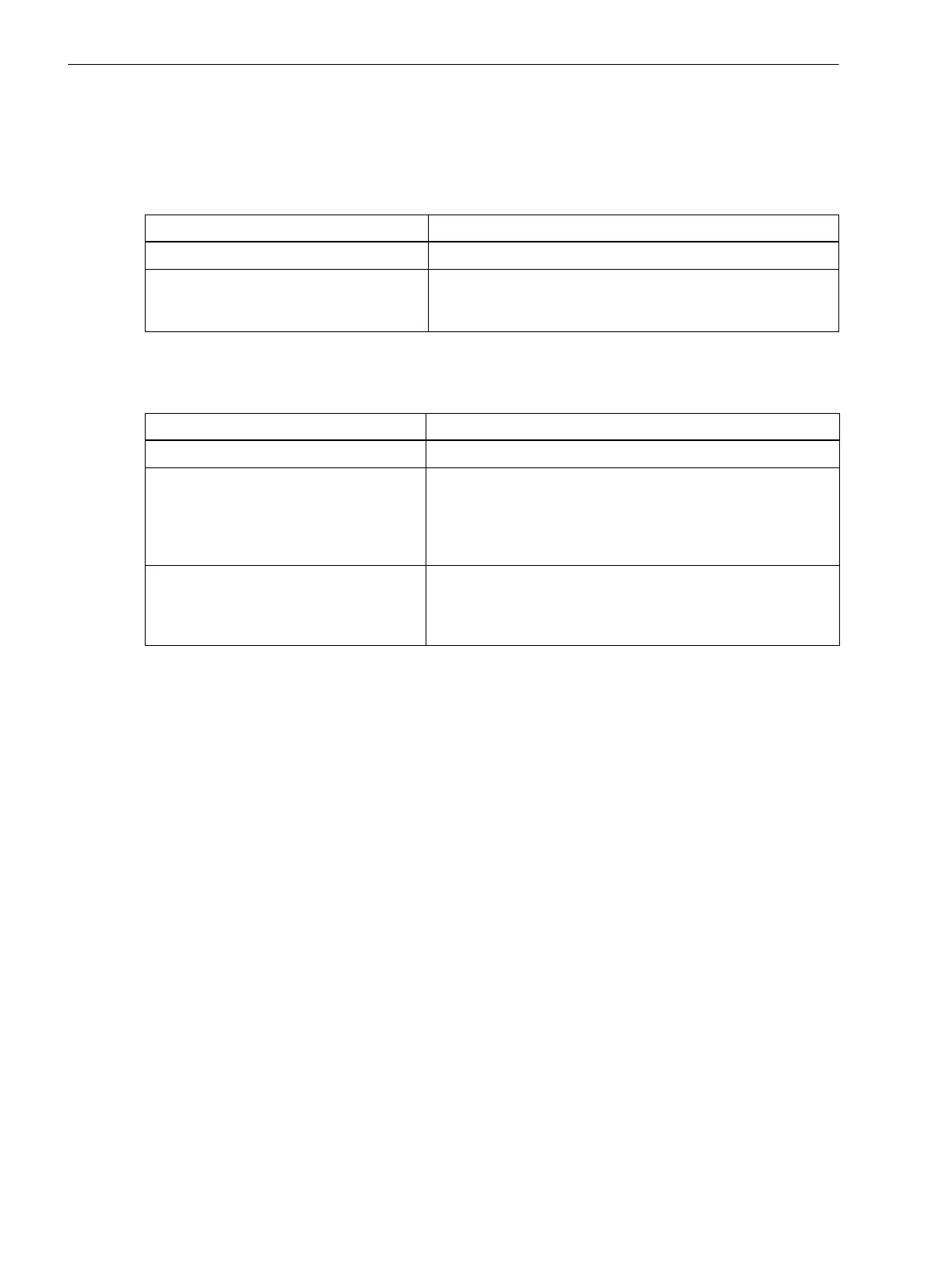3 Parameterization
3.2 Parameterization with DIGSI
64 SIPROTEC 4, Communication Module PROFINET IO, Communication Profile
C53000-L1840-C360-1, Edition 08.2012
Mapping File List Box
If no mapping file is currently assigned to the SIPROTEC device, the Mapping file list box contains the
following entries:
The following selection options are available for an existing mapping file assignment:
If the mapping file assignment for a SIPROTEC device has been changed, this usually entails a change of the
routings of the SIPROTEC objects to the system interface.
After having selected a new mapping file, check the configurations to destination system interface or source
system interface in the DIGSI Configuration Matrix.
To activate and edit the PROFINET IO protocol, proceed as follows:
✧ Activate the mapping file PROFINET IO standard mapping 3-1 in the Mapping file list box.
✧ If necessary, change the entries to suit your device configuration in the Module-specific settings window.
✧ Click OK.
Table 3-1 Selection without Module-Specific Settings
Selection Meaning
<none> Still no mapping file is assigned to the device.
PROFINET IO standard mapping 3-1
through
PROFINET IO standard mapping 3-n
Selecting a mapping file 3-1 through 3-n
(n = device-specific number of mapping files).
Table 3-2 Selection with Module-Specific Settings
Selection Meaning
<none> No mapping file is assigned to the device.
<See "Module-specific settings"> This option represents the mapping file currently assigned
to the SIPROTEC device with any changes already entered in
the Module-specific settings text box.
The number and version of the mapping file are specified in the
first line of the Module-specific settings text box.
PROFINET IO standard mapping 3-1
through
PROFINET IO standard mapping 3-n
(New) selection of a mapping file 3-1 through 3-n
(n = device-specific number of mapping files).
All module-specific settings are reset to the
default values.
com_profinet-io_profile_us.book Page 64 Friday, August 17, 2012 1:40 PM
