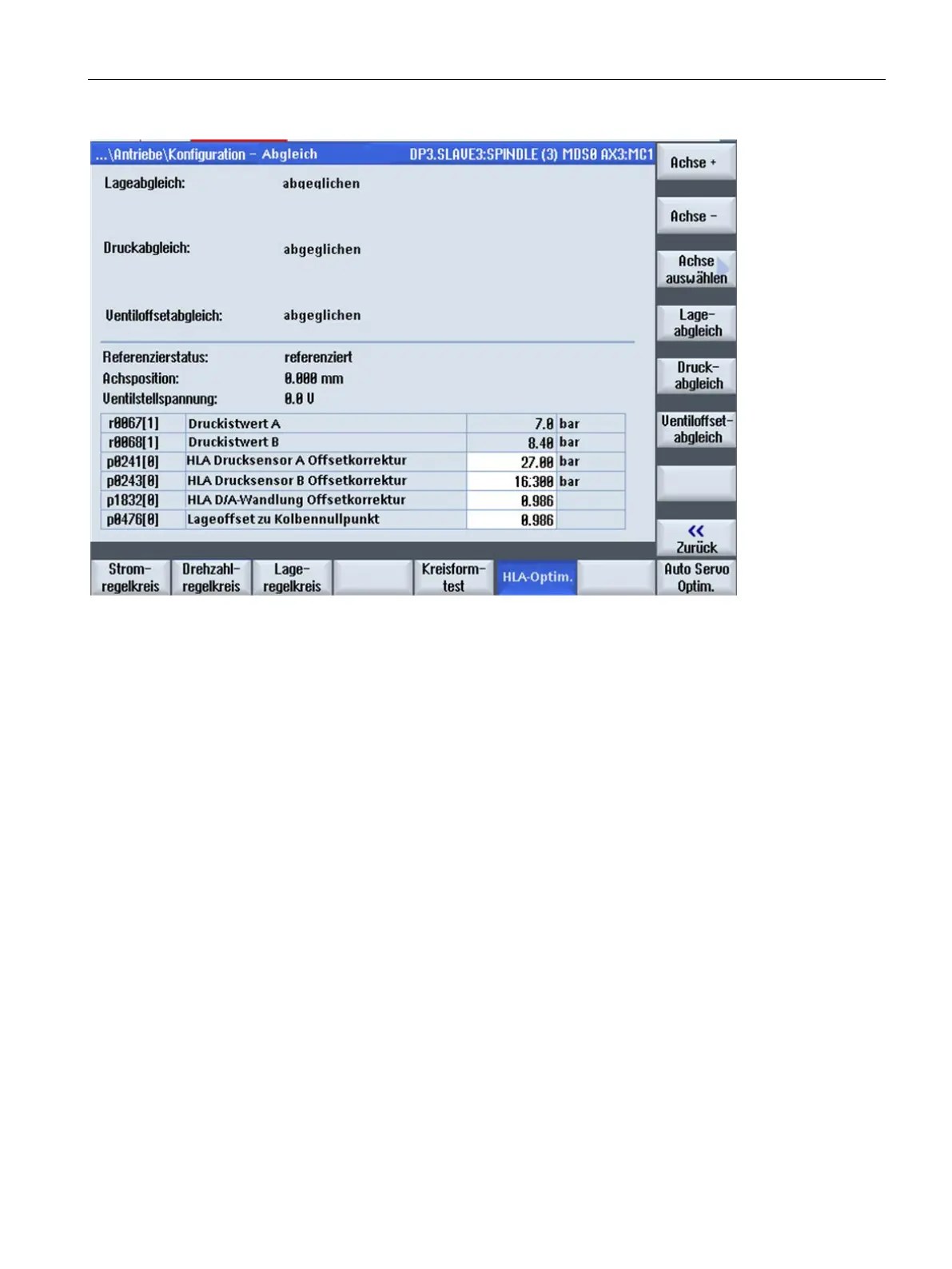Commissioning
4.18 Fine calibration and tuning
Hydraulic Drive
System Manual, 04/2015, 6SL3097-4BA00-0BP1
105
Figure 4-38 Calibrations performed
If required, change the offset values for the pressure sensors, the D/A conversion and the
piston zero point.
● Use the "Axis +" / "Axis -" softkeys to change to the next/previous axis.
● Use the "Select axis >" softkey to open a dialog in order to select the axis from a list.
● Perform the piston calibration with the "Position calibration" softkey. The softkey is
disabled if the requirements for the calibration are not satisfied.
● Perform the calibration for the pressure sensors with the "Pressure calibration" softkey.
● Perform the calibration for the control voltage for the valves with the "Valve offset
calibration" softkey.
● Use the "Back" softkey to return to the "Valve characteristics measurement" dialog.
