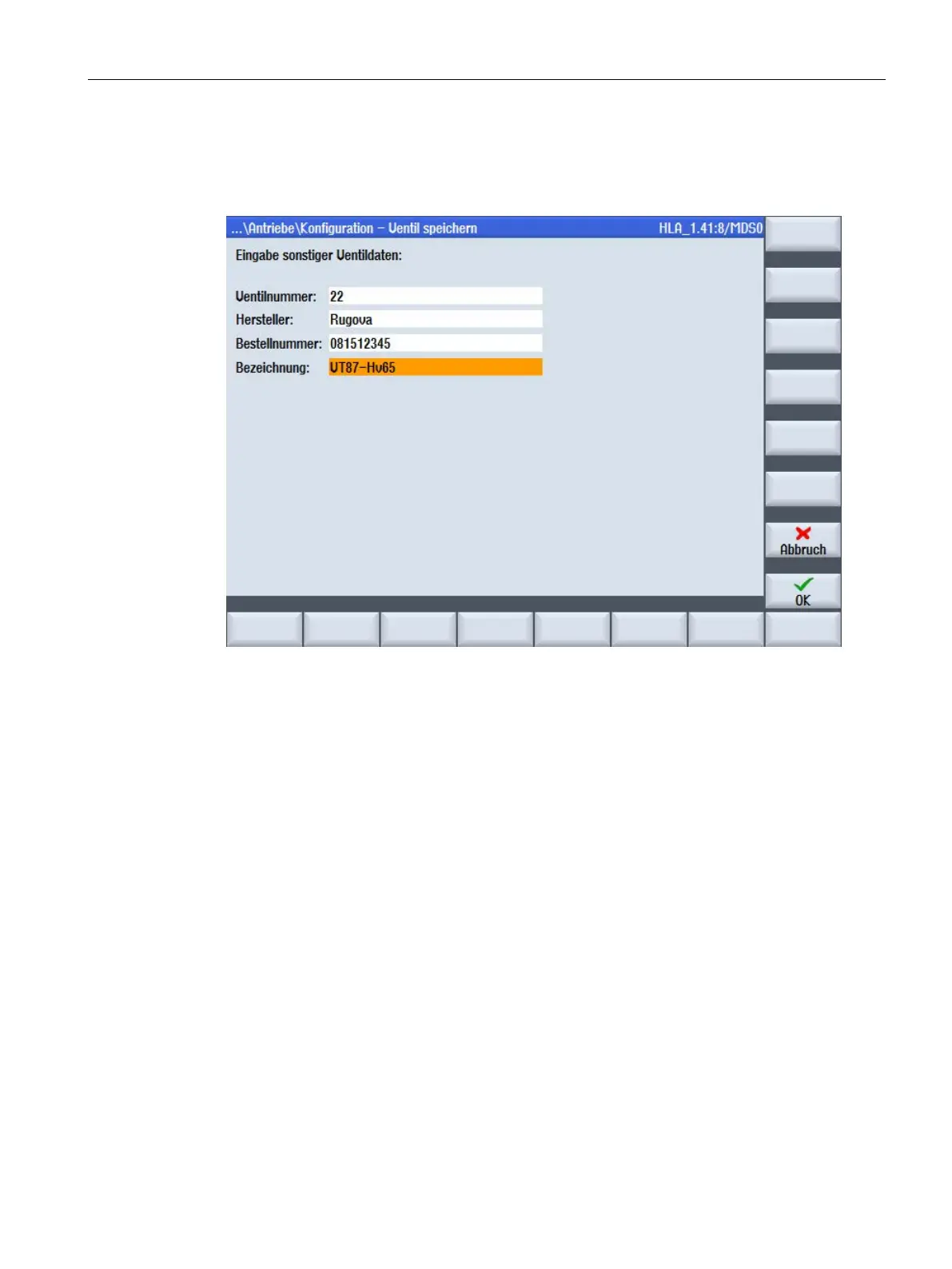Commissioning
4.5 Configuration - save valve data
Hydraulic Drive
System Manual, 04/2015, 6SL3097-4BA00-0BP1
57
Configuration - save valve data
Additional valve data are entered in this dialog.
Figure 4-4 Configuration - save valve data
The "Valve number" entry field is preassigned the next free valve number. The valve is
uniquely identified based on the valve number. You can also enter your own valve number. If
you enter an already assigned valve number, you will be asked whether the data of the
existing valve should be overwritten.
The valve number is not saved in the drive. As SINAMICS does not support a valve code,
the valve number is only of significance for the user interface; for example, you can search
for valves in the valve list based on the valve number.
You can enter any text in the entry fields "Manufacturer", Article number", and "Designation".
The data is accepted when you press the "OK" softkey. You then return to the "Valve data"
dialog.
