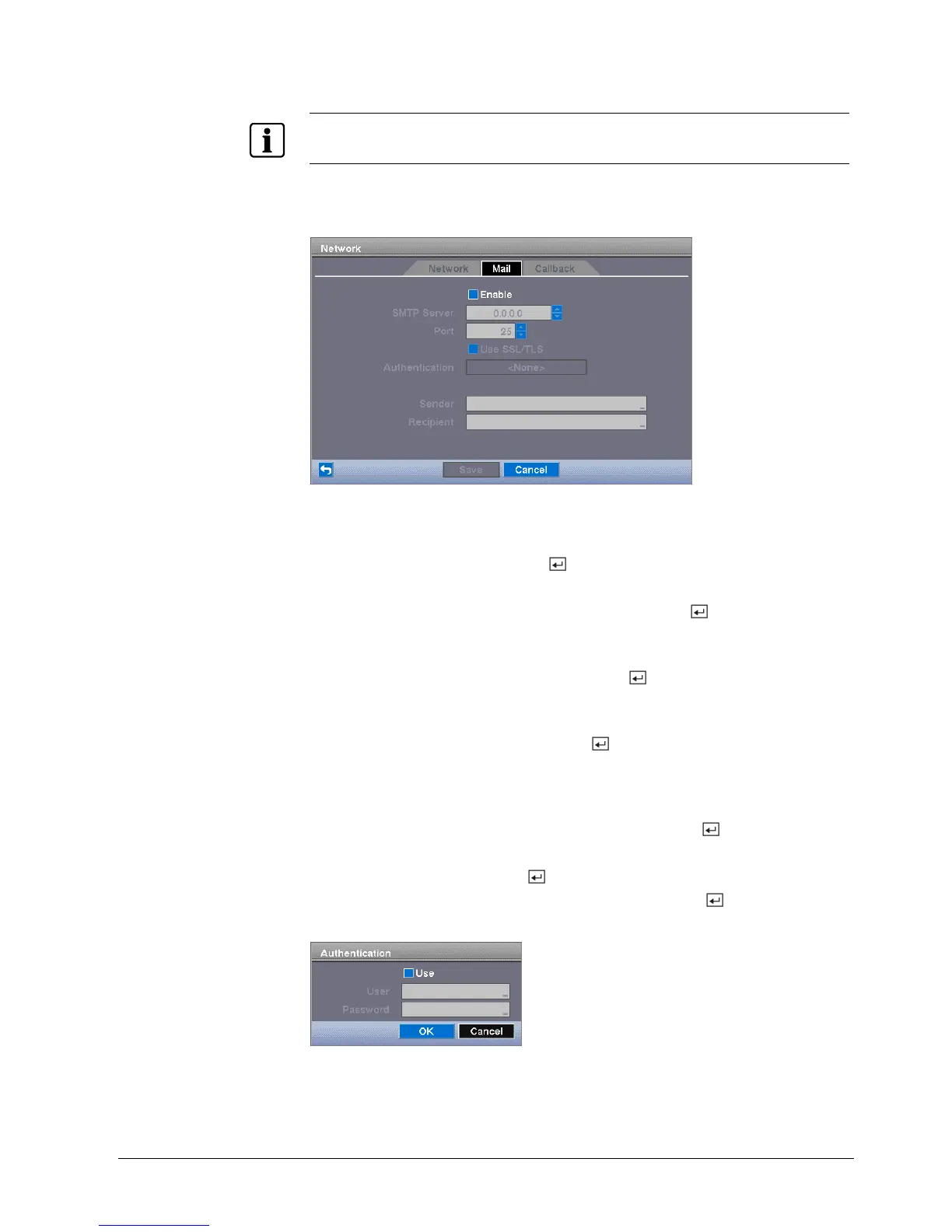Configuration
41
Siemens Building Technologies
Fire Safety & Security Products 03.2007
NOTE
The local recording speed might be affected by various network bandwidth (Transfer Speed)
conditions.
7. Highlight the Mail tab, and the Mail screen displays.
Î The DVR can be set up to send an email when an event occurs.
Fig. 32 Mail setup screen
Mail
1. Highlight Enable and press the
button to toggle between On and Off.
Î You will only be able to change the settings if Mail is enabled.
2. Highlight the box beside SMTP Server and press the
button.
3. Use the arrow buttons to enter the SMTP Server IP address obtained from
your system administrator.
4. Highlight the box beside Port and press the
button.
5. Use the arrow buttons to enter the SMTP Server port number obtained from
your system administrator. The default port number is 25.
6. Highlight Use SSL/TLS and press the
button to toggle between On and
Off.
Î When it is On, the DVR can send an email via an SMTP server requiring SSL
(Secure Sockets Layer) authentication.
7. Highlight the box beside Authentication and press the
button.
Î An Authentication screen appears.
8. Highlight Use and press the
button to toggle between On and Off.
9. Highlight the box beside User/Password and press the
button.
Î A virtual keyboard appears allowing you to enter the user ID and password.
Fig. 33 Authentication setup screen
10. Highlight the box beside Sender and enter the sender’s e-mail address.
11. Use the virtual keyboard to enter the e-mail address.
