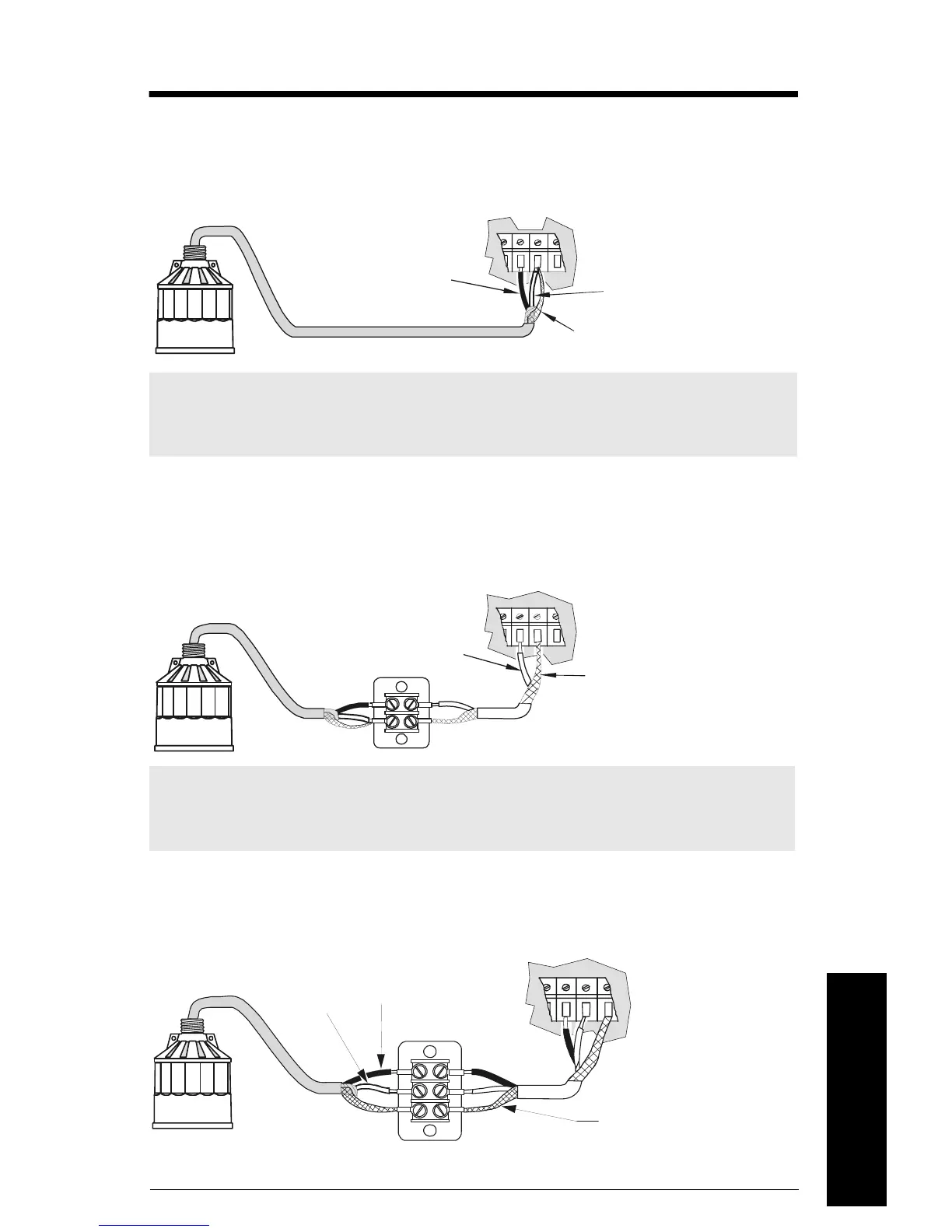A5E32282889 Sensores XPS/XCT – MANUAL DE OPERACIÓN Página ES-13
mmmmm
Español
Interconexiones
Conexión directa
Utilizar un cable de 2 conductores blindado para conectar el sensor al transmisor
Siemens Milltronics directamente.
Conexión coaxial
Utilizar una caja de conexiones y un cable coaxial RG-62 A/U para conectar el sensor y
un transmisor Siemens Milltronics. Con este tipo de instalación se admiten separaciones
de hasta 365 m (1200 ft).
Extensión 2 hilos
(sólo para transmisores SITRANS LUT400, SITRANS LUC500, MultiRanger 100/200
y HydroRanger)
Nota: Para conectar el sensor y un transmisor SITRANS LUT400, SITRANS LUC500,
MultiRanger 100/200, o HydroRanger 200 conectar el cable blanco, negro y el blindaje
separadamente. Es imprescindible NO conectar el cable blanco y el blindaje juntos.
Nota: Es imprescindible NO utilizar cable coaxial para conectar el sensor y un transmisor
SITRANS LUT400, SITRANS LUC500, MultiRanger 100/200, y HydroRanger 200. Para más
detalles véase el diagrama a continuación.
blanco
negro
drenaje/blindaje
Para extensiones de cables, utilizar
cable coaxial RG-62 A/U
blanco
drenaje/blindaje
blanco
negro
caja de conexión
drenaje/blindaje
Para extensiones de cables,
utilizar cable de par trenzado/
apantallado 18 AWG