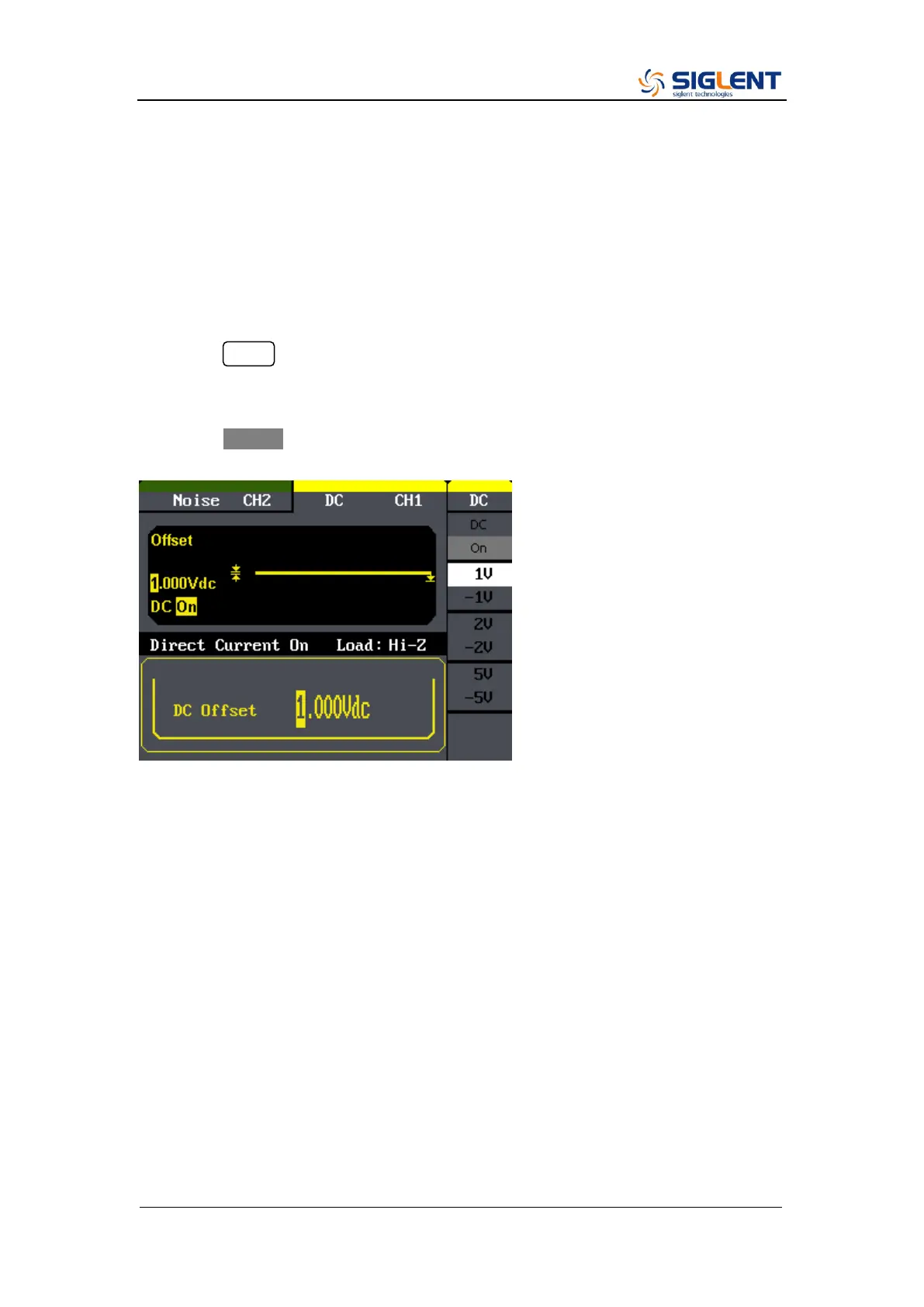18 SDG1000 Service Manual
Set the DC Voltage
You can set the DC Voltage feature from the Utility Menu, and then set a dc
voltage as an “Offset” value. The following steps show you how to set a dc
voltage with +1Vdc.
1. Select the Utility function
Press the Utility button to select the Utility function.
2. Set the DC Voltage
Press the DC ON softkey and then enter the DC value 1Vdc.
You can enter any dc voltage from -10Vdc to +10Vdc (Only Channel 1).
