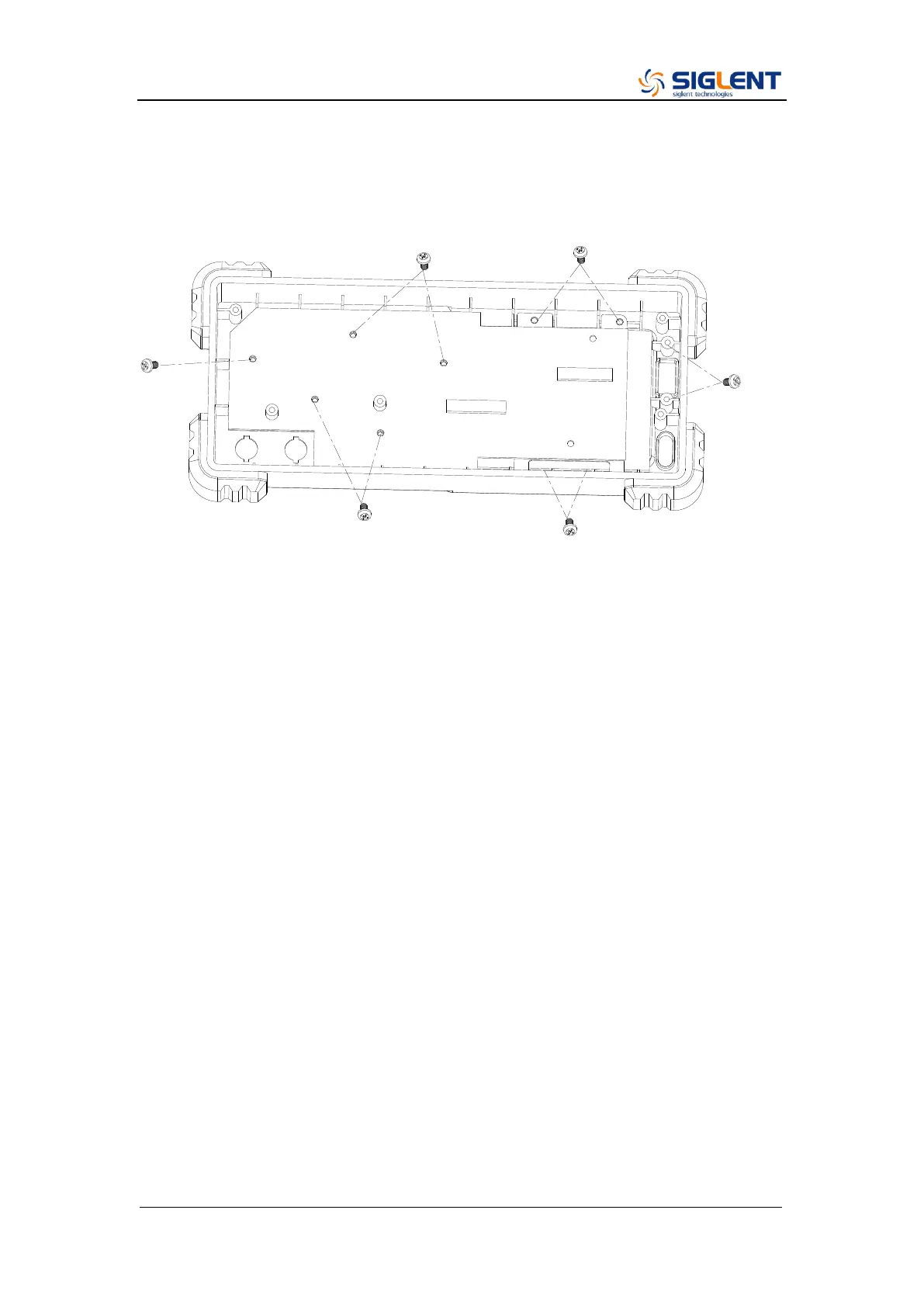34 SDG1000 Service Manual
Removing the Display Module
Table 4-8 Removing the display module screws
Removing steps:
1. Remove the screws from the keypad circuit board using a PH2 philips
screw driver.
2. Remove the keypad circuit board, soft keypad and LCD screen from the
front cabinet in sequence.
3. Remove the front cabinet universal knob by firmly pull it out.
To install the display module, please operate as the reverse steps.
