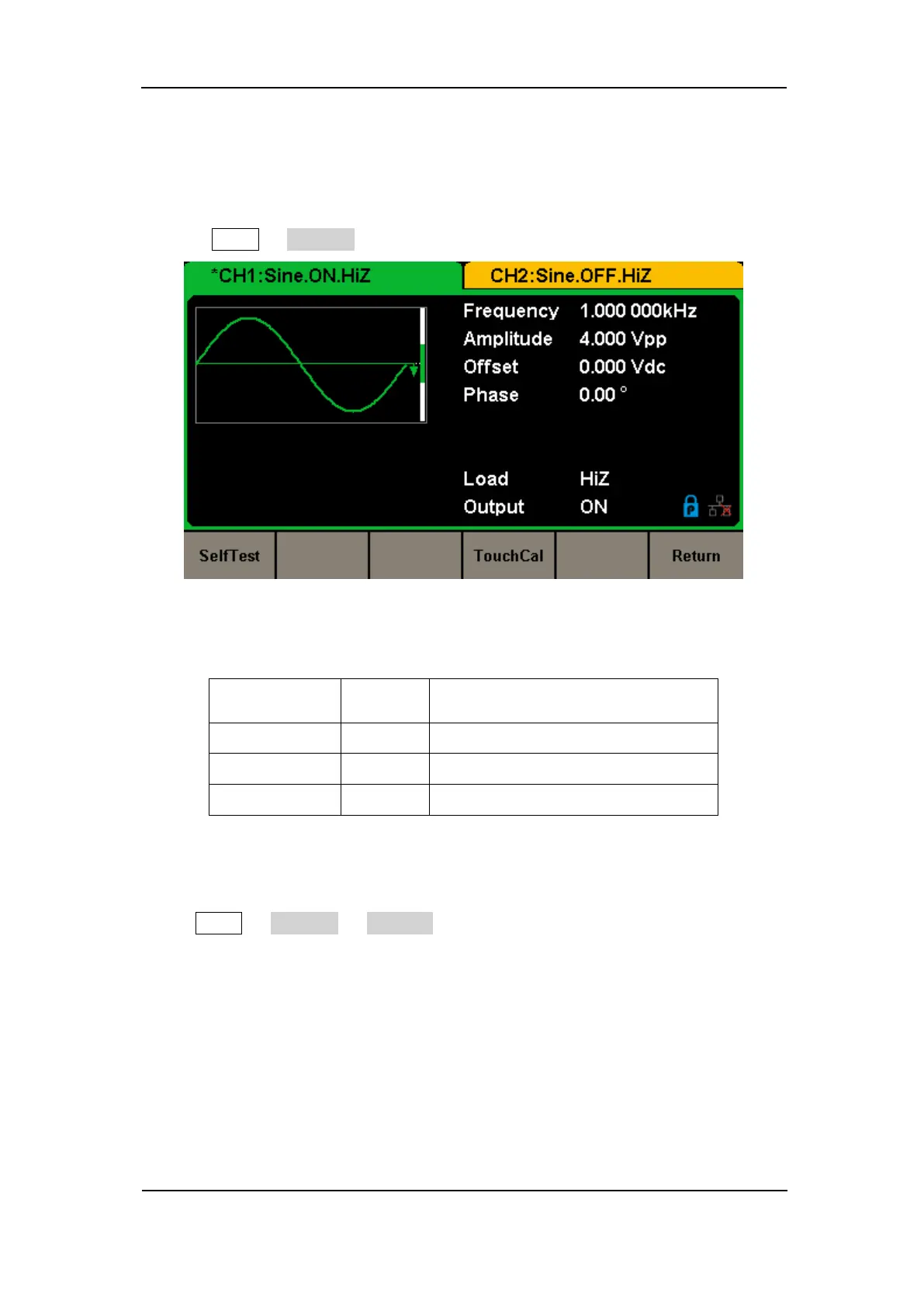SIGLENT
SDG2000X User Manual 99
2.13.2 Test/Cal
Choose Utility → Test/Cal, to enter the following interface.
Figure 2-56 Test/Cal function Menu
Table 2-33 Menu Explanations of Test/Cal Setting
Perform a system self-test.
Do a touch screen calibration.
Return to the Utility menu.
Self Test
Press Utility → Test/Cal → SelfTest, to enter the following menu.