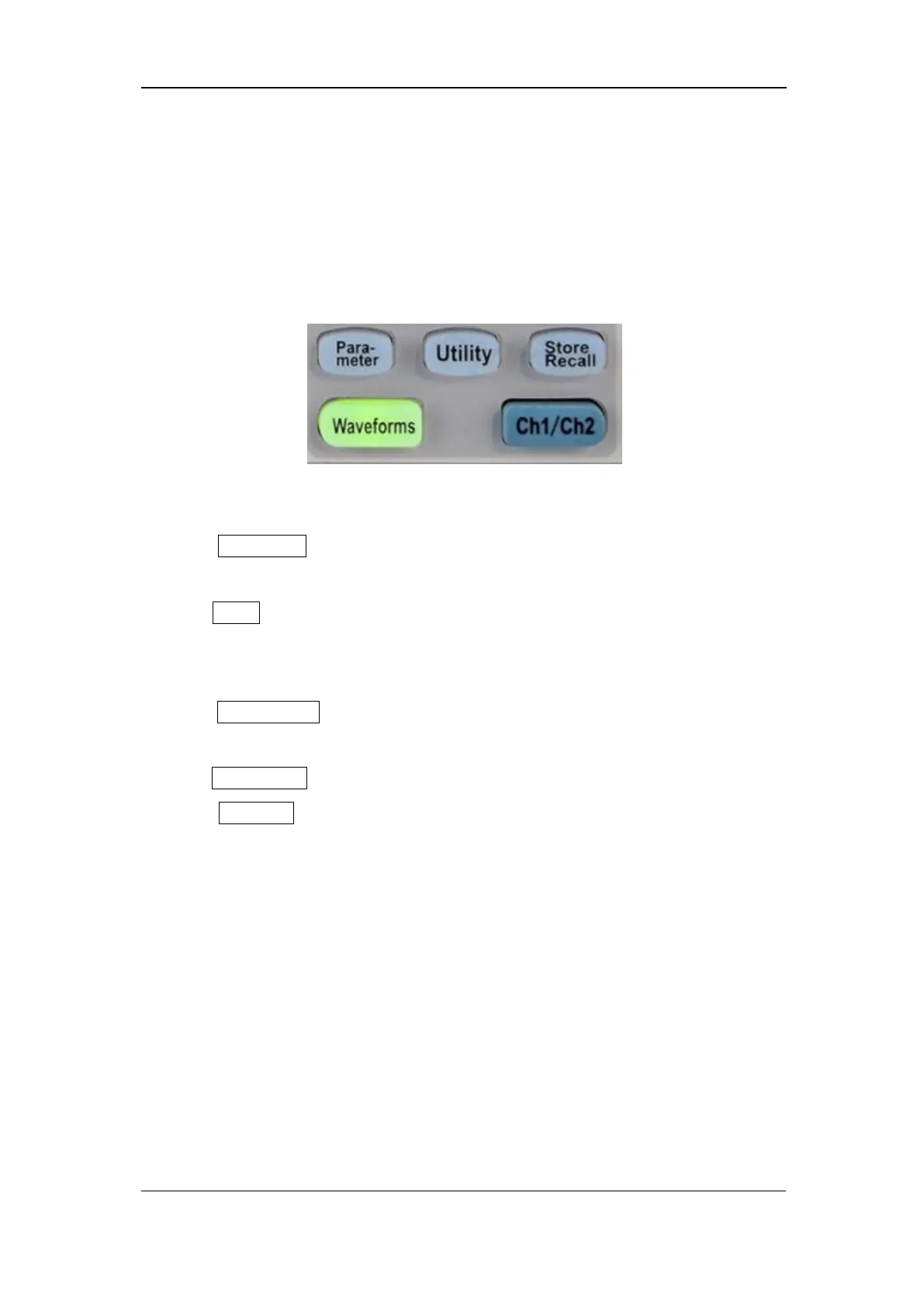SIGLENT
16 SDG2000X User Manual
1.7 To Use Common Function Keys
As shown in Figure 1-19, there are five keys on the operation panel, which are
labeled Parameter, Utility, Store/Recall, Waveforms, and Ch1/Ch2. The
instructions below will help to familiarize you with these functions.
Figure 1-19 Waveforms Utility and Parameter Key
1. The Parameter key makes it convenient for the operator to set the
parameters of basic waveforms directly.
2. The Utility key is used to set the auxiliary system function, such as output
configurations, interface setting, system setting information, performing
the instrument self-test and reading the calibration information, etc.
3. The Store/Recall key is used to store and recall waveform data and
configuration information.
4. The Waveforms key is used to select basic waveforms.
5. The Ch1/Ch2 key is used to switch the currently selected channel
between CH1 and CH2. After start-up, CH1 is selected as default. At this
point, press the key to select CH2.