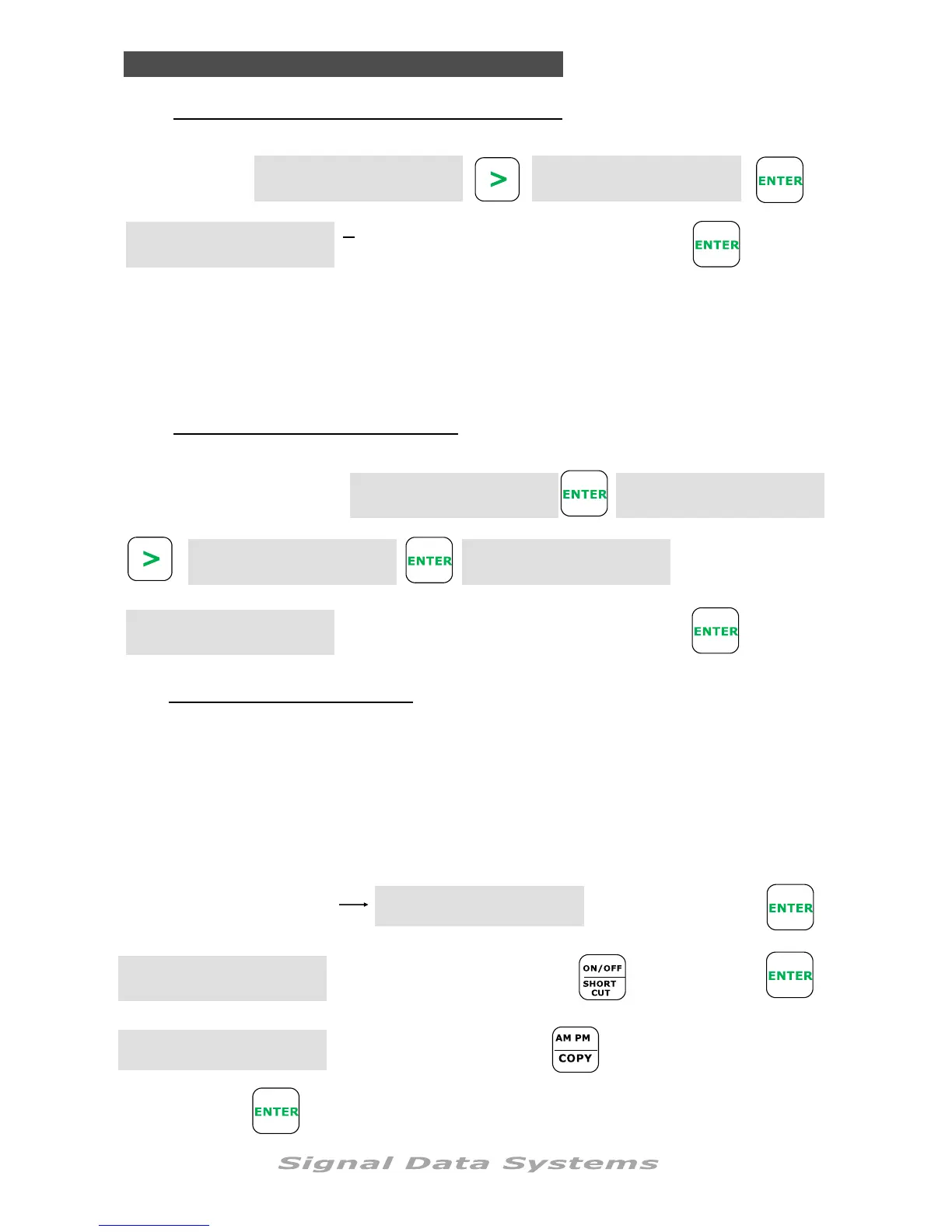SDS Series
30
Programming
ADJUSTING WATER METER TOTAL: (to the same reading as the water meter register)
< WaterMeter 1 >
000000000 CM
Scroll < > to the required water meter, use
numeric keys only to key in correct total
From the current Time and
Date display< > scroll
SYSTEM SETTINGS
< Press Enter >
Flow Meter pulse
< Press Enter >
Factory Default
< Press Enter >
Key in 6021
Default < 1234 >
WM Config <6021>
WATER METERS - ASSIGNMENT TO PROGRAMS: (default is WM1 for all programs)
Program Entry
< Press Enter >
WM Configuration
< Press Enter >
Program No. #
< WaterMeter # >
Use numeric keys to select the program. Use
< > keys to select the water meter number.
Ensure the pulse ratio has been set as described previously above for each water meter.
Note: When assigning water meters to programs, it is the water meter number and not the
DataNode™ that is being assigned to a program. Water meter (1) is always assigned to the
controller [WMD] input terminal. Water meters 2—8 are assigned to DataNodes™.
Begin in
PROGRAM menu
Use keypad to enter Aux
Station run times in h/m/s
Repeat for each
station
<P# Aux. Stn 01>
00 : 00 :00 100%
Default is 50. For different
Aux pumps, select available
address number less than 50
Use numeric
keys to select
P# Aux. Pump
Default
AUXILIARY PUMP FUNCTION:
The auxiliary is used for chemical / fertiliser injection. To activate this function, scroll through
the main menu to [SYSTEM SETTINGS] and press ‘Enter’ then scroll and select [Auxiliary
Config]. From here, use the arrow keys to select [ON].
Auxiliary pumps are activated by PumpNodes. The default auxiliary address is 50 for all
programs. This can be changed if required.
P# PreWet Delay
00 : 00 Ms
Use keypad to enter
delay time in m/s
After the P# Total Water
display
Copy to next stations or
use < > keys
When entering a program when the Auxiliary function is enabled the following will display.
