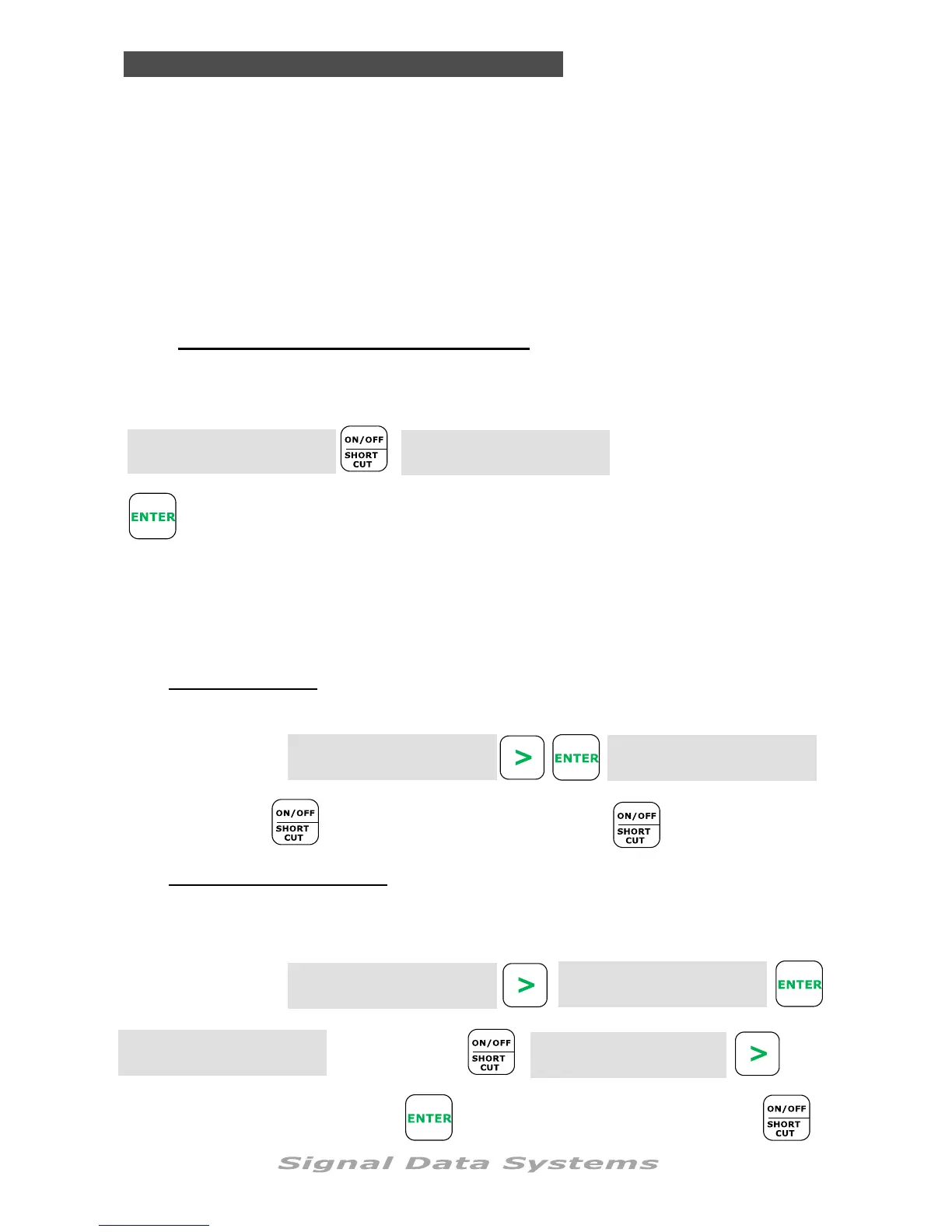SDS Series
31
ADDING AND ASSIGNING MASTER PUMPS:
When in the Program Entry menu, a display of Master Pump (Default) will be indicated.
On the SDS-50. the default pump start Node address is 49. This can be changed as follows:
P# Master Pump
Default
P# Master Pump
00
Use numeric keys to select.
(Must be 49 or lower)
To program the pump start PumpNode or master valve DataValve. See page 40
“Program Valves Program Pump Start Nodes”
Note—The maximum address output capacity of the controller is 50. 48 valves, 1 master
pump (49) and 1 Aux pump (50). When additional pumps/master valves are programmed
they use valve address numbers. Hence, when an additional 2 pumps are added, the valve
numbers are reduced by 2—giving a maximum of 46 valve capacity. e.g. M/V 49, 48 47,
therefore 1-46 is the new field valve capacity.
Note:
The auxiliary pre-wet is the time that the station runs without the dosing (auxiliary) pump
running. The auxiliary run time is the dosing pump run time during the stations watering
time. The balance of the time on the stations watering time is a post-wash time.
This function may be used for other applications.
For example, if no pre-wet delay is selected and the auxiliary run time is the same as the
station/s run time, the auxiliary will run for the station/s duration. Many connotations of this
are possible by manipulation of the program/s and auxiliary pump/s.
Programming
RAINING-OFF PROGRAMS:
Program Entry
< Press Enter >
Rain-Off Program
< Press Enter >
Rain-off program
1 2 3 4 5 6 7 8
Use < > keys to
select program
Programs can be Deactivated or Rained-Off for a period of time from the keypad, at any time
they can be activated again to start at their programmed start times.
To re-start program repeat above
use < > keys to select program
PAUSE PROGRAM:
A running program can be paused from the keypad and restarted at its pause point later
Program Entry
< Press Enter >
Pause Program
1 2 3 4 5 6 7 8
To re-start program repeat above
use < > keys to select program
Use < > keys to
select program
From the [PROGRAM]
menu
From the [PROGRAM]
menu
Rain Off Duration
<Permanent>
Use <> keys to select duration i.e.
24hr/48hr/72hr/96hr or permanent
