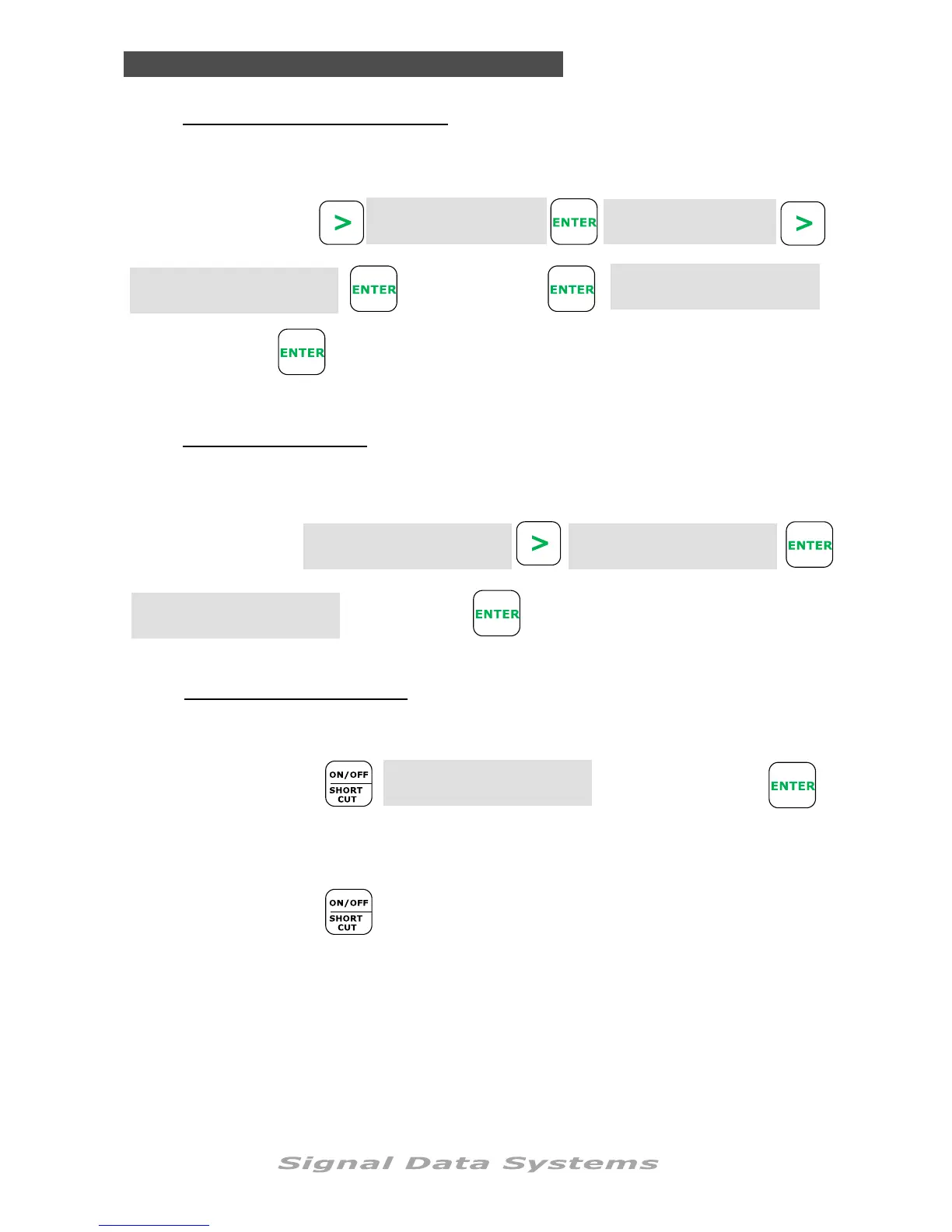SDS Series
32
Percentage change will increase or decrease the station run times in the program/s selected.
The original programmed time is 100%
STATION RUN TIME % CHANGE:
From the current Time
and Date display, scroll
PROGRAM
< Press Enter >
Program % Change
< Press Enter >
Select program
number
Program %[0 –250]
100
Use numeric keys
to enter new %
Note: 100% is the original programmed time
TO CLEAR PROGRAMS:
Program Entry
< Press Enter >
Clear Program
< Press Enter >
Select program
number
Clear Program
Program 1 [0=All ]
A single program or all programs can be cleared of run times, day calendar, start times,
HydroSector program allocations, station delays and master pump allocations.
From the [PROGRAM]
menu
Programming
STOP PROGRAM RUNNING:
Select Program
Program 0 [ 0=All ]
Enter program
number from keypad.
To immediately stop a program or programs whilst they are running.
STOP STATION RUNNING:
From the current Time
and Date display, scroll
From the current Time
and Date display, scroll
Program Entry
< Press Enter >
