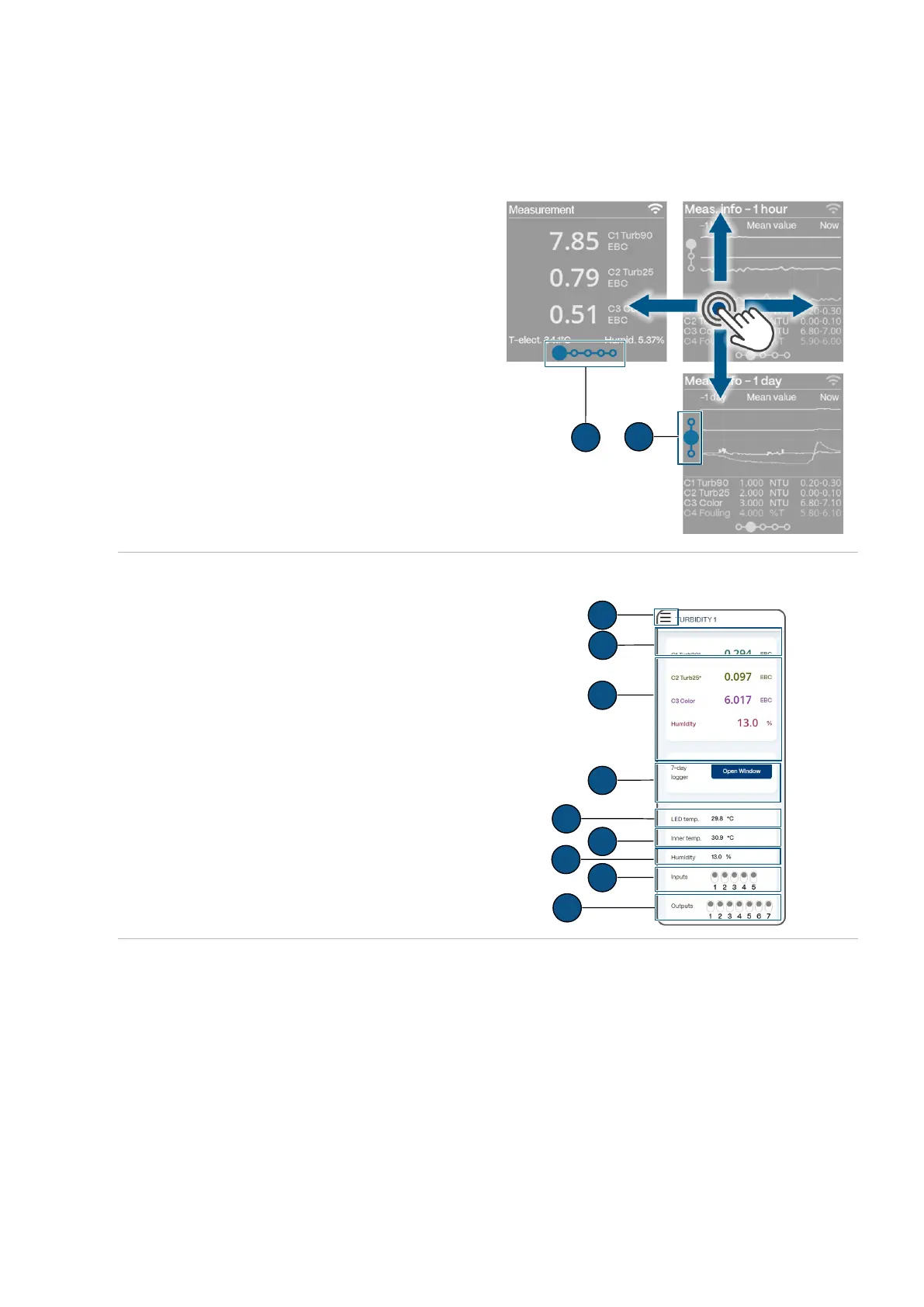Operation
18 / 60
7 Operation
The most important operating data can be viewed on the local display. Parametrisation is carried out via a
WLAN-capable device
7.1 Display
Navigation is done by swiping gestures. Navigation aids
are located at the bottom (1) and on the left (2). Without
activity, the display switches to the standard display af-
ter one minute.
7.2 SIGRIST-Webinterface
(1) Menu settings
(2) Status
(3) Current measured values
(4) 7-day logger diagram
(5) LED temperature
(6) Sensor internal temperature
(7) Sensor humidity
(8) Status inputs
(9) Status outputs
