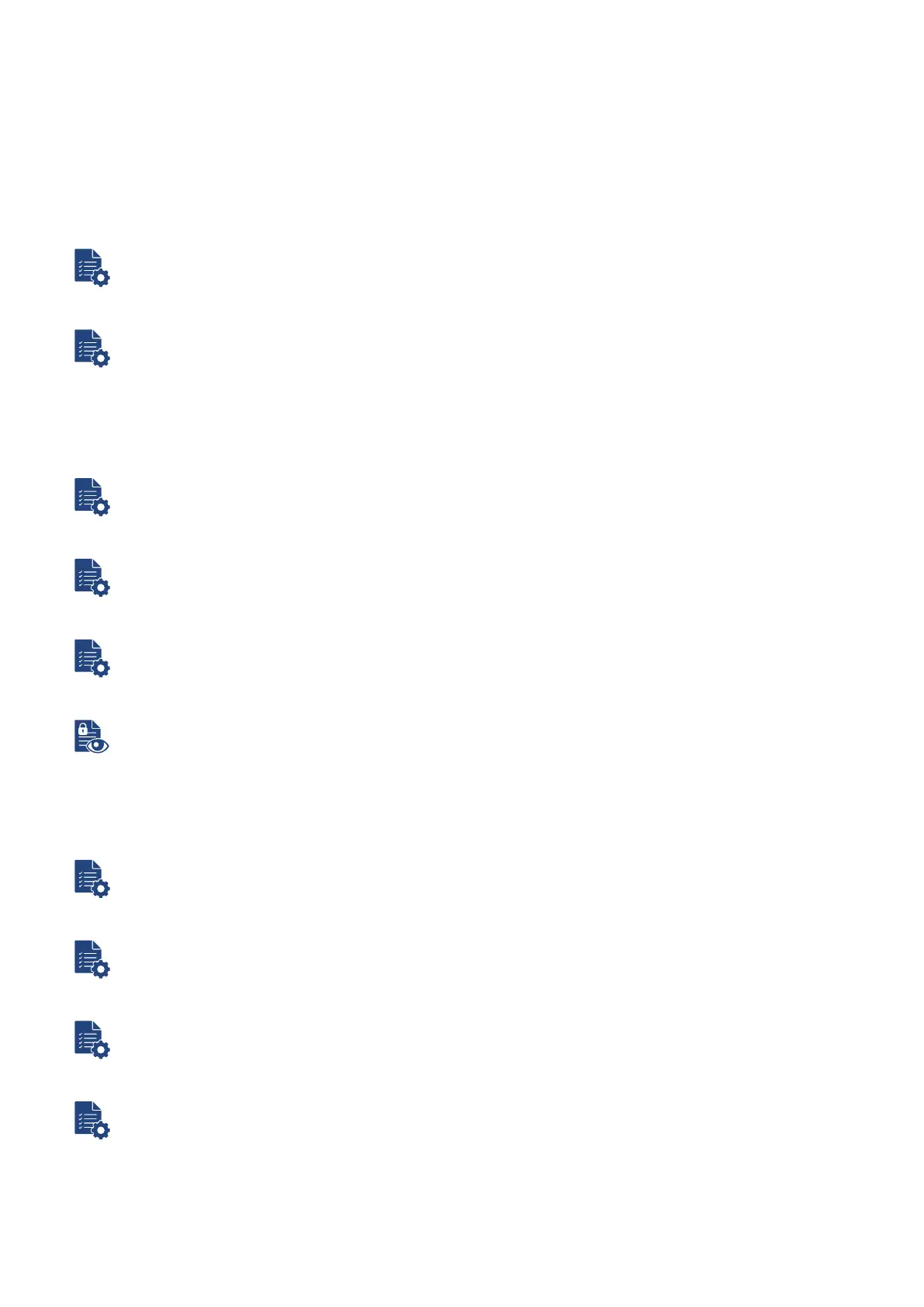Settings
38 / 60
9.4.8 Menu: Simulation
See Simple Configuration Mode\ Simulation [}30]
9.4.9 Menu: Recalibration
See Simple configuration mode\ Recalibration [}31]
9.4.10 Menu: Sensor check
Parameter Values Default value
«Sensor check» start...
The sensor check is an internal plausibility check of the photometer.
«Check interv.» 0 ... 10000 24 h (1 day)
Set the interval between two sensor checks. If the value is 0, the function is inactive. If the function is active, the
first sensor check takes place one hour after the device is switched on.
9.4.11 Menu: Logger
Parameter Values Default value
«Interval» 0 .. 60000 s 60 s
Set cycle of data storage to microSD card.
«Dist. symbol» Tab/ comma Tab
Set character between two columns.
«End character» CR + LF/ CR/ LF CR + LF
End of line character definition (Windows: CR + LF/ Mac: CR, Unix: LF).
«SD card folder» Display ...
Displays the contents of the SD card. Data can be downloaded and deleted.
Logger / Data
Parameter Values Default value
«Active» On / Off Off
Activates the logger function and saves the measuring values.
«Fault» On/ Off Off
Saves the error message.
«Measured current» On/ Off Off
Saves the measured current.
«Indoor temp» On/ Off Off
Storage of photometer internal temperature.
