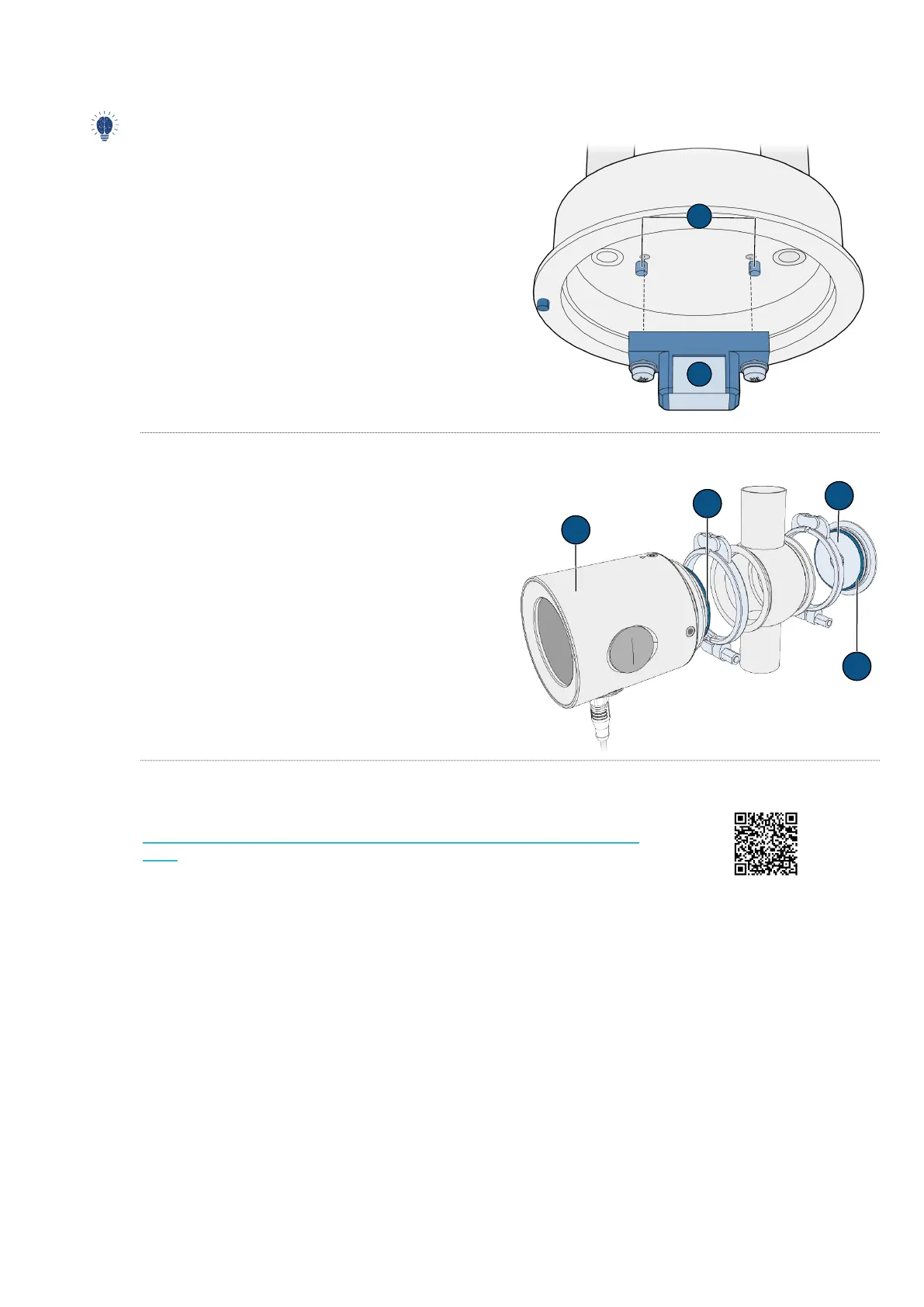Servicing
49 / 60
u
Check the nominal values.
u
Initiate calibration check again.
If the calibration check is not successful, contact the responsible national agency.
Complete the calibration check
u
Empty control unit and remove from photometer.
u
Install the photometer.
u
Put photometer into operation.
u
Align solid reference (1) with pins (2) and fasten.
u
Clean the control unit [}47].
w
The calibration check is completed.
10.5 Replace seals (VARINLINE
®
connection)
WARNING!
Do not remove the photometer without first draining
the process line!
u
Remove photometer (1) and sealing plate (4).
u
Replace seal (2) on sensor head.
u
Replace seal (3) on closure plate (4).
u
Install photometer (1) and closure plate (4).
10.6 Spare parts
Spare parts are available online.
https://www.sigrist.com/Turbidity-Meters-Analyzers-Liquid/TurBiScat-PM-40/
Parts
