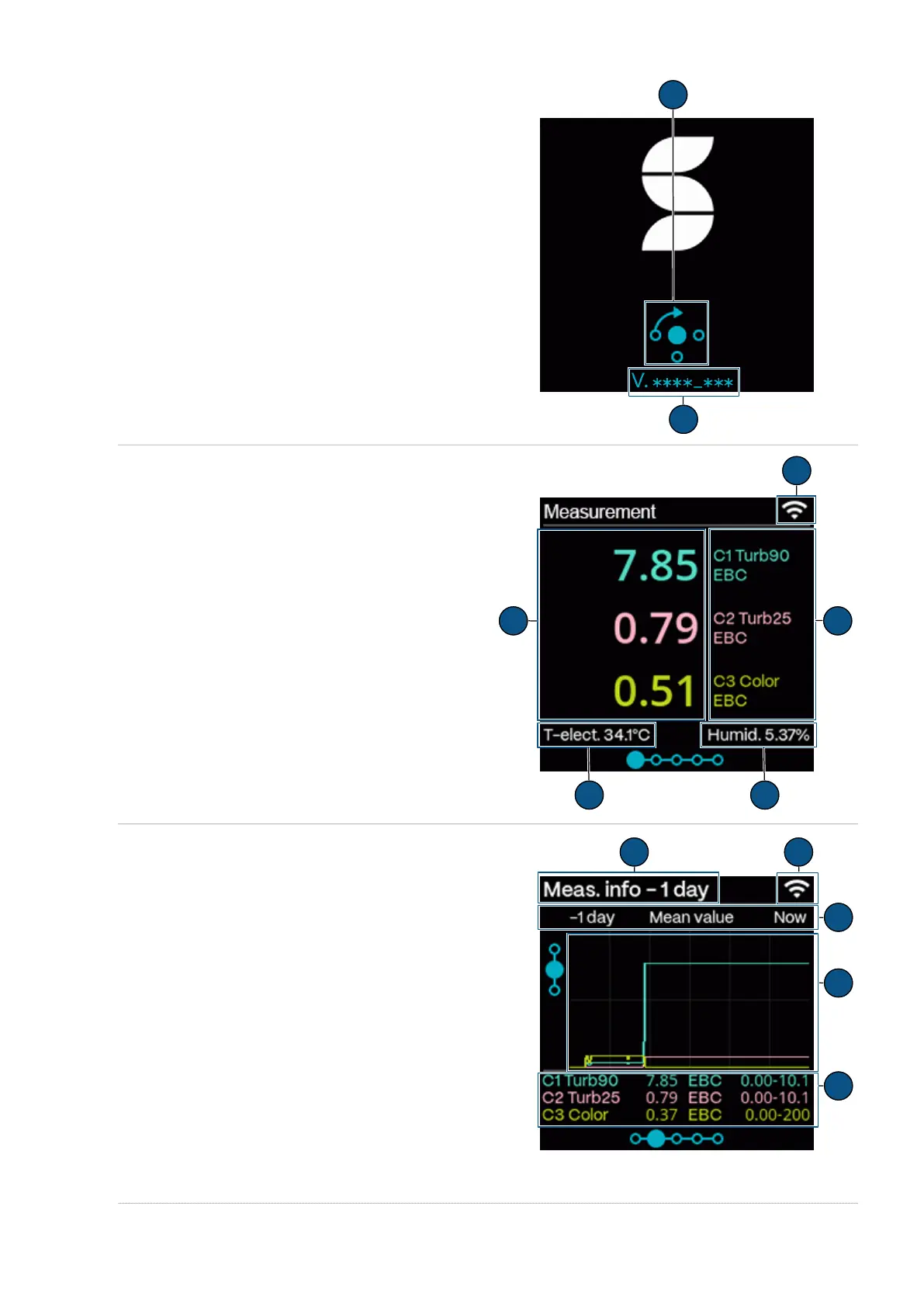Settings
22 / 60
Start display
(1) Symbol for rotating the display [}19] (only possible
during start display)
(2) Software version
Measurement display
(1) WLAN status (Off → grey/ On → light)
Other symbols: Logger is saving data/ Pause symbol
(unit in service)
(2) Channel name with unit
(3) Humidity in the sensor
(4) Temperature in the sensor
(5) Measured value
Graphic display
(1) Measurement info
(2) WLAN status (Off → grey/ On → light)
(3) Period: Function of how the measuring value is dis-
played.
(4) Measuring value display with three time periods: 1
hour/ 1 day/ 7 days
(5) Channel name with measuring value, unit and dis-
played measuring range.
